Support Forum
Using SizeAdjust
Alisa
Tuesday 14th November 2023 Hi! I used to use the 'sizeadjust' in the Utilities to change from line to an object before. However, recently it didnot work. How can I fix that? Thank you!
Tuesday 14th November 2023 Hi! I used to use the 'sizeadjust' in the Utilities to change from line to an object before. However, recently it didnot work. How can I fix that? Thank you!
Jürgen
LayoutEditorFull
Wednesday 15th November 2023 Can you explain more detailed what are you doing? The *sizeAdjust* feature will work on paths, boxes and polygons. It will not effect cell references and text elements. To adjust cell references you need to adjust the referred cell instead. And please remember to selected the shape you want to adjust in its size before calling *sizeAdjust*.
LayoutEditorFull
Wednesday 15th November 2023 Can you explain more detailed what are you doing? The *sizeAdjust* feature will work on paths, boxes and polygons. It will not effect cell references and text elements. To adjust cell references you need to adjust the referred cell instead. And please remember to selected the shape you want to adjust in its size before calling *sizeAdjust*.
Alisa
Monday 20th November 2023
Attachments:
(only for registered users)
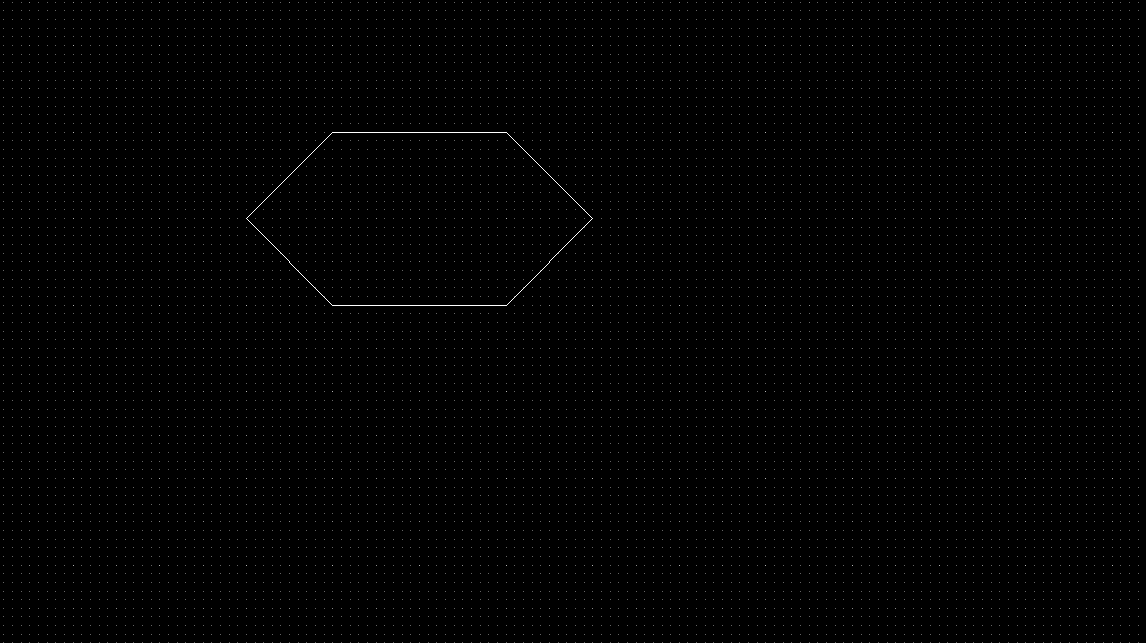
hexagonal.png
I used Path to draw a hexagonal first and then adjusted the size of the line to be 1 um (as I wanted to create a slot pattern in hexagonal shape). I selected the path then sizeAdjust to adjust the size, but there was nothing changed. I then tried with just a simple straight line to see, but nothing changed as well. It used to work, but this just happened recently.
Monday 20th November 2023
Attachments:
(only for registered users)
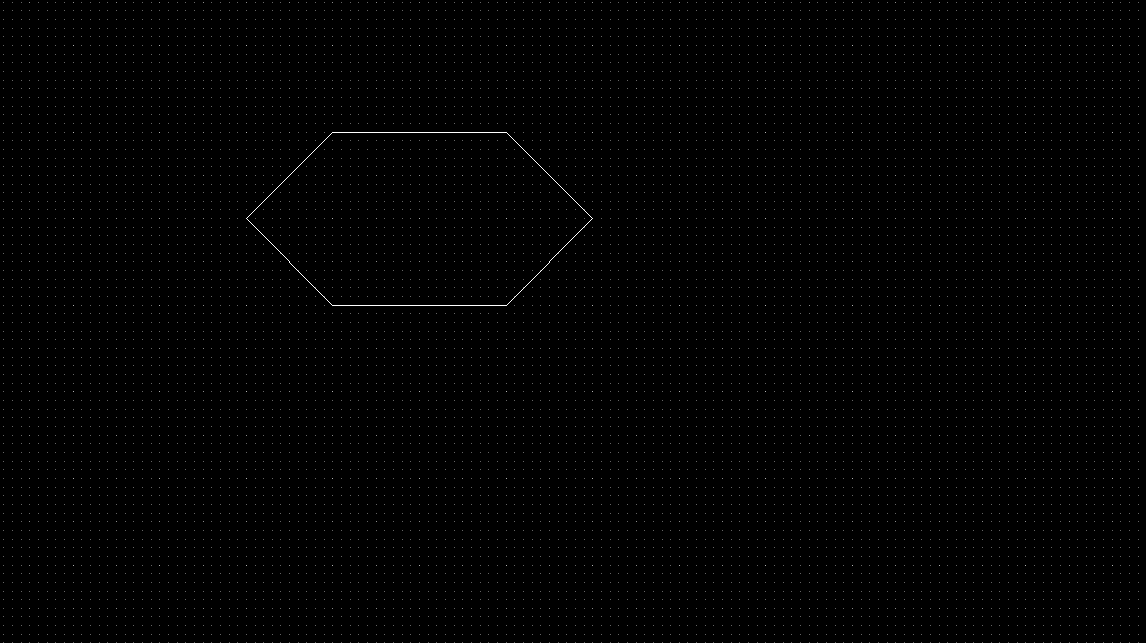
hexagonal.png
I used Path to draw a hexagonal first and then adjusted the size of the line to be 1 um (as I wanted to create a slot pattern in hexagonal shape). I selected the path then sizeAdjust to adjust the size, but there was nothing changed. I then tried with just a simple straight line to see, but nothing changed as well. It used to work, but this just happened recently.
Jürgen
LayoutEditorFull
Tuesday 21st November 2023 A path element has the property *width*. The default width of a newly created path can be set in the settings of the LayoutEditor. The default value is zero. That means an infinite small line. But also negative values are possible representing a path with a zoom independent width. For these special values a sizeAdjust does not really make sense and are ignored in the *sizeAdjust* feature. Please use in this case the properties dialog to set an physical size of the path. Afterward, it will be sized with the *sizeAdjust* feature. To create a hexagon with a slot I would recommend to use the boolean tools to create it: create a polygon in hexagonal shape first, then a second polygon for the slot and subtract both shapes finally. This way should be more smart than the way you choose. But as mostly there is more than one way to the required result.
LayoutEditorFull
Tuesday 21st November 2023 A path element has the property *width*. The default width of a newly created path can be set in the settings of the LayoutEditor. The default value is zero. That means an infinite small line. But also negative values are possible representing a path with a zoom independent width. For these special values a sizeAdjust does not really make sense and are ignored in the *sizeAdjust* feature. Please use in this case the properties dialog to set an physical size of the path. Afterward, it will be sized with the *sizeAdjust* feature. To create a hexagon with a slot I would recommend to use the boolean tools to create it: create a polygon in hexagonal shape first, then a second polygon for the slot and subtract both shapes finally. This way should be more smart than the way you choose. But as mostly there is more than one way to the required result.