Support Forum
Seeking a Solution for Grid Placement of Small Circles within a Larger Circle
Nao
Saturday 14th October 2023
Attachments:
(only for registered users)
 test.GDS
test.GDS
I I have a question regarding the cell named "6inch wafer test" in the attached file. I want to repetitively array small circular shapes in a grid pattern inside a larger circular shape. However, as it repeats in the X and Y directions, parts that protrude from the larger circle pattern need to be removed. Manually removing these becomes quite extensive and challenging. Could you please advise a straightforward method to achieve this?
Saturday 14th October 2023
Attachments:
(only for registered users)
I I have a question regarding the cell named "6inch wafer test" in the attached file. I want to repetitively array small circular shapes in a grid pattern inside a larger circular shape. However, as it repeats in the X and Y directions, parts that protrude from the larger circle pattern need to be removed. Manually removing these becomes quite extensive and challenging. Could you please advise a straightforward method to achieve this?
Jürgen
LayoutEditorFull
Sunday 15th October 2023
Attachments:
(only for registered users)
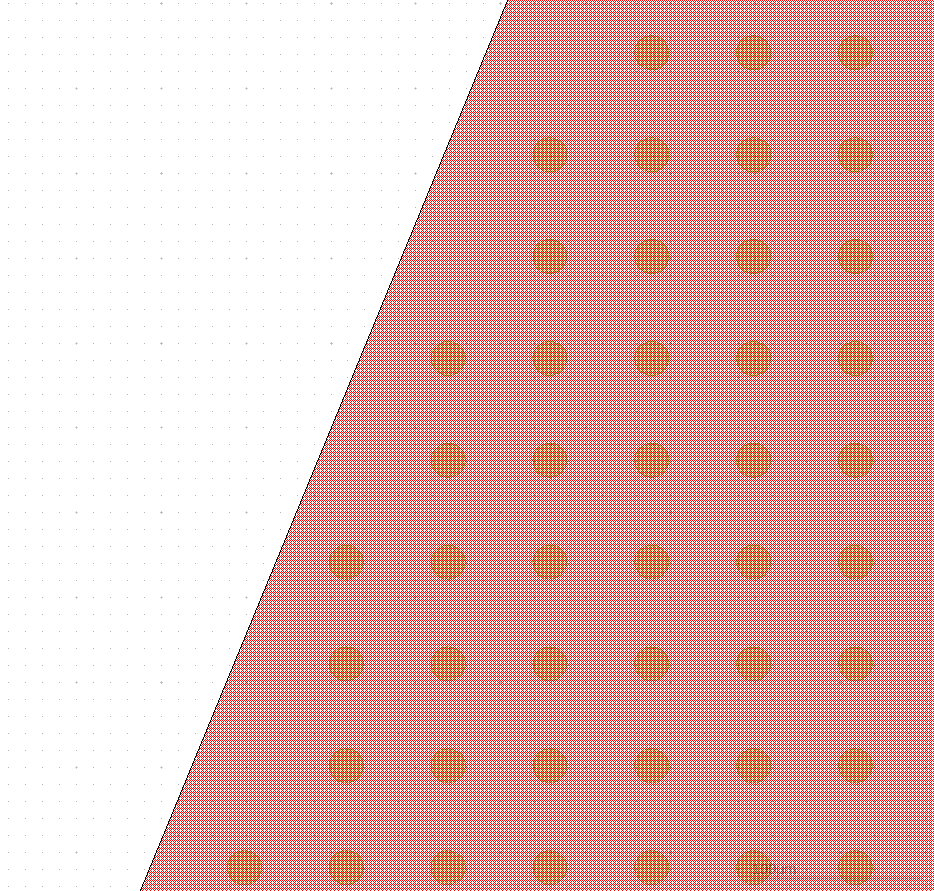
fill_shape.png
There are two ways to do it: - call *crop with selection*: everything out the previous selected wafer polygon is removed. circles on the border are cut into half. You will have many different partial circle. This results in a big design file and also the operation time for this operation will take several minutes.  - call *fill selected shapes*: you will need to add a bounding box around the base circle and select the wafer polygon before calling it. The circles will be placed into the empty wafer polygon only at location where it fits fully. 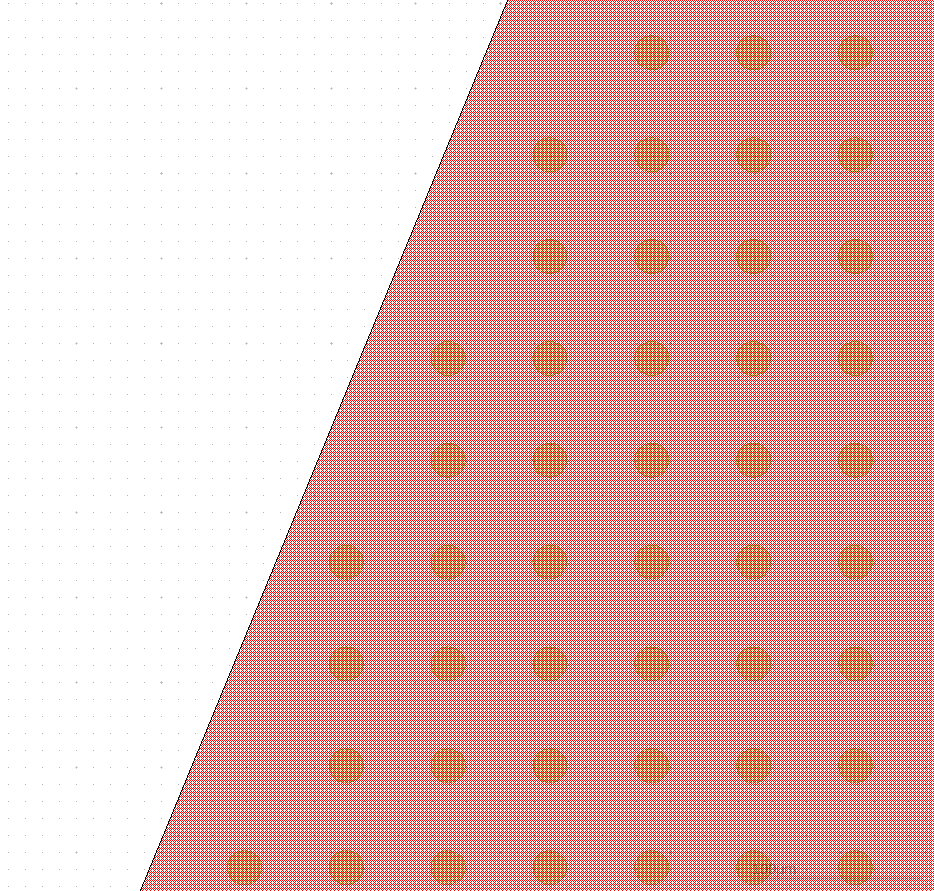 Both features you will find under utilities/shapes/utilities
LayoutEditorFull
Sunday 15th October 2023
Attachments:
(only for registered users)
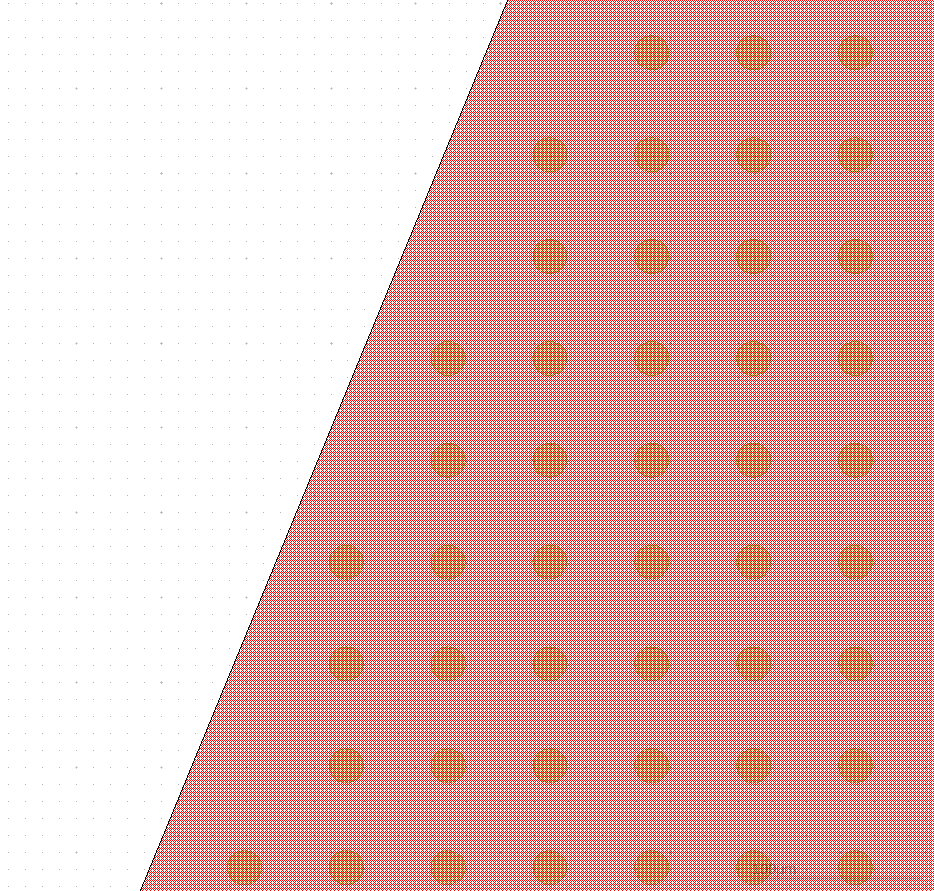
fill_shape.png
There are two ways to do it: - call *crop with selection*: everything out the previous selected wafer polygon is removed. circles on the border are cut into half. You will have many different partial circle. This results in a big design file and also the operation time for this operation will take several minutes.  - call *fill selected shapes*: you will need to add a bounding box around the base circle and select the wafer polygon before calling it. The circles will be placed into the empty wafer polygon only at location where it fits fully. 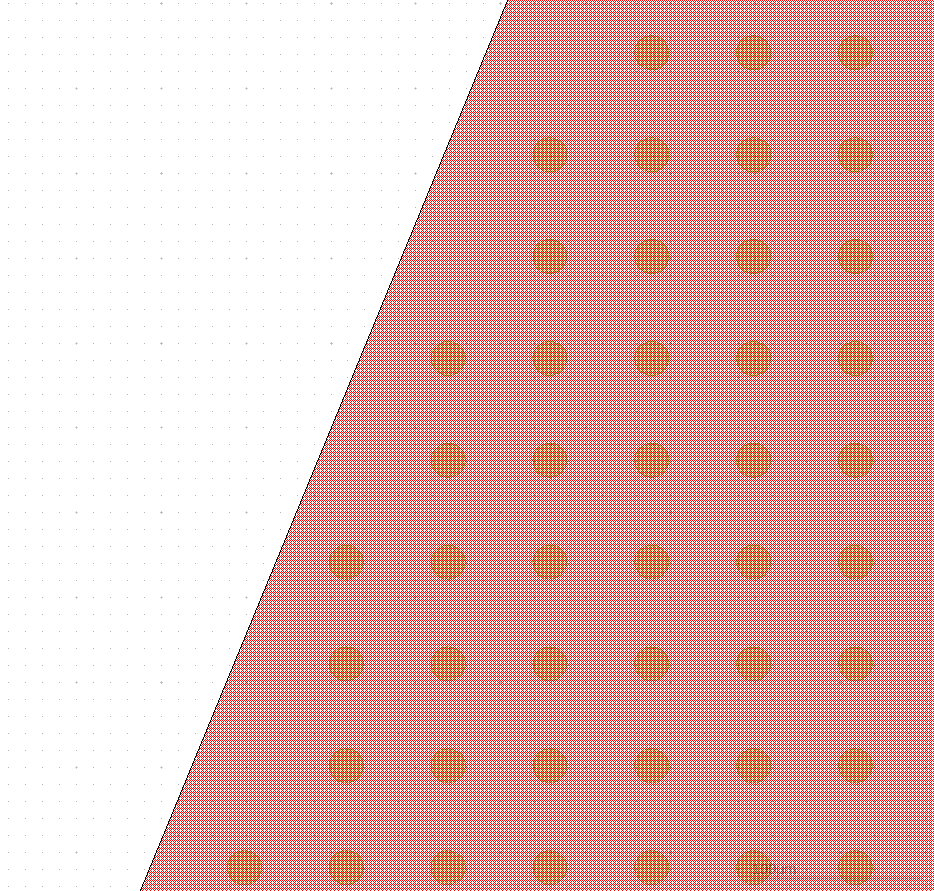 Both features you will find under utilities/shapes/utilities
Nao
Monday 16th October 2023 I believe the first method might not be preferable as it could result in partial circles. I tried the second method, but I couldn't trim the smaller circles. Can you provide specific steps on how to do this? I apologize for the inconvenience and thank you for your assistance.
Monday 16th October 2023 I believe the first method might not be preferable as it could result in partial circles. I tried the second method, but I couldn't trim the smaller circles. Can you provide specific steps on how to do this? I apologize for the inconvenience and thank you for your assistance.
Jürgen
LayoutEditorFull
Tuesday 17th October 2023 I guess you have selected the array as the cell to fill with. You need to selected the core cell here. Also you might need a bounding box around your circle, as the spacing is determine by the total size of the cell. The array in different sizes will be created by the *fillSelectedShapes* feature itself.
LayoutEditorFull
Tuesday 17th October 2023 I guess you have selected the array as the cell to fill with. You need to selected the core cell here. Also you might need a bounding box around your circle, as the spacing is determine by the total size of the cell. The array in different sizes will be created by the *fillSelectedShapes* feature itself.