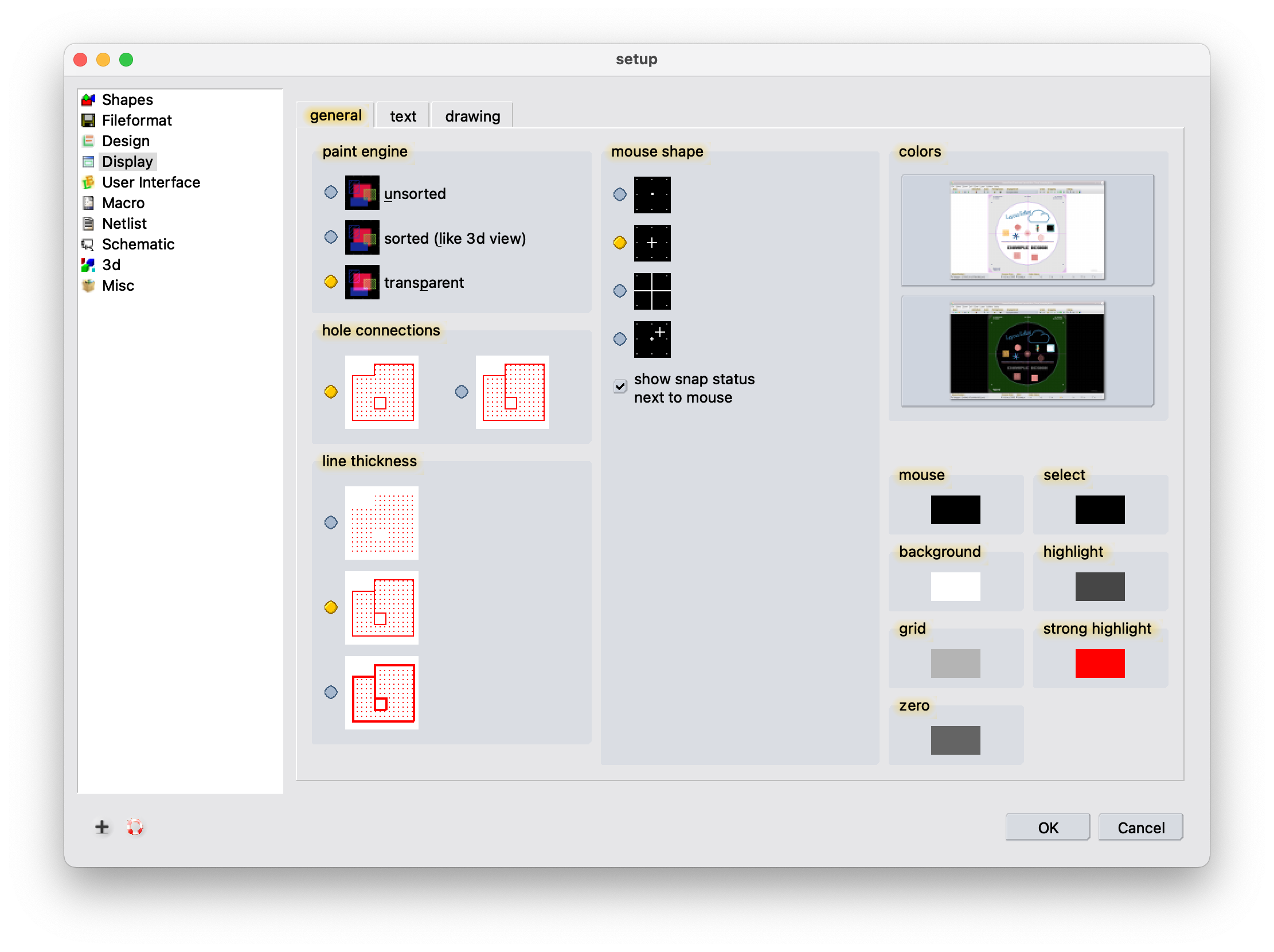Support Forum
Joining separate sections after boolean operation
Yusuf
Friday 21st April 2023
Attachments:
(only for registered users)
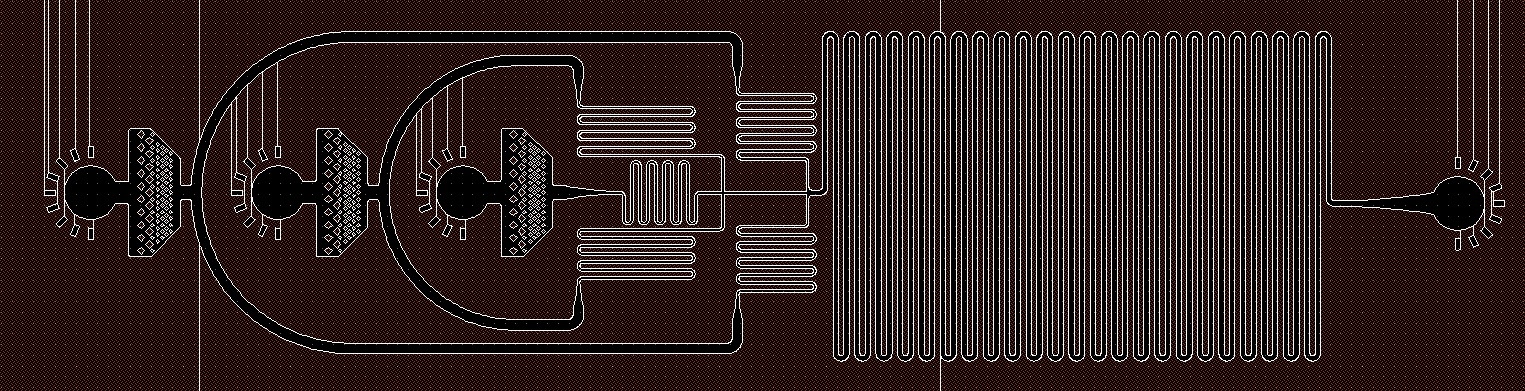
Screenshot 2023-04-20 183324.png
Dear all, I have a design for a chip, where different layers are made and afterwards subtracted by boolean operation (AxorB), after successful generation of the new layer, the area is divided into smaller parts (see attached image). I unfortunately could not figure out how to connect these areas to have a seamless area and therefore came to this forum to ask for advice. Best regards
Friday 21st April 2023
Attachments:
(only for registered users)
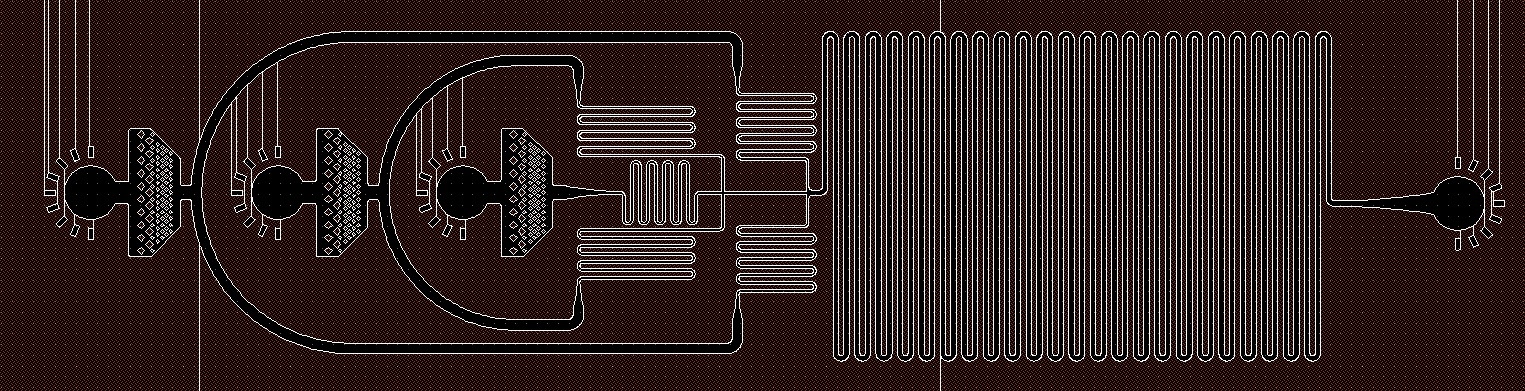
Screenshot 2023-04-20 183324.png
Dear all, I have a design for a chip, where different layers are made and afterwards subtracted by boolean operation (AxorB), after successful generation of the new layer, the area is divided into smaller parts (see attached image). I unfortunately could not figure out how to connect these areas to have a seamless area and therefore came to this forum to ask for advice. Best regards
Jürgen
LayoutEditorFull
Friday 21st April 2023
Attachments:
(only for registered users)
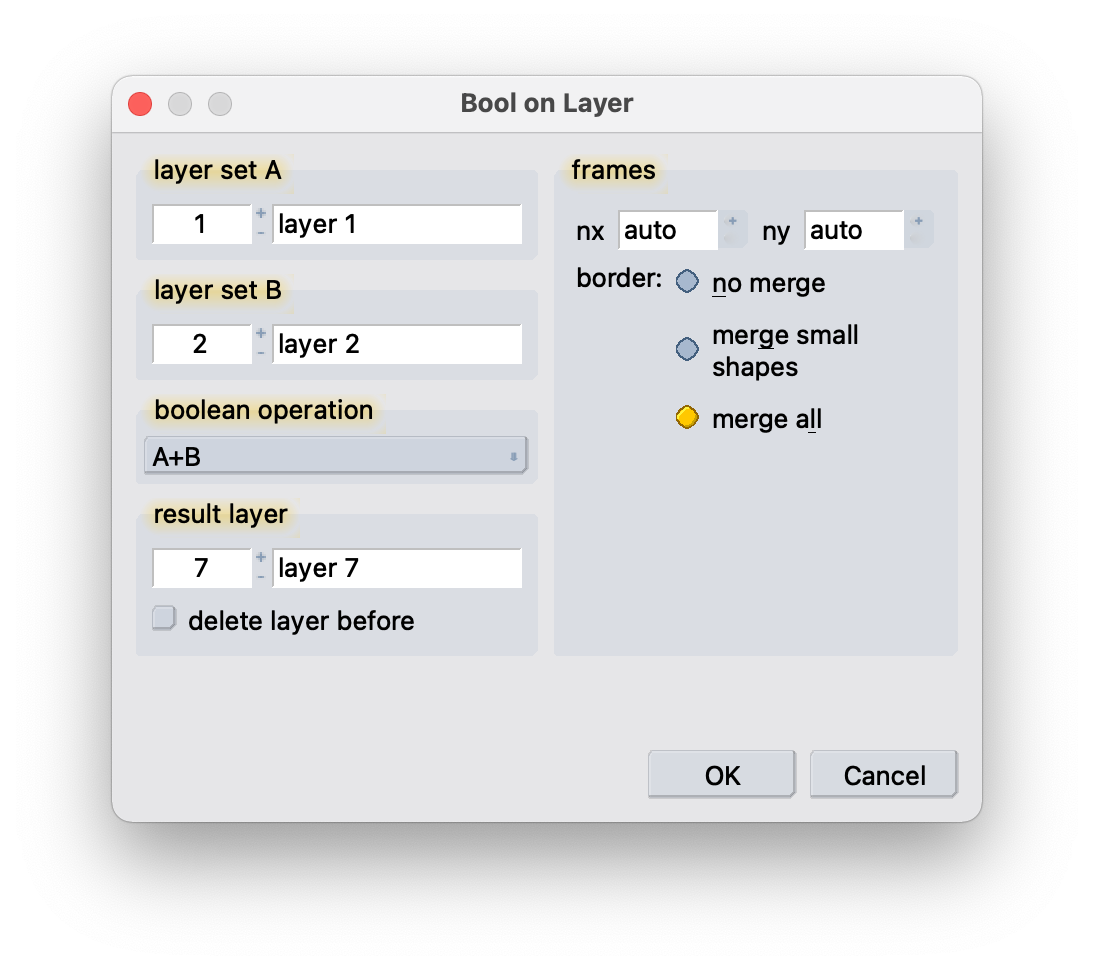
merge_all_shapes.png
In the BoolOnLayer dialog please press on the little '+' symbol in the lower left and then chose the option 'merge all'. 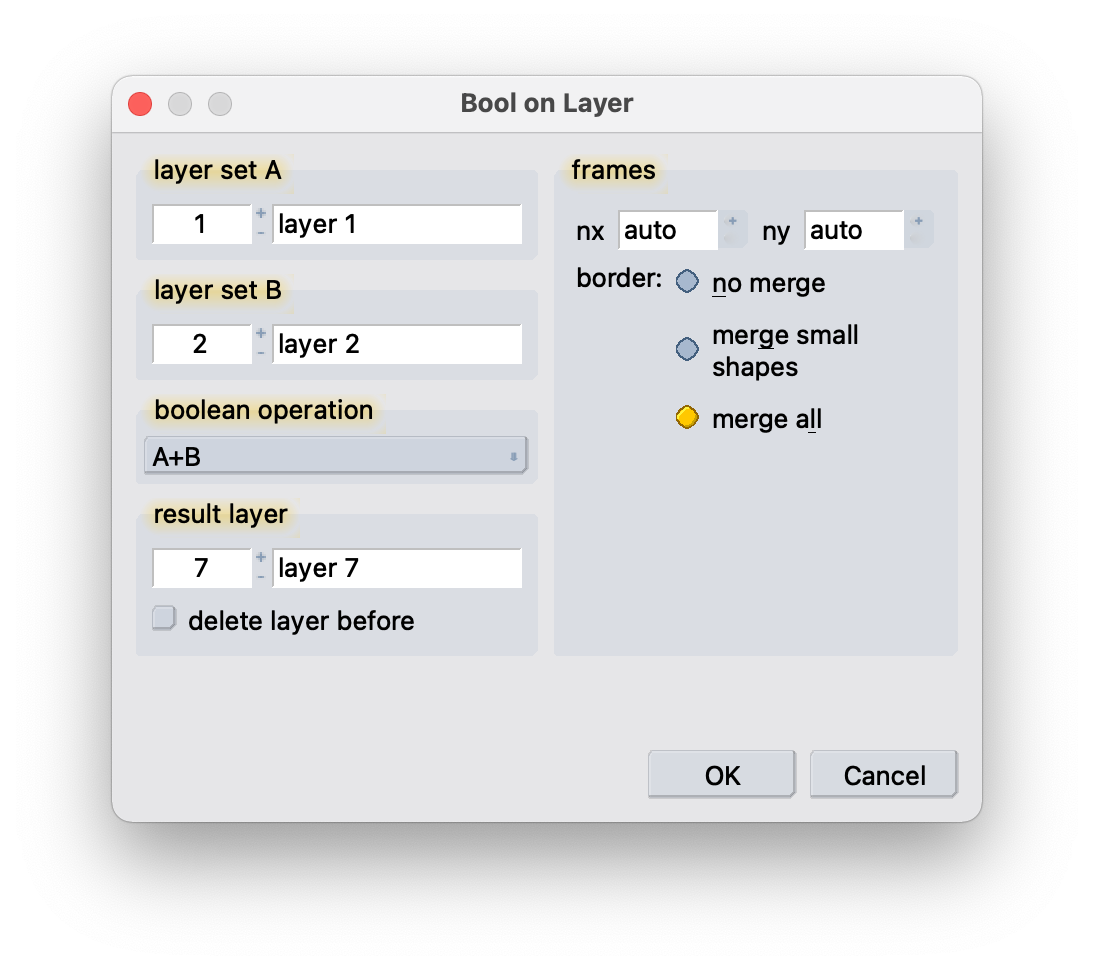 Boolean Operation on Layer with be done in frames and the resulting polygon are merge afterwards. In your case the final merge operation is not performed as the resulting polygons contains many vertexes and may cause problems in comming operations. (e.g. some photomask writers would not accept it and it cannot be store to GDS unless you split it again.). Changing this option will merge it anyway.
LayoutEditorFull
Friday 21st April 2023
Attachments:
(only for registered users)
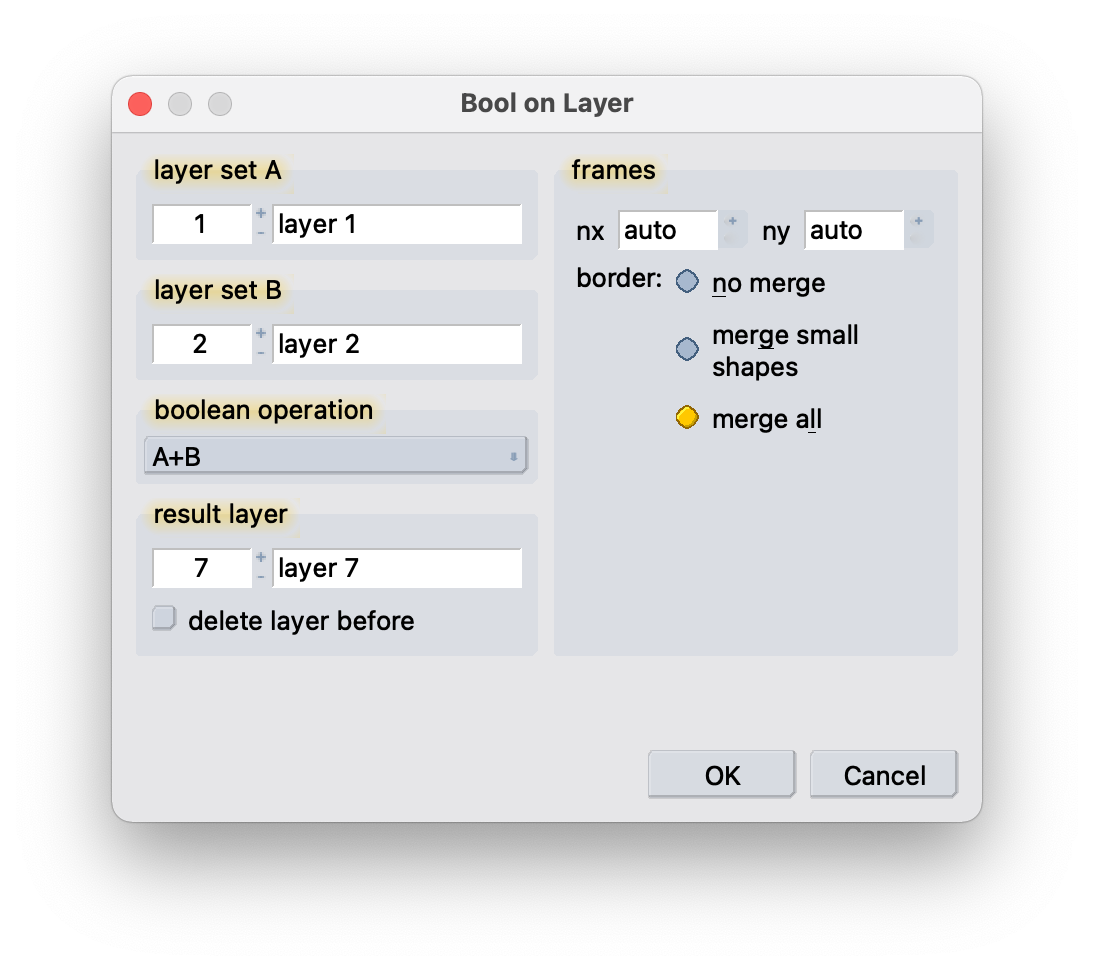
merge_all_shapes.png
In the BoolOnLayer dialog please press on the little '+' symbol in the lower left and then chose the option 'merge all'. 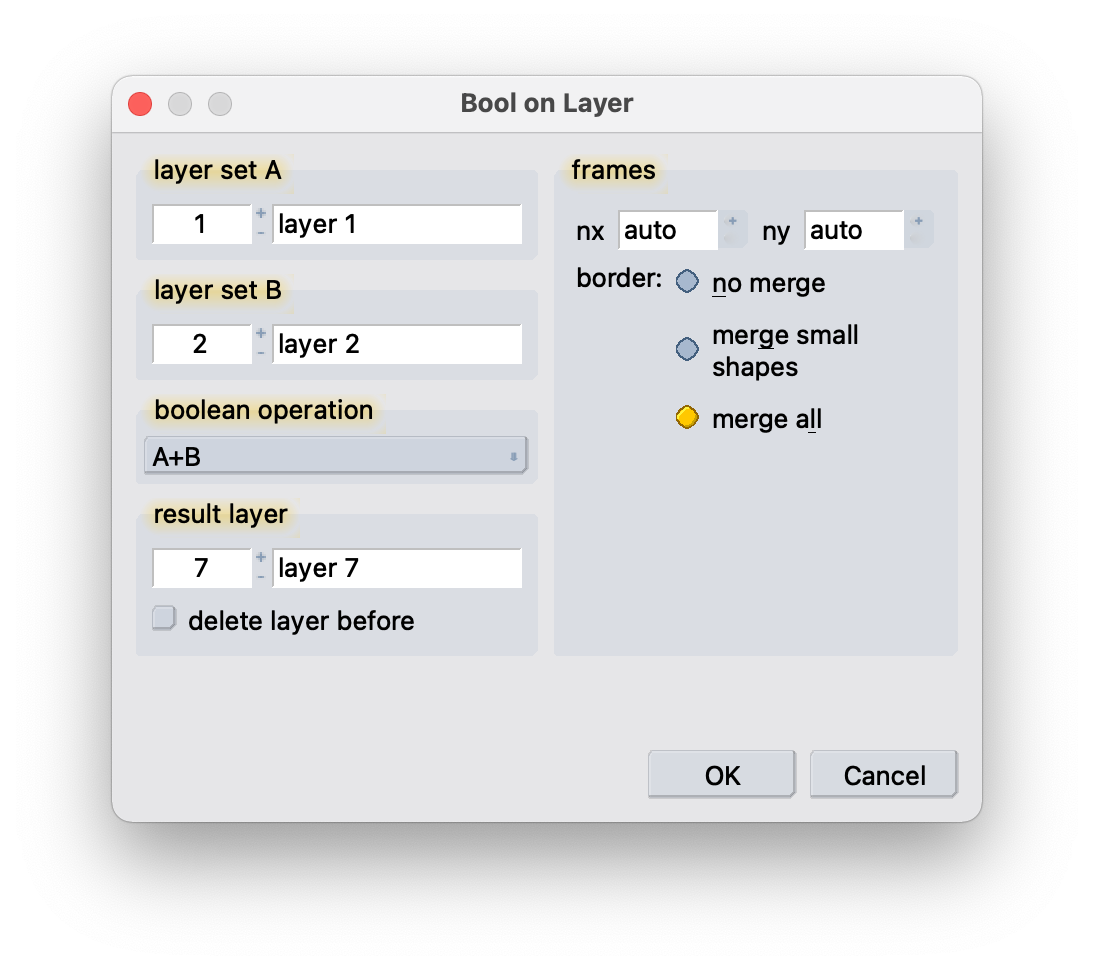 Boolean Operation on Layer with be done in frames and the resulting polygon are merge afterwards. In your case the final merge operation is not performed as the resulting polygons contains many vertexes and may cause problems in comming operations. (e.g. some photomask writers would not accept it and it cannot be store to GDS unless you split it again.). Changing this option will merge it anyway.
Yusuf
Wednesday 26th April 2023 Hello Jürgen, I tried to do the boolean operation with the option to merge all afterwards activated, but the resulting polygons are still not joined together. Do you have by chance a different way to merge the polygons? Best regards Yusuf
Wednesday 26th April 2023 Hello Jürgen, I tried to do the boolean operation with the option to merge all afterwards activated, but the resulting polygons are still not joined together. Do you have by chance a different way to merge the polygons? Best regards Yusuf
Jürgen
LayoutEditorFull
Wednesday 26th April 2023
Attachments:
(only for registered users)
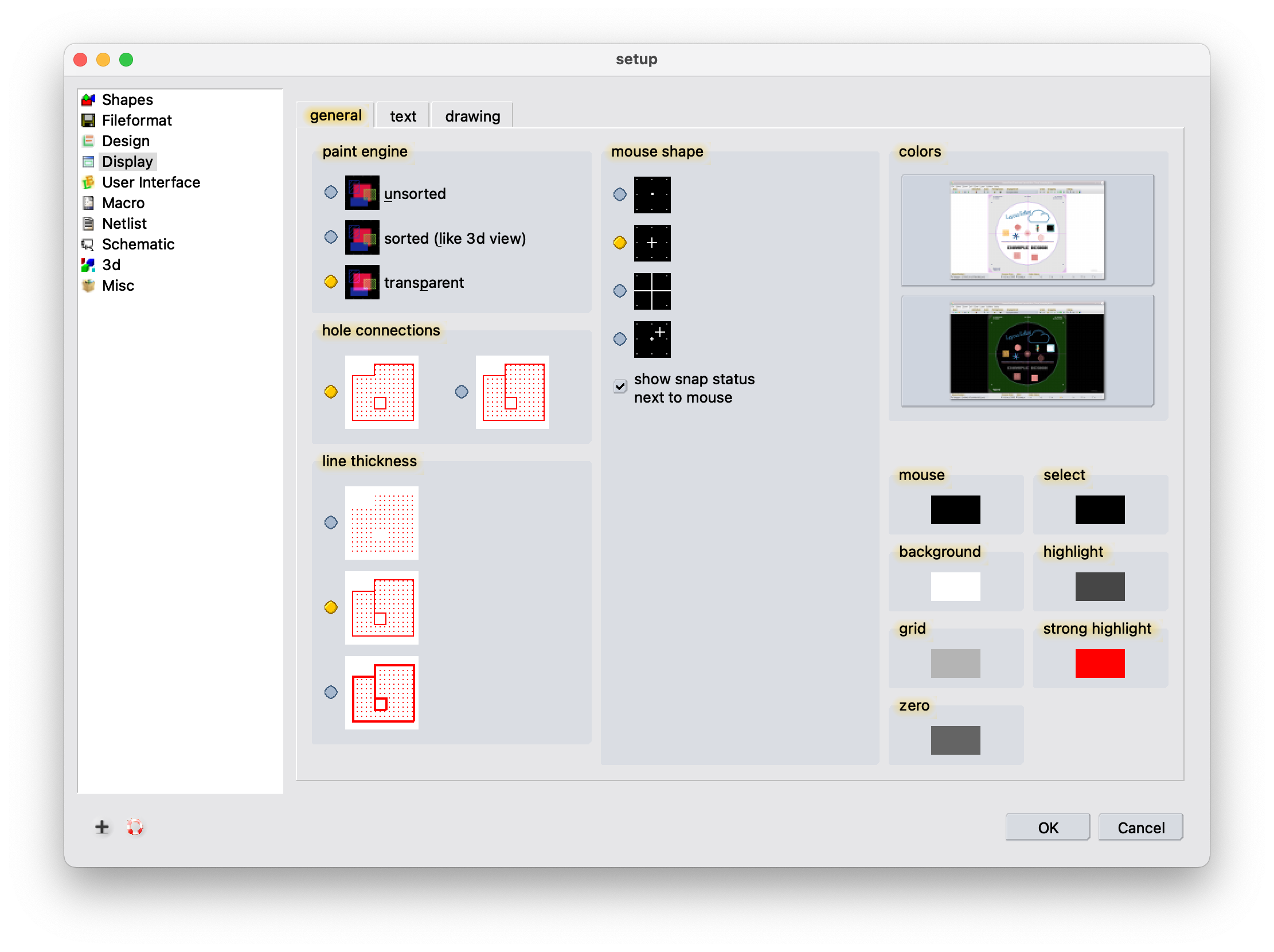
Bildschirmfoto 2023-04-26 um 11.32.11.png
Hi Yusuf, I the mention option is activated all polygon will be merged. The remaining lines 'inside' the polygon are connecting lines to holes. These line are required by GDS. You can make these lines invisible by activating the option setup/display/general/hole_connections. 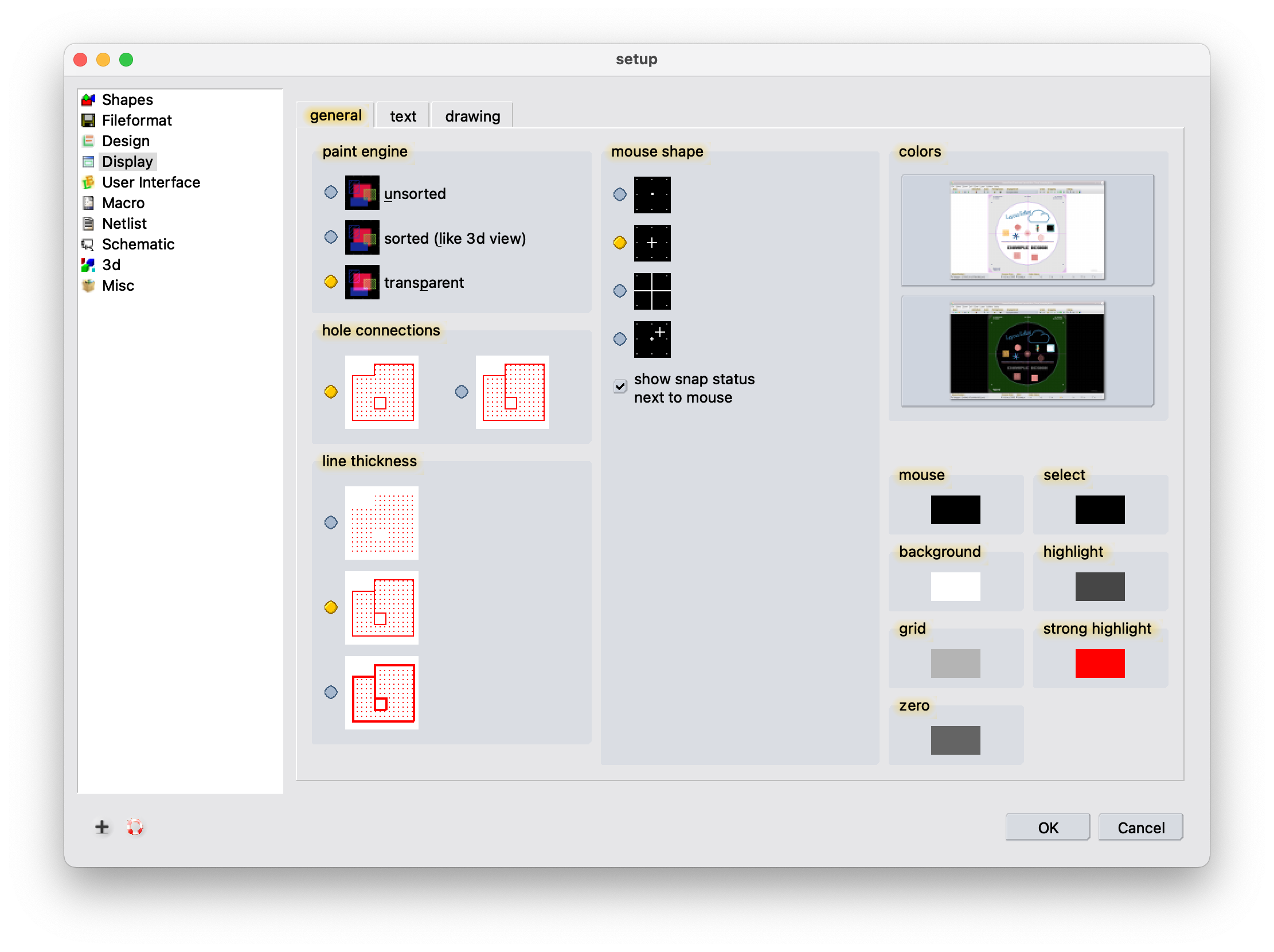
LayoutEditorFull
Wednesday 26th April 2023
Attachments:
(only for registered users)
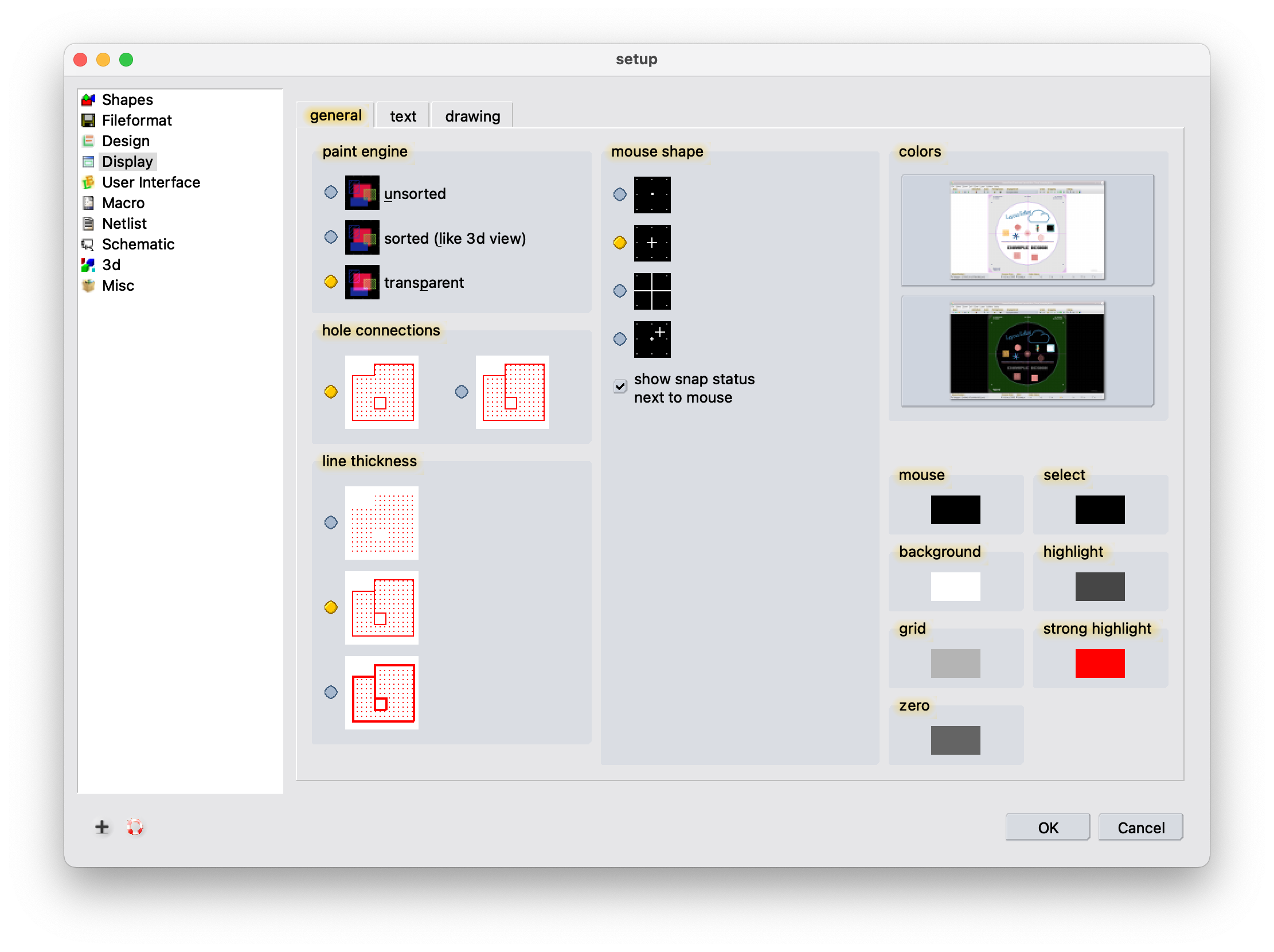
Bildschirmfoto 2023-04-26 um 11.32.11.png
Hi Yusuf, I the mention option is activated all polygon will be merged. The remaining lines 'inside' the polygon are connecting lines to holes. These line are required by GDS. You can make these lines invisible by activating the option setup/display/general/hole_connections.