Support Forum
Open GDS, save as LEF
Johann
Tuesday 24th January 2023
Attachments:
(only for registered users)
 EM_100micro_H_28nm.gds
EM_100micro_H_28nm.gds
First, many thanks for this software! Now, the problem we face is the following: how to open a GDS and save as LEF properly? We have a GDS of some simple wiring structure, across 4 layers, with metals, vias and pins. Loading the GDS is fine, but saving as LEF fails -- the LEF remains empty, and we have two strong warnings: 1 no setup of technology layers 1 current cell does not contain references What do we need to take care of to get the whole structure into a LEF (not only pins and black box)?
Tuesday 24th January 2023
Attachments:
(only for registered users)
First, many thanks for this software! Now, the problem we face is the following: how to open a GDS and save as LEF properly? We have a GDS of some simple wiring structure, across 4 layers, with metals, vias and pins. Loading the GDS is fine, but saving as LEF fails -- the LEF remains empty, and we have two strong warnings: 1 no setup of technology layers 1 current cell does not contain references What do we need to take care of to get the whole structure into a LEF (not only pins and black box)?
Jürgen
LayoutEditorFull
Tuesday 24th January 2023
Attachments:
(only for registered users)
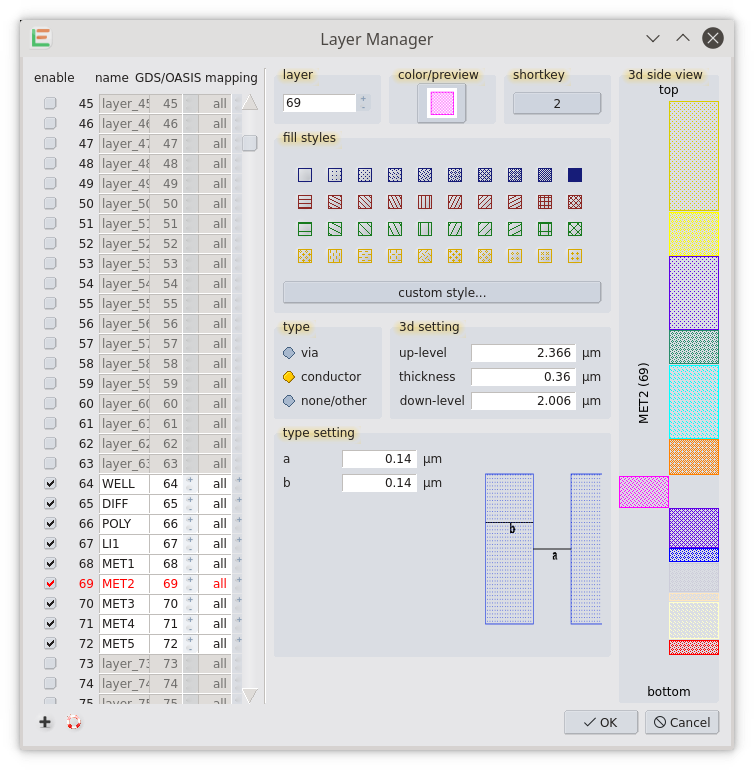
Screenshot_20230124_095035.png
LEF can store all informations for routing relevant layers especially metal layers and via layers. Well as usually not saved to LEF. In contract to that GDS store any layer by a number without leeing the function of the layer. So you need to define which layers are metal layers and vias layer. This is done by the LayerManager. Just choose a layer and set its type: 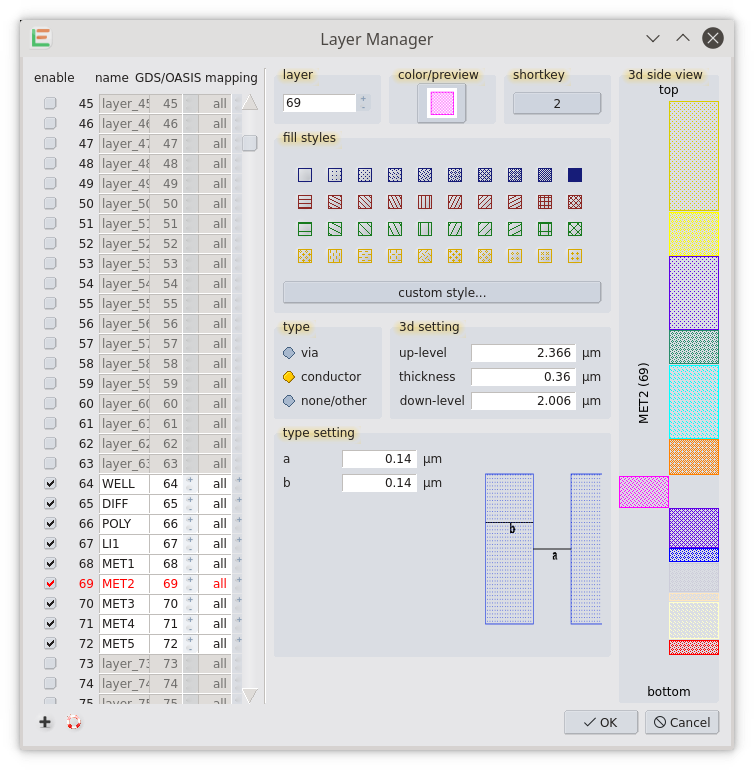 Additionally the bounding box layer (or Step&Repeat layer) needs to be set in the setup of the LEF format.
LayoutEditorFull
Tuesday 24th January 2023
Attachments:
(only for registered users)
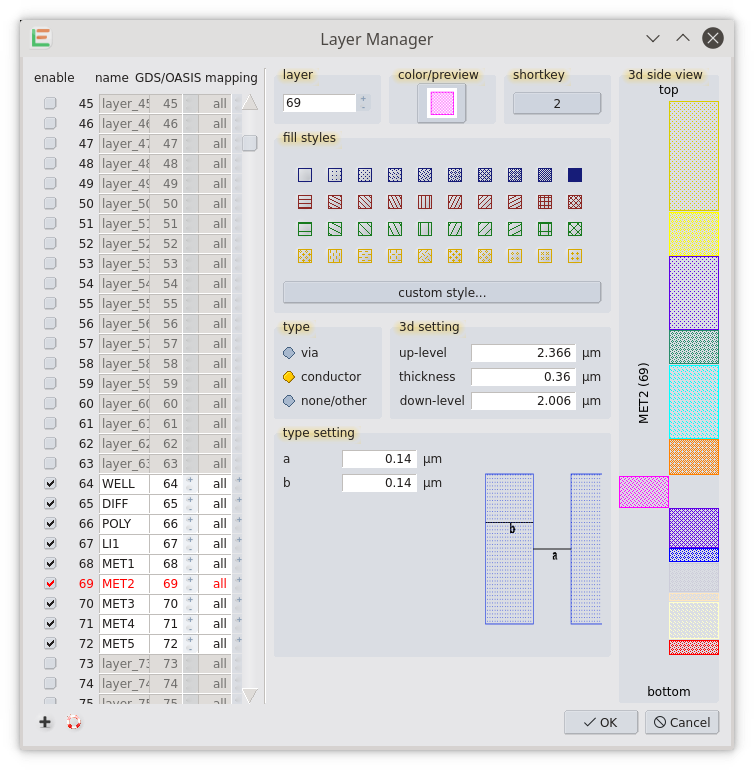
Screenshot_20230124_095035.png
LEF can store all informations for routing relevant layers especially metal layers and via layers. Well as usually not saved to LEF. In contract to that GDS store any layer by a number without leeing the function of the layer. So you need to define which layers are metal layers and vias layer. This is done by the LayerManager. Just choose a layer and set its type: 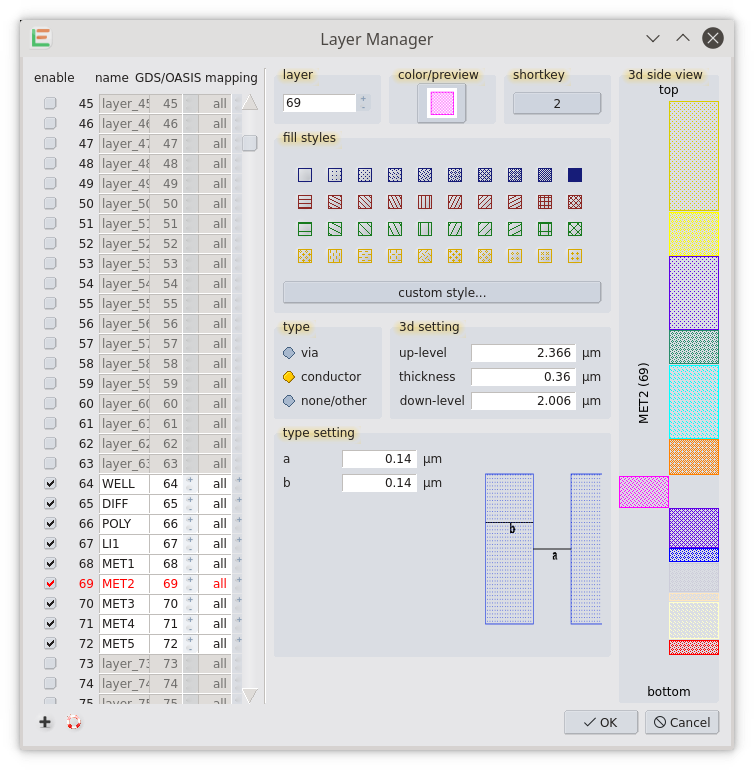 Additionally the bounding box layer (or Step&Repeat layer) needs to be set in the setup of the LEF format.
Johann
Tuesday 24th January 2023 OK, thanks, now we have the layer information in the LEF :) FYI, we have defined the bounding box layer in 235, but that's not saved to the LEF. But, we still don't get the cell exported into the LEF. We still have the strong warning "current cell does not contain references" which is probably related to the cell not being saved?
Tuesday 24th January 2023 OK, thanks, now we have the layer information in the LEF :) FYI, we have defined the bounding box layer in 235, but that's not saved to the LEF. But, we still don't get the cell exported into the LEF. We still have the strong warning "current cell does not contain references" which is probably related to the cell not being saved?
Jürgen
LayoutEditorFull
Tuesday 24th January 2023 Te layer defined in the setup of LEF will be used to set the ORIGIN entry and the SIZE entry of the LEF file. It is not part of any PIN or OBS section. DEF and LEF belongs somehow together. DEF is the format to store the main chip cell with the placings of the subcells and its routing betweens them. LEF contains all information on the subcells. When storing a design to DEF/LEF it is detected which cell is the main cell and which are the subcells and store accordingly ether to DEF or LEF. If you design has just one cell this cell might be detected as main cell and only store to DEF, but not to LEF. Long story short, please add a overview cell to your GDS with cell references to all subcells (or library cells). In this case it is clear how to split the cells between DEF and LEF.
LayoutEditorFull
Tuesday 24th January 2023 Te layer defined in the setup of LEF will be used to set the ORIGIN entry and the SIZE entry of the LEF file. It is not part of any PIN or OBS section. DEF and LEF belongs somehow together. DEF is the format to store the main chip cell with the placings of the subcells and its routing betweens them. LEF contains all information on the subcells. When storing a design to DEF/LEF it is detected which cell is the main cell and which are the subcells and store accordingly ether to DEF or LEF. If you design has just one cell this cell might be detected as main cell and only store to DEF, but not to LEF. Long story short, please add a overview cell to your GDS with cell references to all subcells (or library cells). In this case it is clear how to split the cells between DEF and LEF.
Johann
Tuesday 24th January 2023 Ah OK, I see. Yes, after creating a top cell with instances of our custom cells, and then saving that top cell only as LEF, the LEF has all the structures of our custom cells. So it works now -- thanks again :)
Tuesday 24th January 2023 Ah OK, I see. Yes, after creating a top cell with instances of our custom cells, and then saving that top cell only as LEF, the LEF has all the structures of our custom cells. So it works now -- thanks again :)
User
LayoutEditorReduced
Tuesday 4th June 2024 Hello, I have the Layout editor reduced version, but it will not let me save files to my desktop as if I only had the free version. I try to save it as a GDS file and it saves as a .LEC file format. Any idea why this is happening and why it will not let me save my designs?
LayoutEditorReduced
Tuesday 4th June 2024 Hello, I have the Layout editor reduced version, but it will not let me save files to my desktop as if I only had the free version. I try to save it as a GDS file and it saves as a .LEC file format. Any idea why this is happening and why it will not let me save my designs?