Support Forum
How to know minimum grid scale out of all points in a written gds?
Nao
Monday 23rd January 2023 Now, I need to know in what minimum grid scale patterns are written. It is difficult to check all points in a gds file in case the gds is written without any grid setting. The minimum grid size when grid size setting is not applied is 1nm. Therefore, I do not know if it is 5nm, 10nm, 30nm or so. Do we have any good tool to find it easily? Thank you in advance!
Monday 23rd January 2023 Now, I need to know in what minimum grid scale patterns are written. It is difficult to check all points in a gds file in case the gds is written without any grid setting. The minimum grid size when grid size setting is not applied is 1nm. Therefore, I do not know if it is 5nm, 10nm, 30nm or so. Do we have any good tool to find it easily? Thank you in advance!
Jürgen
LayoutEditorFull
Monday 23rd January 2023 The *On Grid* DRC should be helpful for this application. You can perform checks for a grid of 30nm, 10nm, 5nm until no more violations are found.
LayoutEditorFull
Monday 23rd January 2023 The *On Grid* DRC should be helpful for this application. You can perform checks for a grid of 30nm, 10nm, 5nm until no more violations are found.
Nao
Tuesday 24th January 2023 Thank you for your support. I have used the tool (Utilities⇒DCR tools⇒On Grid...) . When 0.001µm is set and the command is done, the message of no errors is shown. However, when 0.01µm is set on a layer including points on 5nm grid scale and the command is done, any results are not shown. Is my action correct? How can I know exact positions that are not on a designated grid scale?
Tuesday 24th January 2023 Thank you for your support. I have used the tool (Utilities⇒DCR tools⇒On Grid...) . When 0.001µm is set and the command is done, the message of no errors is shown. However, when 0.01µm is set on a layer including points on 5nm grid scale and the command is done, any results are not shown. Is my action correct? How can I know exact positions that are not on a designated grid scale?
Jürgen
LayoutEditorFull
Tuesday 24th January 2023
Attachments:
(only for registered users)
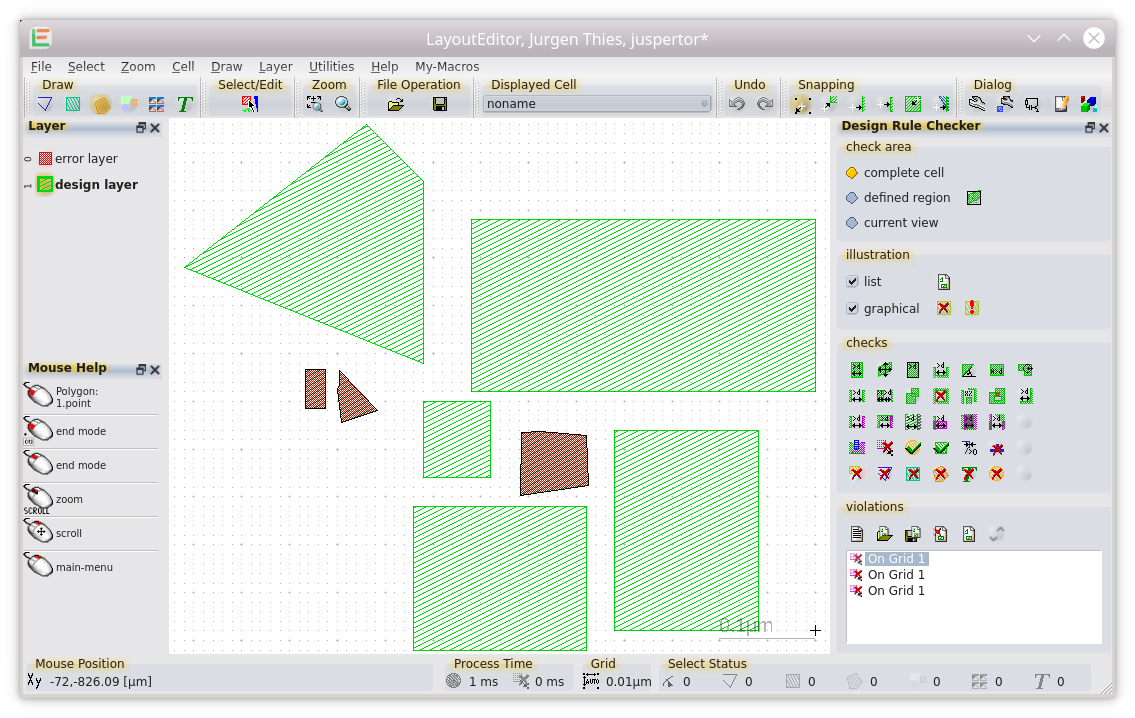
Screenshot_20230124_094318.png
You need to set up the DRC to your requirements. Violation can be displayed in the design. this required to set a error layer by the '!'-Button next to illustration graphical. Also the violation can be displayed in the violation list or just by a summarizing report. Also you need to set the DRC check region. All is done in the DRC-dock: 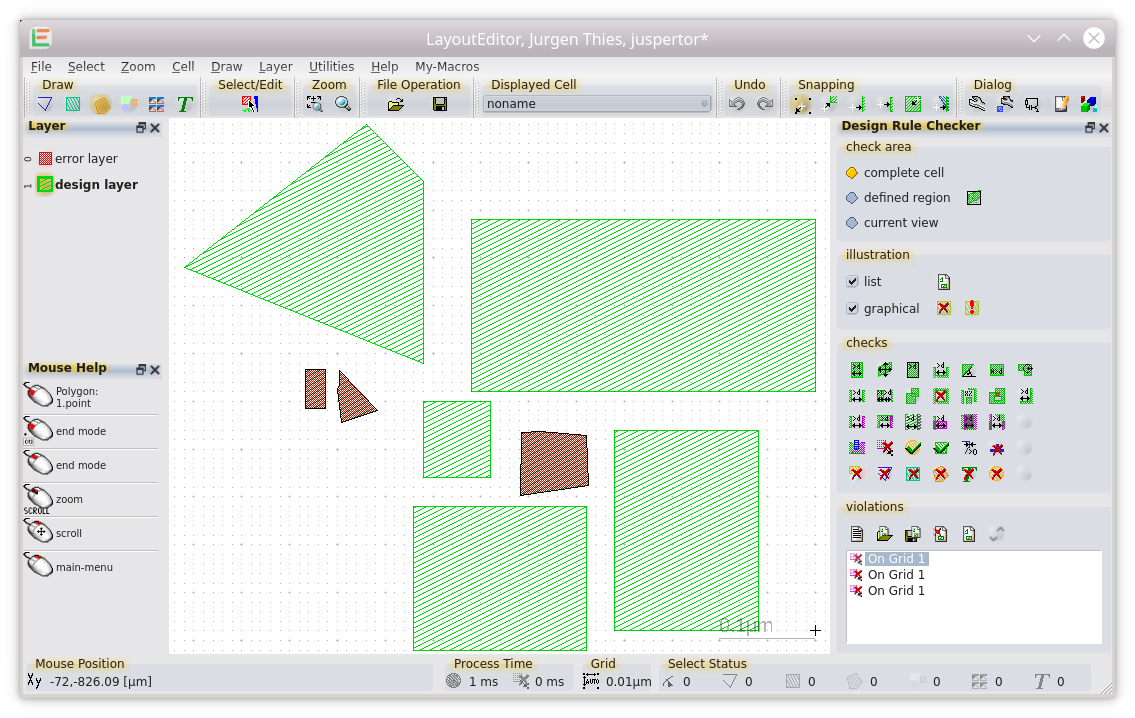
LayoutEditorFull
Tuesday 24th January 2023
Attachments:
(only for registered users)
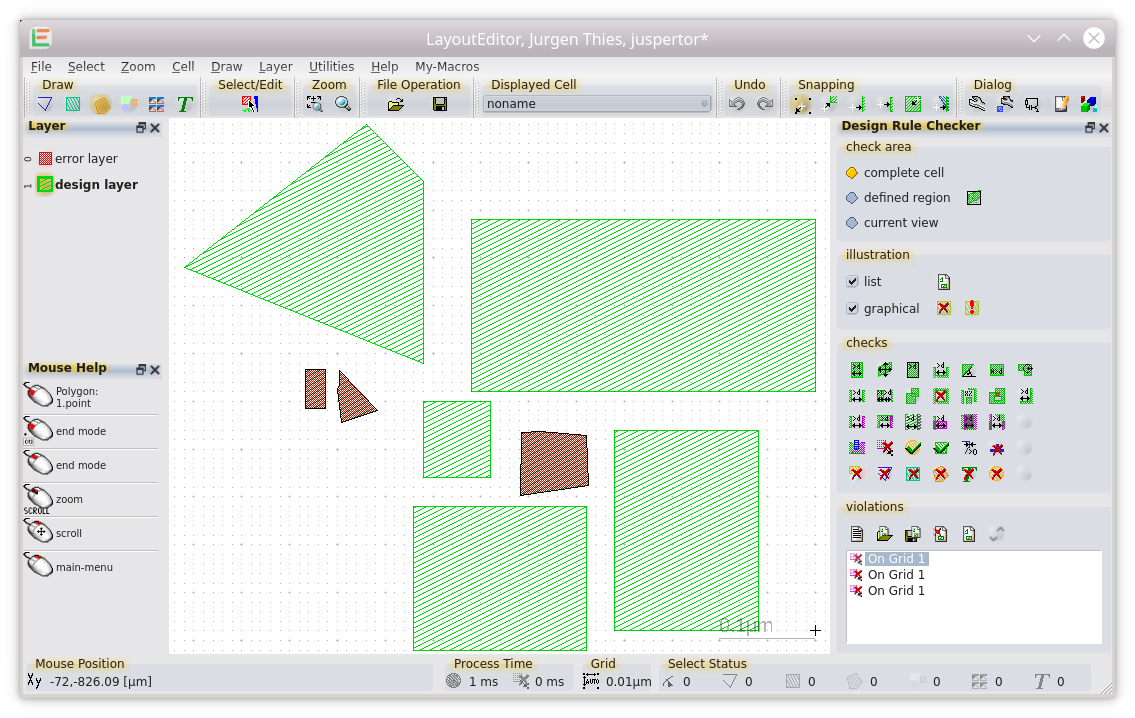
Screenshot_20230124_094318.png
You need to set up the DRC to your requirements. Violation can be displayed in the design. this required to set a error layer by the '!'-Button next to illustration graphical. Also the violation can be displayed in the violation list or just by a summarizing report. Also you need to set the DRC check region. All is done in the DRC-dock: 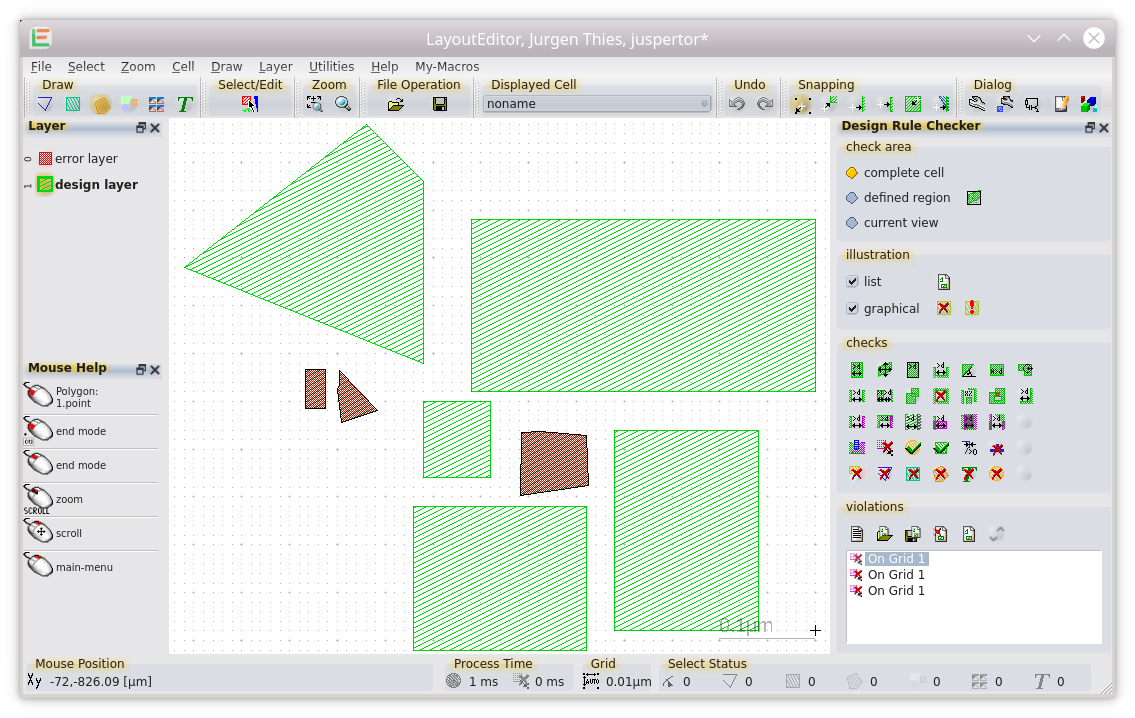
Nao
Wednesday 25th January 2023 Thank you for you reply. I have found where the display of violation error is shown but still do not know which part out of all is error. It is because multiple same messages are shown without any other information. In my case, violation parts and correct parts are written in a same layer so it is difficult to identify violation parts.
Wednesday 25th January 2023 Thank you for you reply. I have found where the display of violation error is shown but still do not know which part out of all is error. It is because multiple same messages are shown without any other information. In my case, violation parts and correct parts are written in a same layer so it is difficult to identify violation parts.