Support Forum
Fill tool
Angelos
Wednesday 17th August 2022 Hey I want to fill a cell ( lets say a Circle) with many copies of another cell of smaller size , is there such an option ? I didn't find anything but i might have missed it. Thank you
Wednesday 17th August 2022 Hey I want to fill a cell ( lets say a Circle) with many copies of another cell of smaller size , is there such an option ? I didn't find anything but i might have missed it. Thank you
Jürgen
LayoutEditorFull
Wednesday 17th August 2022
Attachments:
(only for registered users)
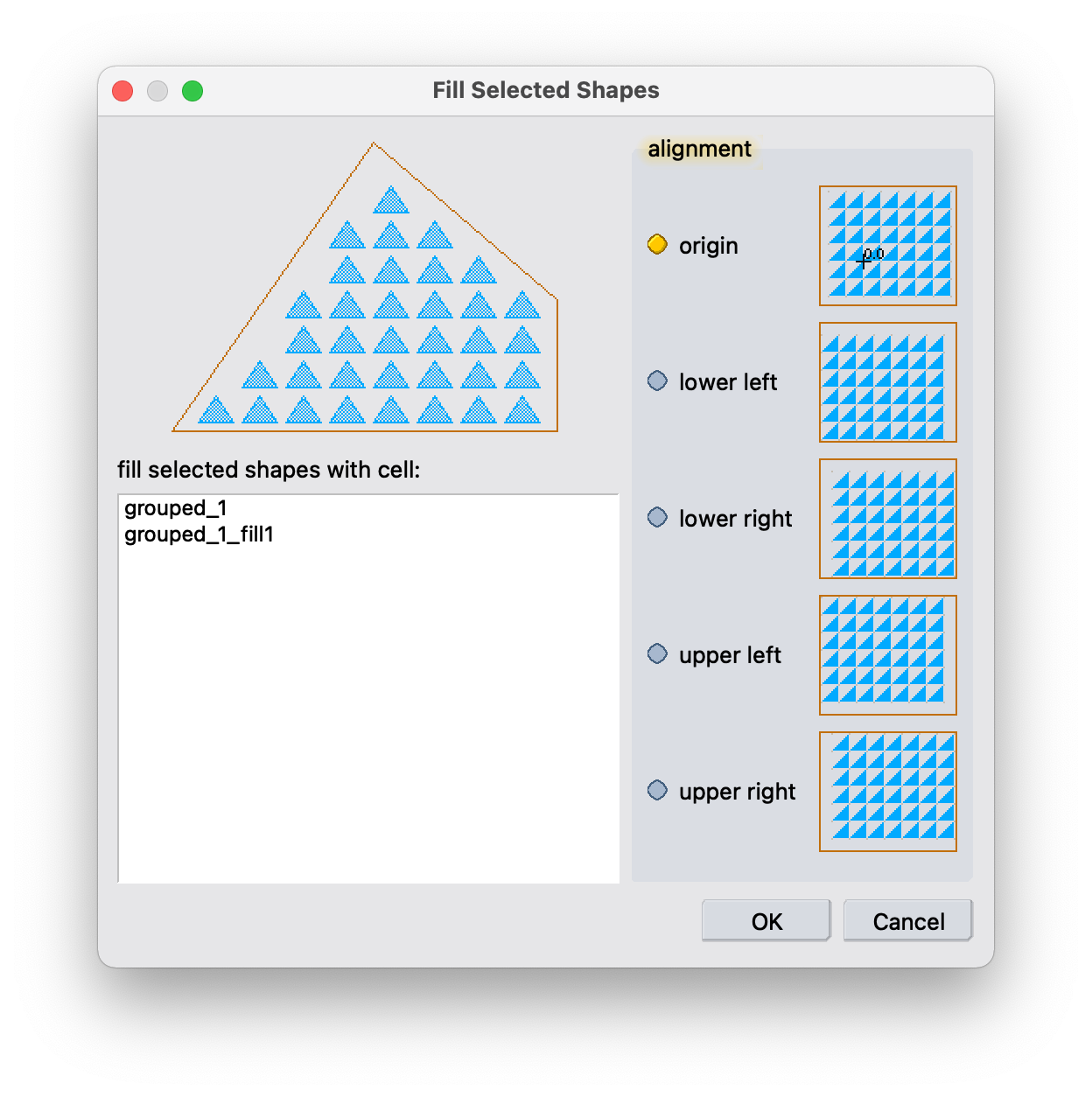
Bildschirmfoto 2022-08-17 um 17.37.24.png
Angelos, the feature you are looking for is named *fill selected shapes* and is located under Utilities/Shape_Utilities. This feature is part of the full version only. 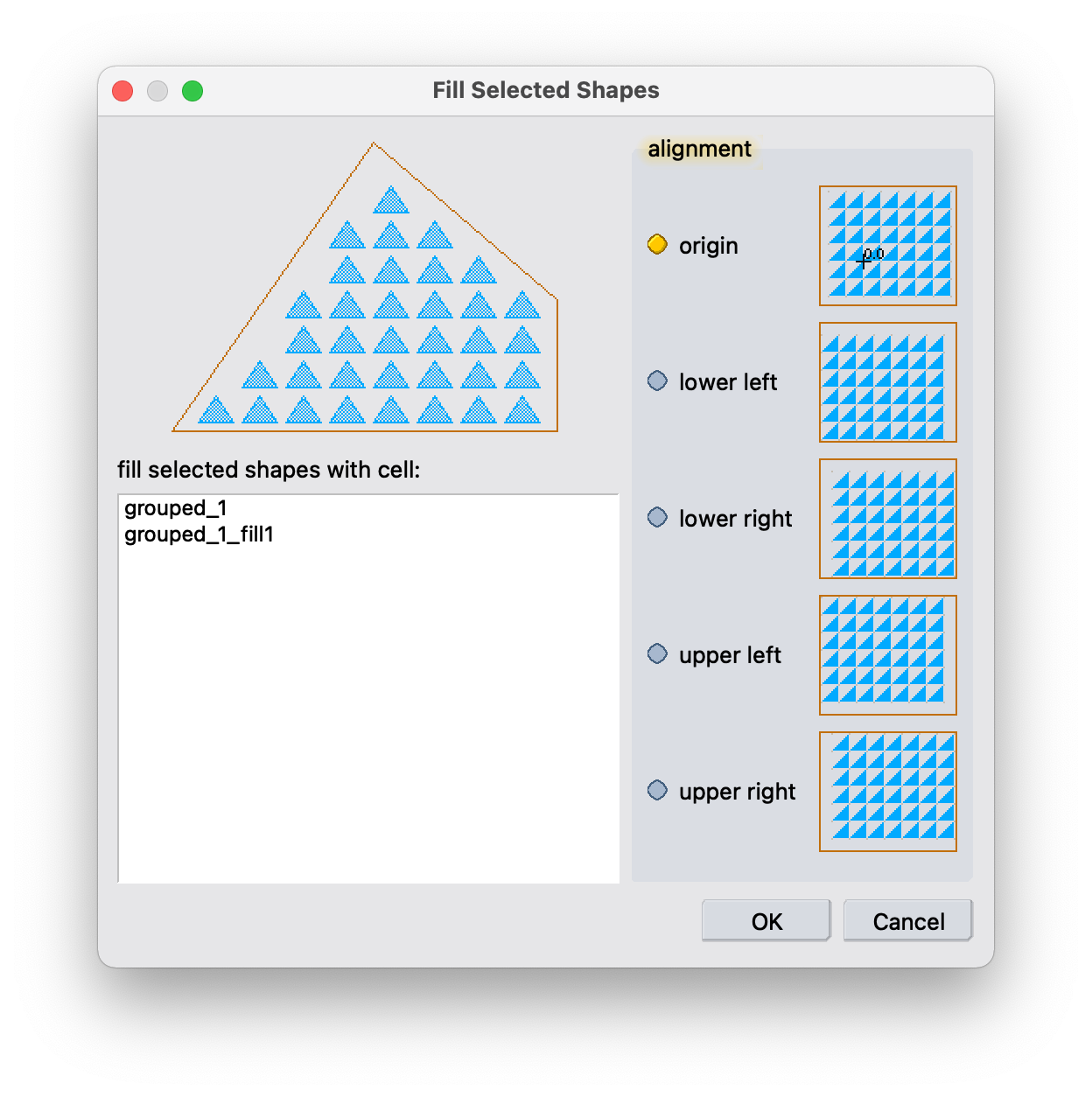
LayoutEditorFull
Wednesday 17th August 2022
Attachments:
(only for registered users)
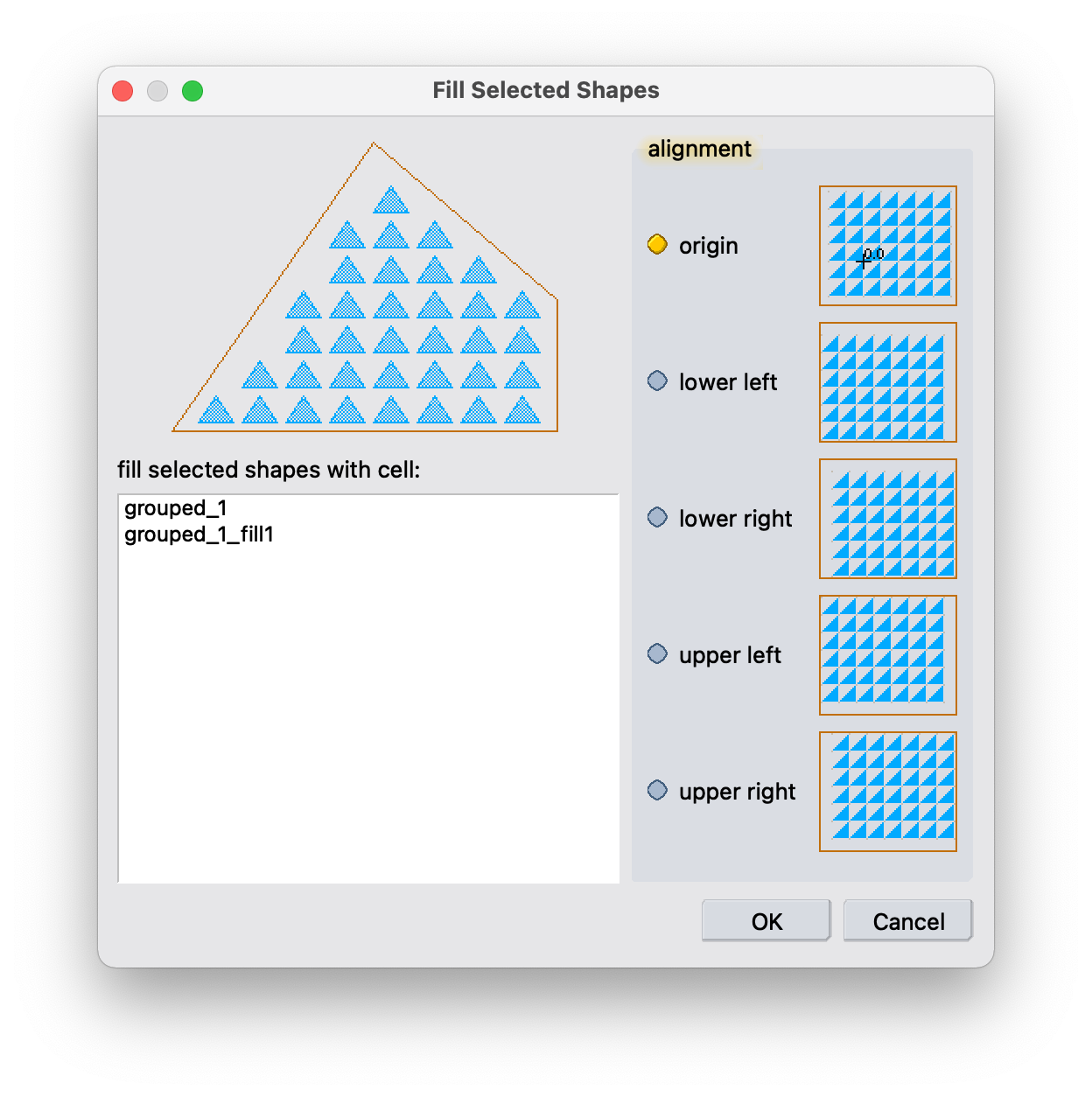
Bildschirmfoto 2022-08-17 um 17.37.24.png
Angelos, the feature you are looking for is named *fill selected shapes* and is located under Utilities/Shape_Utilities. This feature is part of the full version only. 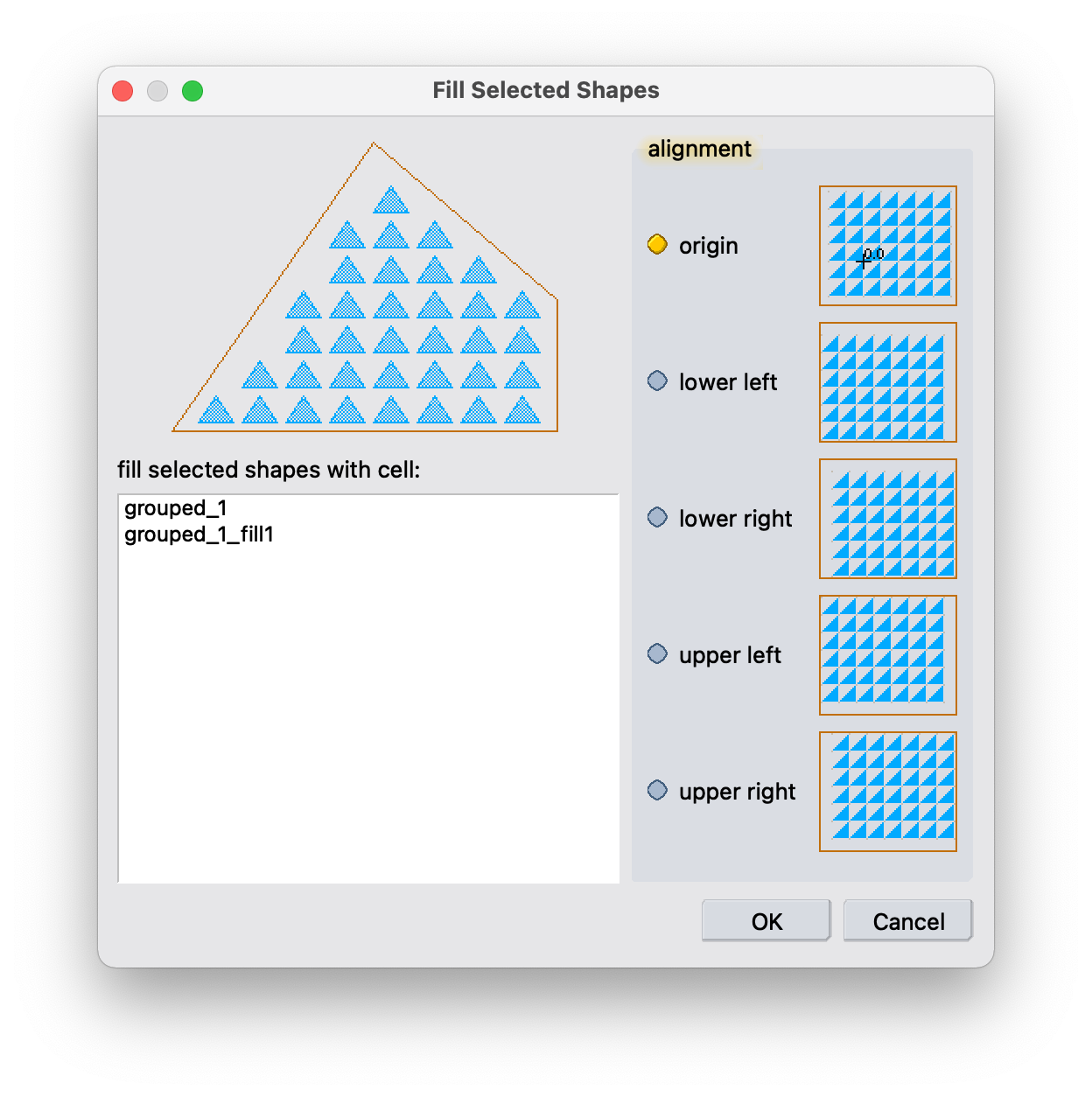
Angelos
LayoutEditorFull
Thursday 25th August 2022
Attachments:
(only for registered users)
 Donuts.GDS
Donuts.GDS
Thank you for your reply. Hadn't seen it. A small suggestion for a feature, maybe a spacing option would be great (if it not there :D ) ! I have an issue although with the fill tool. i have a set number of donuts made with the polygon arc tool and they dont overlap. These rings are grouped in 4 layers. Then i want to fill each layer (that is for example 4 donuts) with a specific cell that is different for each layer. Running a script that was recorded or manually by clicking fills correctly the first layer. Although after the 1st fill things are getting messed up. I use "Hide Other Layers" and "Select visible" and Fill. On the second loop , when i hide other layers and Select visible , the cells that were placed on the first loop are also selected, making it to spawn additional unwanted cells. Eventually i would like just to keep only the cells without the donuts as final design. Thank you! ``` int main(){ for (int count=1;count<5;++count){ string d; string countString; countString.setNum(count); d="Shape"+countString; bool b=true; layout->drawing->clearPoints(); layout->drawing->activeLayer=5; layers::hideAllLayer(); layers::num[count].visible=true; layout->drawing->selectVisible(); layout->drawing->fillSelectedShapes(d,0); layers::showAllLayer(); } } } layout->drawing->scaleFull(); } } ```
LayoutEditorFull
Thursday 25th August 2022
Attachments:
(only for registered users)
Thank you for your reply. Hadn't seen it. A small suggestion for a feature, maybe a spacing option would be great (if it not there :D ) ! I have an issue although with the fill tool. i have a set number of donuts made with the polygon arc tool and they dont overlap. These rings are grouped in 4 layers. Then i want to fill each layer (that is for example 4 donuts) with a specific cell that is different for each layer. Running a script that was recorded or manually by clicking fills correctly the first layer. Although after the 1st fill things are getting messed up. I use "Hide Other Layers" and "Select visible" and Fill. On the second loop , when i hide other layers and Select visible , the cells that were placed on the first loop are also selected, making it to spawn additional unwanted cells. Eventually i would like just to keep only the cells without the donuts as final design. Thank you! ``` int main(){ for (int count=1;count<5;++count){ string d; string countString; countString.setNum(count); d="Shape"+countString; bool b=true; layout->drawing->clearPoints(); layout->drawing->activeLayer=5; layers::hideAllLayer(); layers::num[count].visible=true; layout->drawing->selectVisible(); layout->drawing->fillSelectedShapes(d,0); layers::showAllLayer(); } } } layout->drawing->scaleFull(); } } ```
Jürgen
LayoutEditorFull
Thursday 25th August 2022 If you hide a layer, any previous selected shape on that layer will stay selected. Also a selectVisible will additional select shapes, but does not any deselection. So your script is missing a deselectAll at the beginning of the loop. To get a correct spacing you just need to add a bounding box to that cell accordingly.
LayoutEditorFull
Thursday 25th August 2022 If you hide a layer, any previous selected shape on that layer will stay selected. Also a selectVisible will additional select shapes, but does not any deselection. So your script is missing a deselectAll at the beginning of the loop. To get a correct spacing you just need to add a bounding box to that cell accordingly.
Angelos
LayoutEditorFull
Friday 26th August 2022 Thank you, very helpful of you!
LayoutEditorFull
Friday 26th August 2022 Thank you, very helpful of you!