Support Forum
Is is possible to use Boolean tool for repetitive shapes?
User
LayoutEditorReduced
Thursday 14th July 2022
Attachments:
(only for registered users)
 sample.GDS
sample.GDS
Hi! I am trying to use Boolean tool AーB. In my case, both A and B are generated by repeating single small parts. Now, using Boolean tool A-B with delete of A and B after that, all disappear. How can do this? thank you!
LayoutEditorReduced
Thursday 14th July 2022
Attachments:
(only for registered users)
Hi! I am trying to use Boolean tool AーB. In my case, both A and B are generated by repeating single small parts. Now, using Boolean tool A-B with delete of A and B after that, all disappear. How can do this? thank you!
Jürgen
LayoutEditorFull
Thursday 14th July 2022 In your example the the structure you want to use for the Boolean Operation is within a cell array reference. However, cell reference and cell array reference are not respected for the manual Boolean Operation you have used. Only shapes (polygons and boxes) in the current cell will be respected. So to do the Boolean Operation with the manual Boolean Tools you need to flat (mainmenu/cell/flat) you structure before the Boolean operation. Alternatively you can use the BoolOnLayer feature. It does as the name says Boolean Operation between two layers and requires to put *A* and *B* on two different layer. BoolOnLayer will descent into cell and cell array reference and respect any shapes on these layers in the full design hierarchy.
LayoutEditorFull
Thursday 14th July 2022 In your example the the structure you want to use for the Boolean Operation is within a cell array reference. However, cell reference and cell array reference are not respected for the manual Boolean Operation you have used. Only shapes (polygons and boxes) in the current cell will be respected. So to do the Boolean Operation with the manual Boolean Tools you need to flat (mainmenu/cell/flat) you structure before the Boolean operation. Alternatively you can use the BoolOnLayer feature. It does as the name says Boolean Operation between two layers and requires to put *A* and *B* on two different layer. BoolOnLayer will descent into cell and cell array reference and respect any shapes on these layers in the full design hierarchy.
User
LayoutEditorReduced
Friday 15th July 2022 Thank you! Please help to use BoolOnLayer function. have two questions. ① Could you tell me how to make two layers? Now I would like to have pattern by subtracting array B from array A. ② Is it not possible to do Boolean A-B in this case without using two layers by using BoolOnLayer?
LayoutEditorReduced
Friday 15th July 2022 Thank you! Please help to use BoolOnLayer function. have two questions. ① Could you tell me how to make two layers? Now I would like to have pattern by subtracting array B from array A. ② Is it not possible to do Boolean A-B in this case without using two layers by using BoolOnLayer?
Jürgen
LayoutEditorFull
Friday 15th July 2022
Attachments:
(only for registered users)
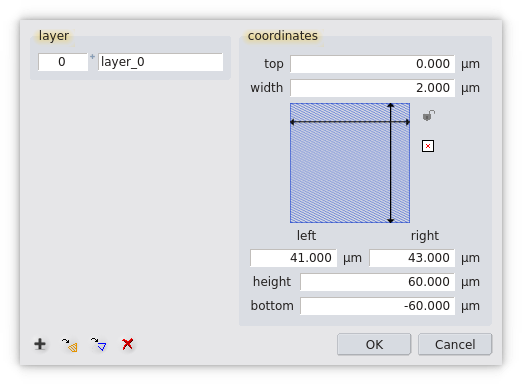
Screenshot_20220715_103527.png
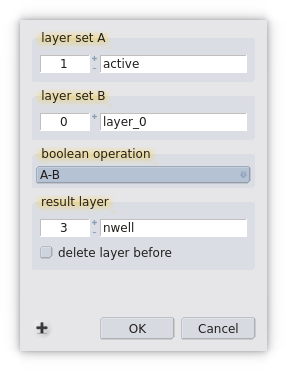
Screenshot_20220715_103845.png
① In your example open cell *A* and double click on the single rectangle it contains. The properties window will open and you can choose the layer there. 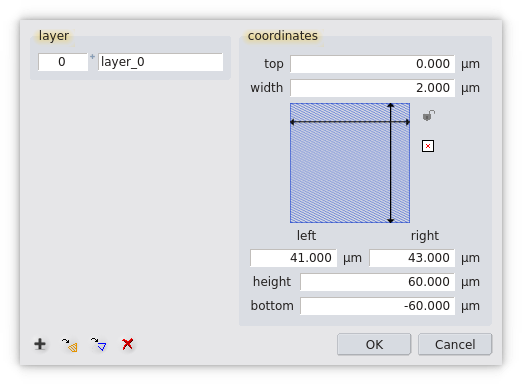 There are several other ways to move a shape from one layer to another as well. So for example there is a *move to layer* feature in the draw menu. Once one shape is moved to another layer you can cell the *BoolOnLayer* feature with all its option: 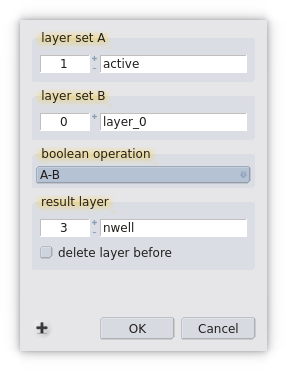 ② In your case the referred cells *A* and *B* only contains a single rectangle, but usually referred cells contains many more shapes. As it is not possible to select just some of these shapes from the top cell, so the layer is used to determine whether the shapes will be used for the Boolean Operation. Or in short: if cell references are part of the Boolean Operation, the *BoolOnLayer* feature is needed. In all other cases the manual Boolean Operation will work as well.
LayoutEditorFull
Friday 15th July 2022
Attachments:
(only for registered users)
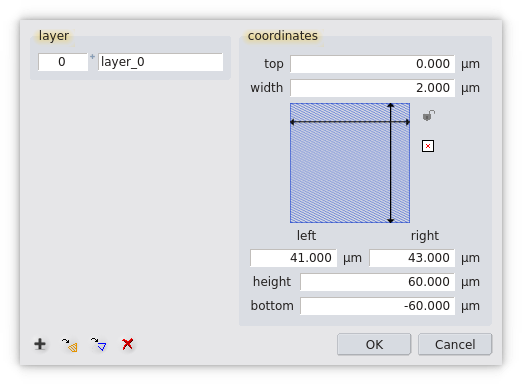
Screenshot_20220715_103527.png
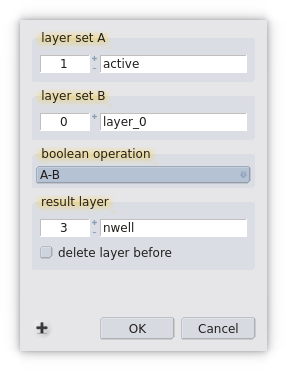
Screenshot_20220715_103845.png
① In your example open cell *A* and double click on the single rectangle it contains. The properties window will open and you can choose the layer there. 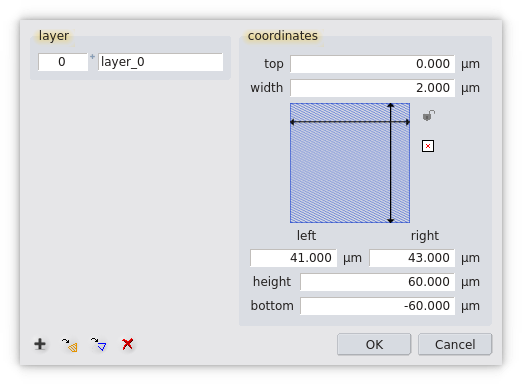 There are several other ways to move a shape from one layer to another as well. So for example there is a *move to layer* feature in the draw menu. Once one shape is moved to another layer you can cell the *BoolOnLayer* feature with all its option: 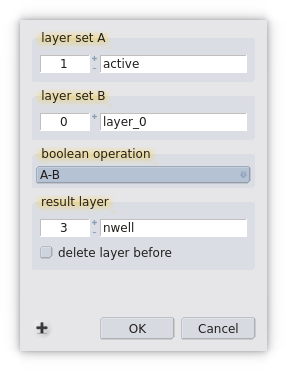 ② In your case the referred cells *A* and *B* only contains a single rectangle, but usually referred cells contains many more shapes. As it is not possible to select just some of these shapes from the top cell, so the layer is used to determine whether the shapes will be used for the Boolean Operation. Or in short: if cell references are part of the Boolean Operation, the *BoolOnLayer* feature is needed. In all other cases the manual Boolean Operation will work as well.