Support Forum
Path automatically converts to polygon
Andrew
Thursday 30th June 2022
Attachments:
(only for registered users)
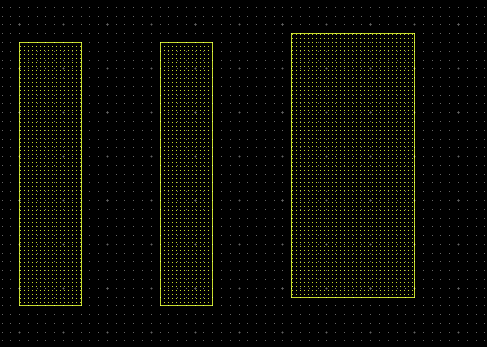
3 horizontal lines.PNG
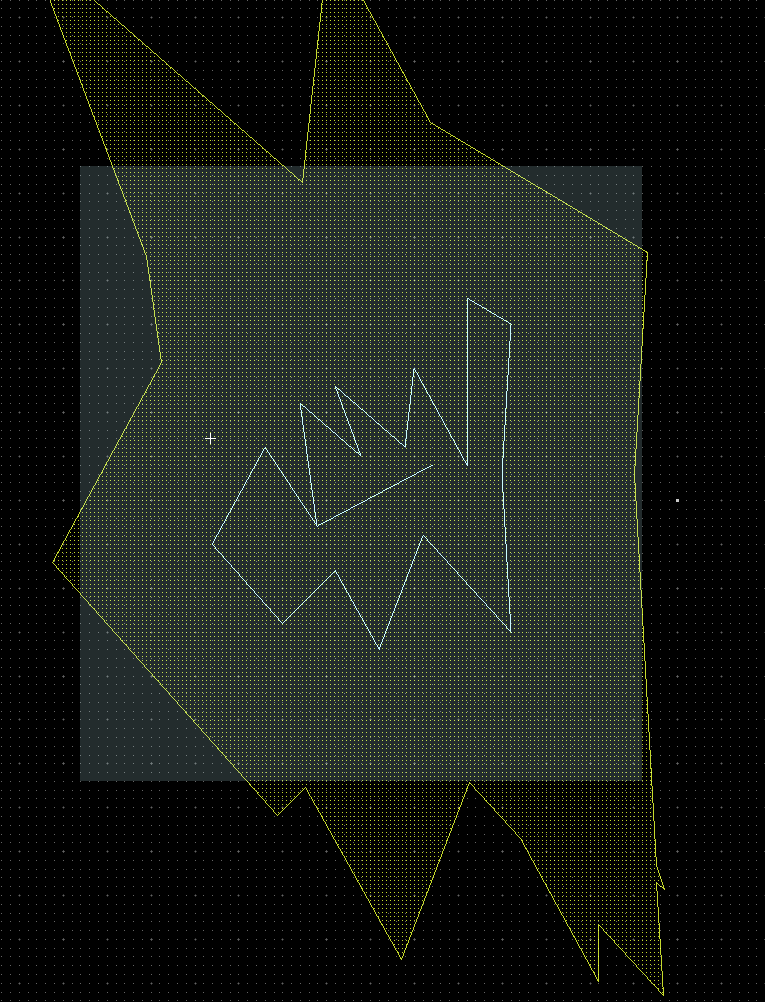
Random path.png
Whenever I draw a path, and then I try to end the path with ctrl+left click, the path automatically converts to a polygon. Even stranger is that the polygon's geometry seems to be defined by lines perpendicular to the lines I've drawn. In the most simple case, if I draw a horizontal line, when I ctrl+left click to end the path, the line is converted to a *vertical* rectangle. I attached a picture - the rightmost one was created by drawing a slightly longer horizontal line. So it appears as though the length of the line is related to the width, but not the height of the rectangle. The other attachment is a complex random path that I drew. You can still see the original drawn path underneath the polygon when I hover over it with the mouse. How do I get a simple linear path without it being converted to a polygon?
Thursday 30th June 2022
Attachments:
(only for registered users)
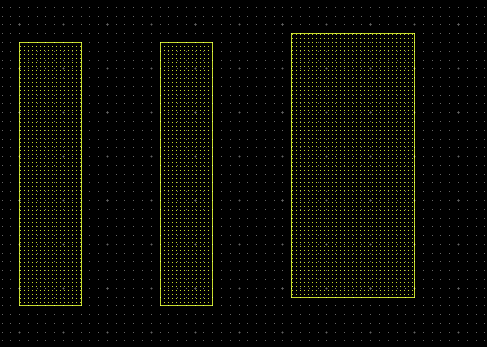
3 horizontal lines.PNG
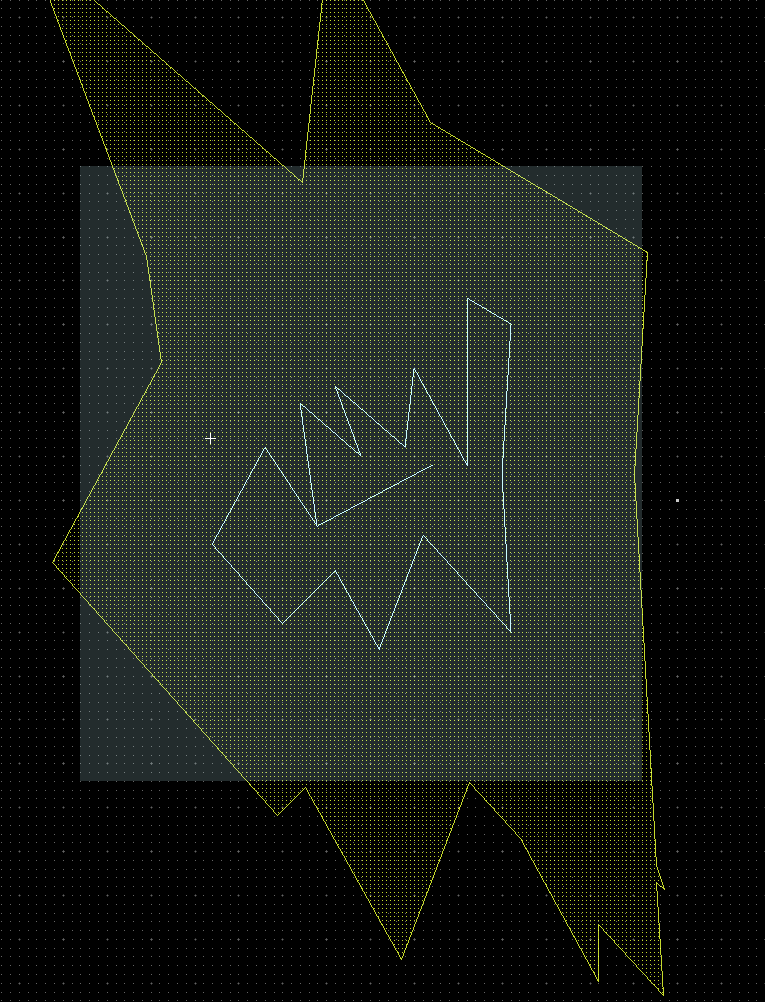
Random path.png
Whenever I draw a path, and then I try to end the path with ctrl+left click, the path automatically converts to a polygon. Even stranger is that the polygon's geometry seems to be defined by lines perpendicular to the lines I've drawn. In the most simple case, if I draw a horizontal line, when I ctrl+left click to end the path, the line is converted to a *vertical* rectangle. I attached a picture - the rightmost one was created by drawing a slightly longer horizontal line. So it appears as though the length of the line is related to the width, but not the height of the rectangle. The other attachment is a complex random path that I drew. You can still see the original drawn path underneath the polygon when I hover over it with the mouse. How do I get a simple linear path without it being converted to a polygon?
Jürgen
LayoutEditorFull
Thursday 30th June 2022
Attachments:
(only for registered users)
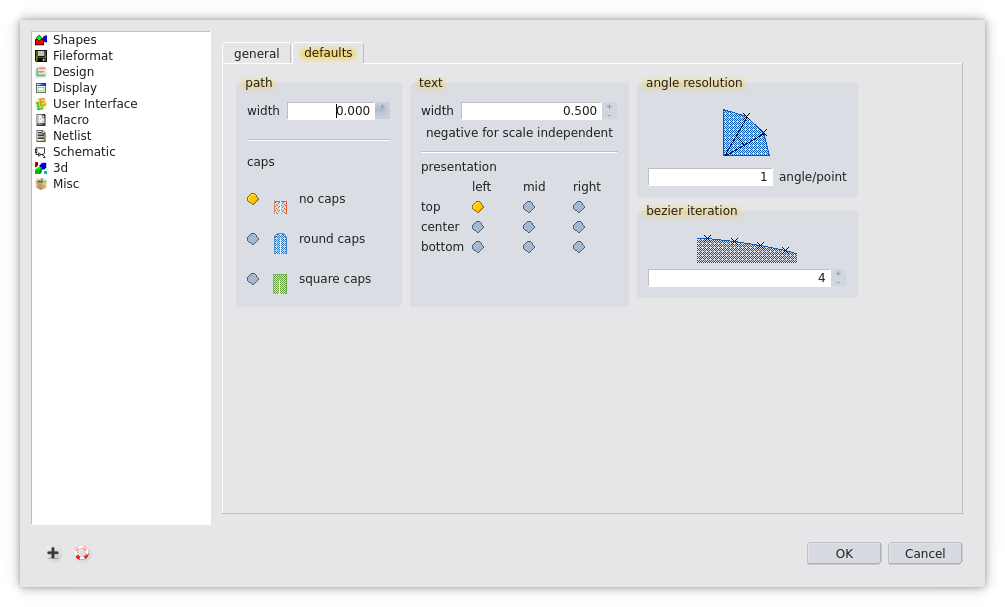
setup-dialog.png
Andrew, you have set a default path width in the setup-dialog. So any new created path will get this width and if the edge length of the new path is short than this width the created path seems to be a polygon. Set the width back to *0* to get a line only: 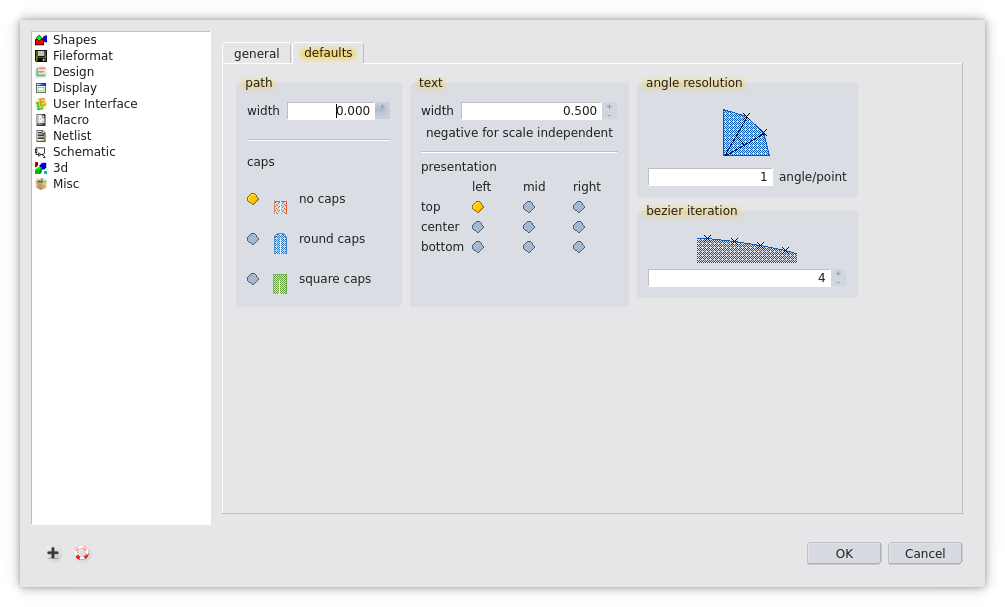
LayoutEditorFull
Thursday 30th June 2022
Attachments:
(only for registered users)
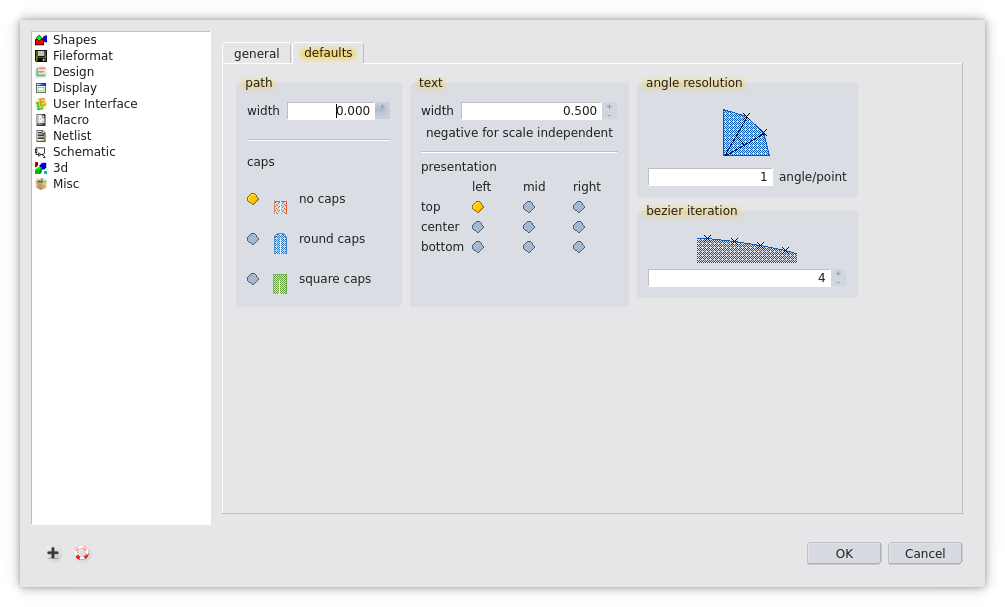
setup-dialog.png
Andrew, you have set a default path width in the setup-dialog. So any new created path will get this width and if the edge length of the new path is short than this width the created path seems to be a polygon. Set the width back to *0* to get a line only: 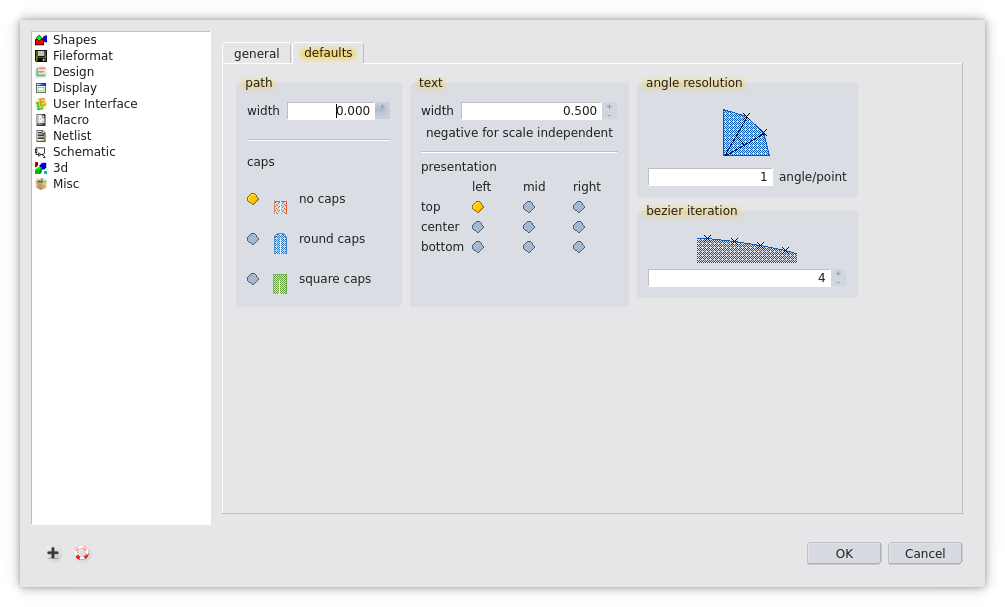
Andrew
Thursday 30th June 2022 That's the problem, thank you! No clue how it got set to 3...
Thursday 30th June 2022 That's the problem, thank you! No clue how it got set to 3...