Support Forum
Layer name too big
Xuan
Thursday 18th November 2021
Attachments:
(only for registered users)
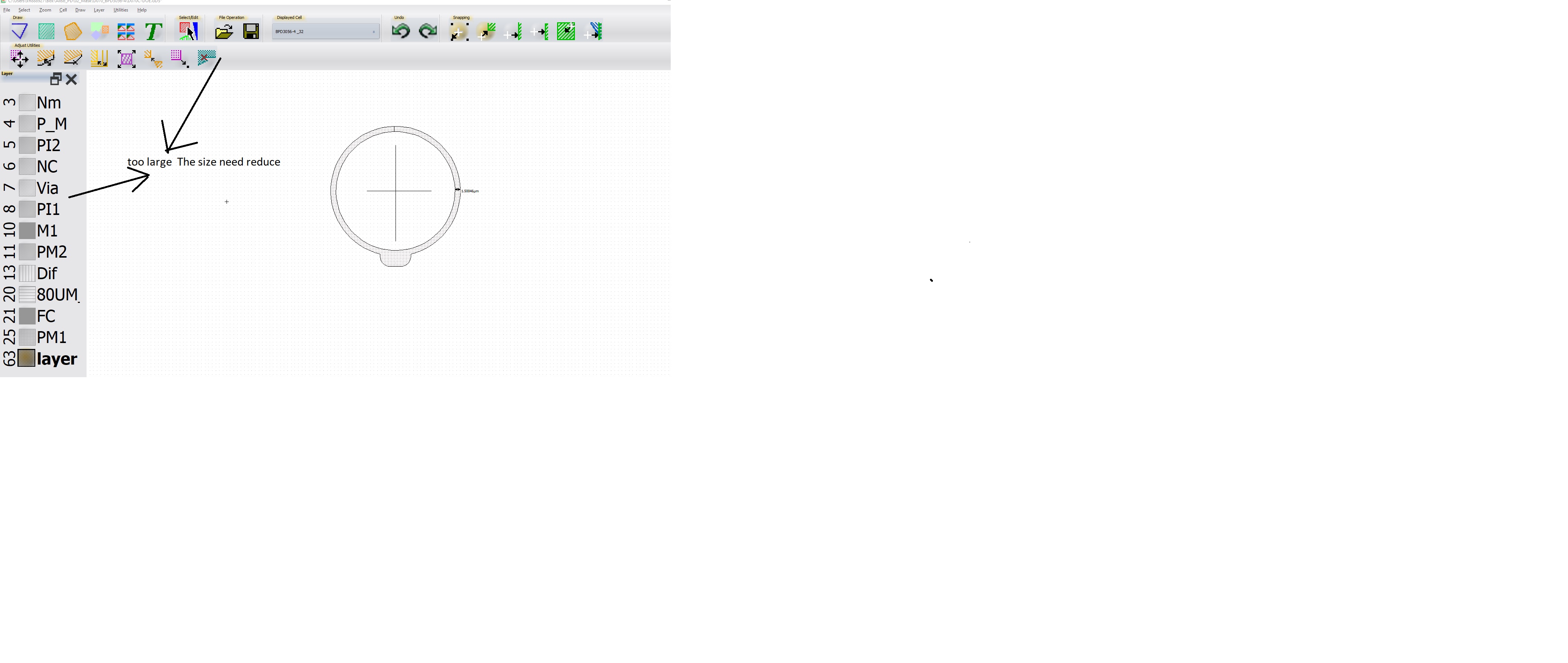
Layout_edictor.jpg
Hi there, The layer name letter on my display screen are large. The other cells such as draw and snapping banner are too big. Can you show me how to reduce the size
Thursday 18th November 2021
Attachments:
(only for registered users)
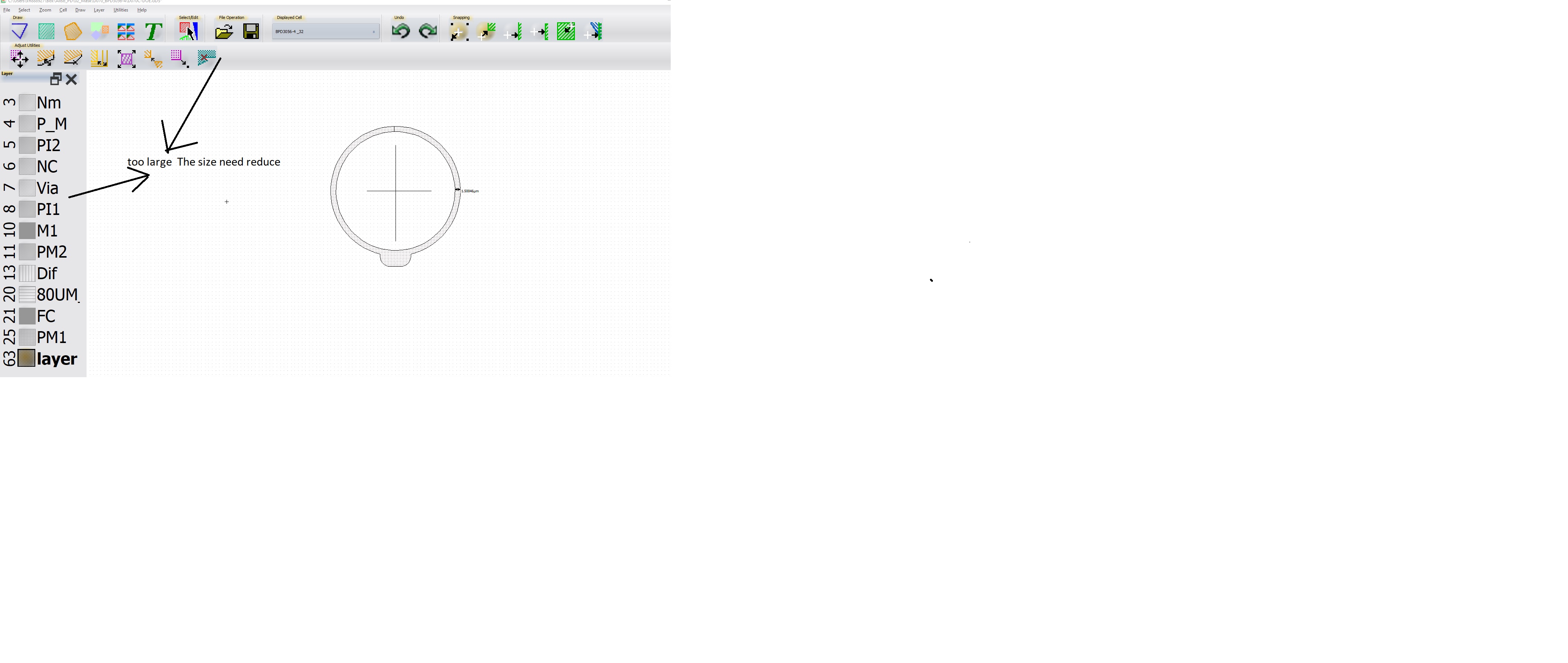
Layout_edictor.jpg
Hi there, The layer name letter on my display screen are large. The other cells such as draw and snapping banner are too big. Can you show me how to reduce the size
Jürgen
LayoutEditorFull
Thursday 18th November 2021 Icons and the layer widget are size in the same way as the text size in the integrated text editor. To adjusted it, please open the integrated text editor and use *control+mouse wheel* to adjust the text size. After a restart the icons will be sized in the same way.
LayoutEditorFull
Thursday 18th November 2021 Icons and the layer widget are size in the same way as the text size in the integrated text editor. To adjusted it, please open the integrated text editor and use *control+mouse wheel* to adjust the text size. After a restart the icons will be sized in the same way.
Xuan
LayoutEditorFull
Thursday 18th November 2021 Thank you
LayoutEditorFull
Thursday 18th November 2021 Thank you