Support Forum
How to import LT-Spice library
金田和彦
Monday 25th October 2021
Attachments:
(only for registered users)
 LTSpiceLib.pdf
LTSpiceLib.pdf
I want to import the simulation library used by LT-Spice into Schematic Editor. Is it possible? If possible, please tell me the import procedure. Please refer to the attached material. Thank You Regards K.Kanata
Monday 25th October 2021
Attachments:
(only for registered users)
 LTSpiceLib.pdf
LTSpiceLib.pdfI want to import the simulation library used by LT-Spice into Schematic Editor. Is it possible? If possible, please tell me the import procedure. Please refer to the attached material. Thank You Regards K.Kanata
Jürgen
LayoutEditorFull
Monday 25th October 2021 The SchematicEditor can load LT-Spice schematics and symbols. This includes the *.lib* statement of the schematic/netlist. However, it does not load a simulation library as the SchematicEditor does not perform any simulation the content is not needed.
LayoutEditorFull
Monday 25th October 2021 The SchematicEditor can load LT-Spice schematics and symbols. This includes the *.lib* statement of the schematic/netlist. However, it does not load a simulation library as the SchematicEditor does not perform any simulation the content is not needed.
User
Tuesday 26th October 2021 Thank you for your response. I was able to include the .lib statement. Is it possible to register LT-Spice schematics and symbols as a library in Schematic Editor? Thank You Regards K.Kanata
Tuesday 26th October 2021 Thank you for your response. I was able to include the .lib statement. Is it possible to register LT-Spice schematics and symbols as a library in Schematic Editor? Thank You Regards K.Kanata
Jürgen
LayoutEditorFull
Tuesday 26th October 2021 You can create an own library using the symbols from LT-Spice and add further info like layout data, simulation data even for other simulators. The basic steps for it are: * create an empty file with extension *.lel* * open the SchematicEditor and choose under *components window / add library* the new created file. An empty lib will be displayed in the libraries list afterwards. * press *components window / new component* and edit it, * in the *component edit* window press the little *+* in the lower left and press *import component* afterwards, point to the *.asy* file of the LT-library. The symbol, component name and some other info will be imported, * edit any further required data in the same dialog e.g. link the layout * the new component is read to use within a schematic
LayoutEditorFull
Tuesday 26th October 2021 You can create an own library using the symbols from LT-Spice and add further info like layout data, simulation data even for other simulators. The basic steps for it are: * create an empty file with extension *.lel* * open the SchematicEditor and choose under *components window / add library* the new created file. An empty lib will be displayed in the libraries list afterwards. * press *components window / new component* and edit it, * in the *component edit* window press the little *+* in the lower left and press *import component* afterwards, point to the *.asy* file of the LT-library. The symbol, component name and some other info will be imported, * edit any further required data in the same dialog e.g. link the layout * the new component is read to use within a schematic
User
Wednesday 27th October 2021 Thank you for your response. I was able to import the LT-Spice library. However, is it possible to import text such as ".LIB, .INC" (in LT-Spice, it will be .lib / .inc Editor) into Schematic Editor and reflect it in the netlist? Thank You Regards K.Kanata
Wednesday 27th October 2021 Thank you for your response. I was able to import the LT-Spice library. However, is it possible to import text such as ".LIB, .INC" (in LT-Spice, it will be .lib / .inc Editor) into Schematic Editor and reflect it in the netlist? Thank You Regards K.Kanata
Jürgen
LayoutEditorFull
Wednesday 27th October 2021
Attachments:
(only for registered users)
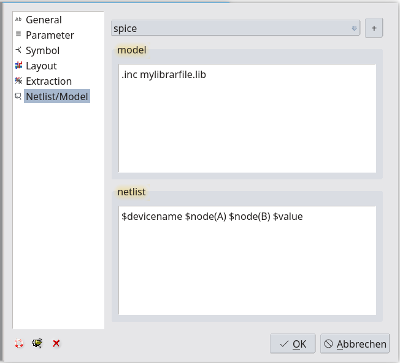
Screenshot_20211027_185808.png
If you open a LT-Spice schematic, the test should be displayed in the schematic and should also exist in the netlist. If you create a schematic library and import the setup from a LT-Spice component, the *.inc .lib* statement will not be imported. The reason is simple that LT-Spice store the statement in schematics and not in the component setup. So I seen no way for an automatic import. You had to add it by hand into the *component edit* window. Please add it under netlist/model for *spice* under model. Like: 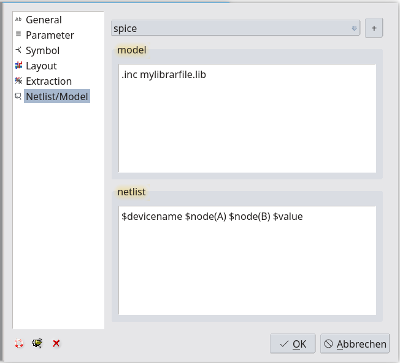 When using the own create component the statement should always be present in the netlist, but it is not displayed in the schematic.
LayoutEditorFull
Wednesday 27th October 2021
Attachments:
(only for registered users)
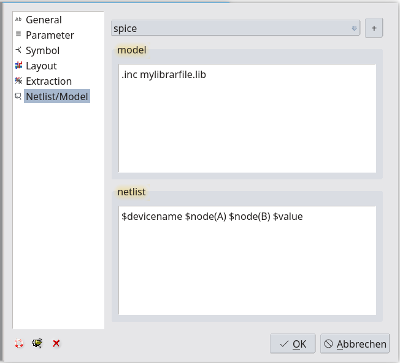
Screenshot_20211027_185808.png
If you open a LT-Spice schematic, the test should be displayed in the schematic and should also exist in the netlist. If you create a schematic library and import the setup from a LT-Spice component, the *.inc .lib* statement will not be imported. The reason is simple that LT-Spice store the statement in schematics and not in the component setup. So I seen no way for an automatic import. You had to add it by hand into the *component edit* window. Please add it under netlist/model for *spice* under model. Like: 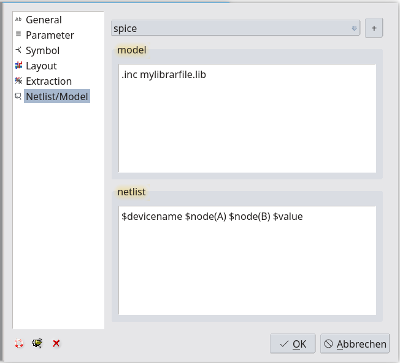 When using the own create component the statement should always be present in the netlist, but it is not displayed in the schematic.