Support Forum
How to copy cell from gds file to another gds file?
Marben
Thursday 10th June 2021 Hi all, How to copy layout cell from gds file to another gds file? For example I want to copy cell "pip_cap_370$$170" from gds1.gds to gds2.gds I'm using LayoutEditor free version. Best regards, Marben
Thursday 10th June 2021 Hi all, How to copy layout cell from gds file to another gds file? For example I want to copy cell "pip_cap_370$$170" from gds1.gds to gds2.gds I'm using LayoutEditor free version. Best regards, Marben
Jürgen
LayoutEditorFull
Thursday 10th June 2021 You can use a normal copy&paste. To copy a cell select a reference to that cell, call clipboard copy (or ctrl C) view the second design and call clipboard past (or ctrl V). Any used cell in the hierarchy tree will be copy with this cell reference.
LayoutEditorFull
Thursday 10th June 2021 You can use a normal copy&paste. To copy a cell select a reference to that cell, call clipboard copy (or ctrl C) view the second design and call clipboard past (or ctrl V). Any used cell in the hierarchy tree will be copy with this cell reference.
Marben
Thursday 10th June 2021
Attachments:
(only for registered users)
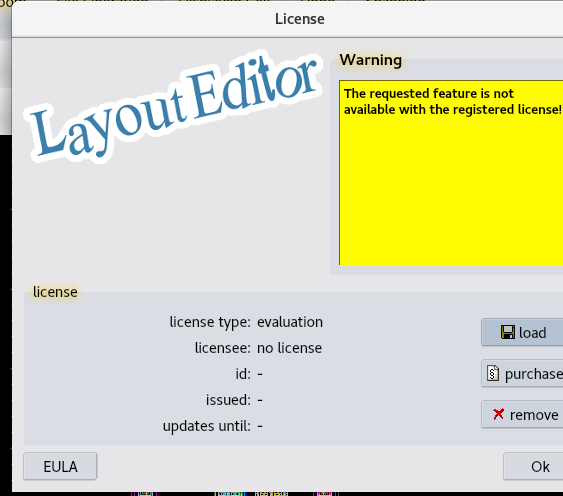
copy_license.png
Hi Jürgen, I tried to copy and paste, but I got this pop up warning, "The requested feature is not available with the registered license!" Please help. Best regards, Marben
Thursday 10th June 2021
Attachments:
(only for registered users)
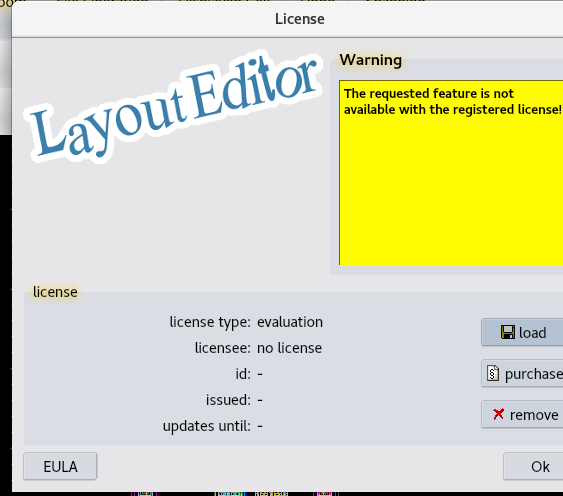
copy_license.png
Hi Jürgen, I tried to copy and paste, but I got this pop up warning, "The requested feature is not available with the registered license!" Please help. Best regards, Marben
Jürgen
LayoutEditorFull
Thursday 10th June 2021 Sorry, I have missed that. The copy&paste is one of the very few feature not available in the free version without a license key. With the free version you had to use the feature *attach* under mainmenu/file/attach_file. Any cell of the chosen file will be added to the current open design. You need to delete any cell not required afterwards.
LayoutEditorFull
Thursday 10th June 2021 Sorry, I have missed that. The copy&paste is one of the very few feature not available in the free version without a license key. With the free version you had to use the feature *attach* under mainmenu/file/attach_file. Any cell of the chosen file will be added to the current open design. You need to delete any cell not required afterwards.
Marben
Thursday 10th June 2021 Hi Jurgen, It works. Thank you very much. Best regards, Marben
Thursday 10th June 2021 Hi Jurgen, It works. Thank you very much. Best regards, Marben
Marben
Friday 11th June 2021 Hi Jurgen, I can now see cell "pip_cap_370$$170" to my Displayed Cell menu. But how can I insert "pip_cap_370$$170" to my current open layout design? I have also problem inserting cell "VIA12" in my current open layout which is already present in my Displayed Cell menu. Please help. Best regards, Marben
Friday 11th June 2021 Hi Jurgen, I can now see cell "pip_cap_370$$170" to my Displayed Cell menu. But how can I insert "pip_cap_370$$170" to my current open layout design? I have also problem inserting cell "VIA12" in my current open layout which is already present in my Displayed Cell menu. Please help. Best regards, Marben
Jürgen
LayoutEditorFull
Sunday 13th June 2021 Marben, please use the mainmenu/draw/cell feature to add new cell reference to the current display cell.
LayoutEditorFull
Sunday 13th June 2021 Marben, please use the mainmenu/draw/cell feature to add new cell reference to the current display cell.
Luca
Saturday 29th June 2024 Dear Jürgen, the copy and past function works, but how can it be done programmatically? Best regards Luca
Saturday 29th June 2024 Dear Jürgen, the copy and past function works, but how can it be done programmatically? Best regards Luca
Jürgen
LayoutEditorFull
Monday 22nd July 2024 The clipboard copy&paste is intended to transfer designs from one instance of the LayoutEditor to another. It is not enabled from macro/scripting. Sorry! Please use one of the other copy functions instead.
LayoutEditorFull
Monday 22nd July 2024 The clipboard copy&paste is intended to transfer designs from one instance of the LayoutEditor to another. It is not enabled from macro/scripting. Sorry! Please use one of the other copy functions instead.