Support Forum
How to import layer properties from cadence technology file to LayoutEditor
Marben
Sunday 6th June 2021
Attachments:
(only for registered users)
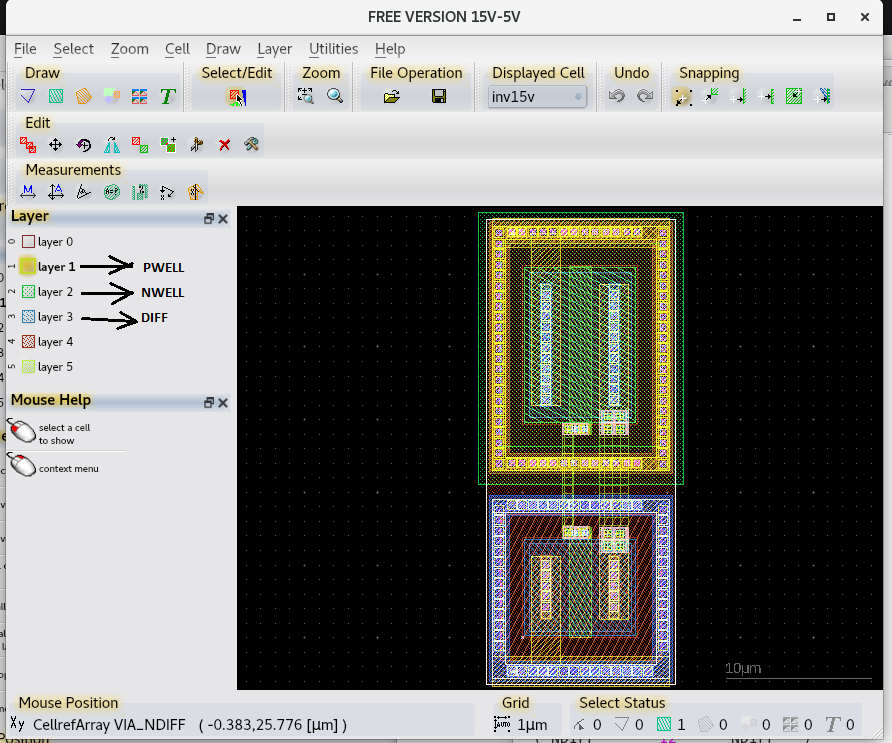
Layername.png
Hi All, How to import layer properties from cadence technology file to LayoutEditor? Because when I open a gds file, layer number is only present in LayoutEditor layer panel. I want the layernames to be displayed in layout editor layer panel. Just like, PWELL , NWELL, DIFF, METAL1 etc. Best regards, Marben
Sunday 6th June 2021
Attachments:
(only for registered users)
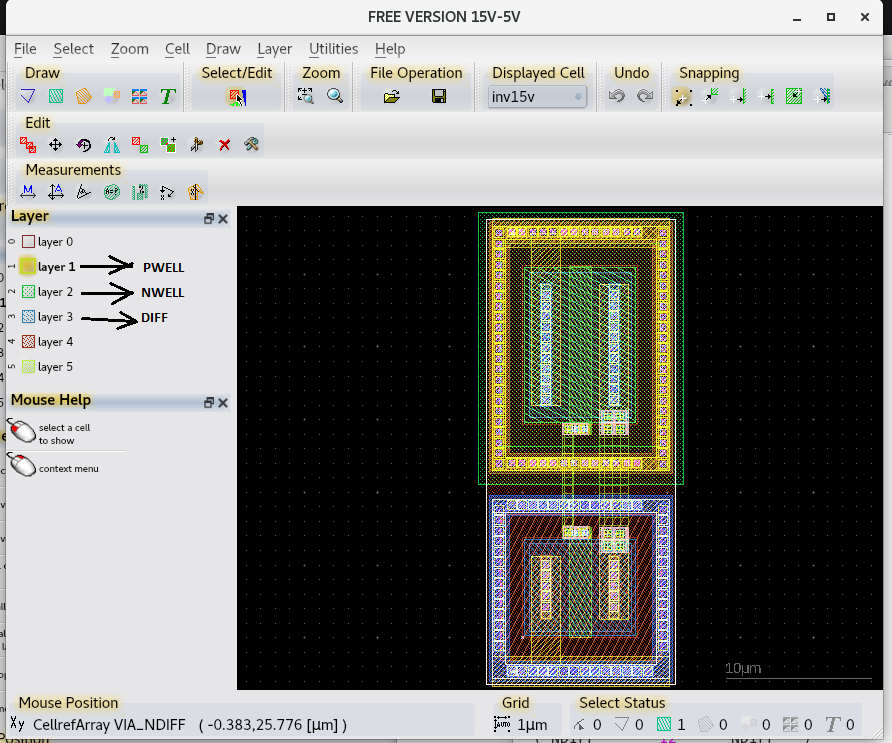
Layername.png
Hi All, How to import layer properties from cadence technology file to LayoutEditor? Because when I open a gds file, layer number is only present in LayoutEditor layer panel. I want the layernames to be displayed in layout editor layer panel. Just like, PWELL , NWELL, DIFF, METAL1 etc. Best regards, Marben
Jürgen
LayoutEditorFull
Sunday 6th June 2021 In Cadence you have usually the file *strInOut.layertable* with the layer names and a file *display.drf* with color settings. These two file can be imported into the LayoutEditor. This is done via the LayerManager. Press the little '+' icon in the lower left there and than choose import layer settings and choose the *strInOut.layertable* file in a first step and the *display.drf* file in a second step. Alternatively you can load the layer settings file automatically on startup. To do so please active the option *load layer setting in working folder* under setup/user_interface/layer and start the LayoutEditor from a terminal with *cd /your/working_folder/ && layout*.
LayoutEditorFull
Sunday 6th June 2021 In Cadence you have usually the file *strInOut.layertable* with the layer names and a file *display.drf* with color settings. These two file can be imported into the LayoutEditor. This is done via the LayerManager. Press the little '+' icon in the lower left there and than choose import layer settings and choose the *strInOut.layertable* file in a first step and the *display.drf* file in a second step. Alternatively you can load the layer settings file automatically on startup. To do so please active the option *load layer setting in working folder* under setup/user_interface/layer and start the LayoutEditor from a terminal with *cd /your/working_folder/ && layout*.
Marben
Sunday 6th June 2021 Hi Jürgen, I used the commandline in Rocky Linux , /opt/layout/start inv15v_june6_2021.gds & With the .layermap file and drf file in my layout working directory, the layernames just automatically displayed in my LayoutEditor layer panel finaly. But the problem is I can not load my .drf file. I used Layer Manager - + - Import Layer Settings If I browse to the directory where my try.drf file was save, it could not display my try.drf file. Thanks for your reply. Please help, Best regards, Marben
Sunday 6th June 2021 Hi Jürgen, I used the commandline in Rocky Linux , /opt/layout/start inv15v_june6_2021.gds & With the .layermap file and drf file in my layout working directory, the layernames just automatically displayed in my LayoutEditor layer panel finaly. But the problem is I can not load my .drf file. I used Layer Manager - + - Import Layer Settings If I browse to the directory where my try.drf file was save, it could not display my try.drf file. Thanks for your reply. Please help, Best regards, Marben
Jürgen
LayoutEditorFull
Sunday 6th June 2021 Please rename the file to *display.drf*. Only this exact file name spelling will recognize the format and can be loaded.
LayoutEditorFull
Sunday 6th June 2021 Please rename the file to *display.drf*. Only this exact file name spelling will recognize the format and can be loaded.
Marben
Sunday 6th June 2021 Hi Jürgen, Thank you very much, it works. I can see the .drf file now in Import Layer settings by renaming it to display.drf. Please help, Best regards, Marben
Sunday 6th June 2021 Hi Jürgen, Thank you very much, it works. I can see the .drf file now in Import Layer settings by renaming it to display.drf. Please help, Best regards, Marben