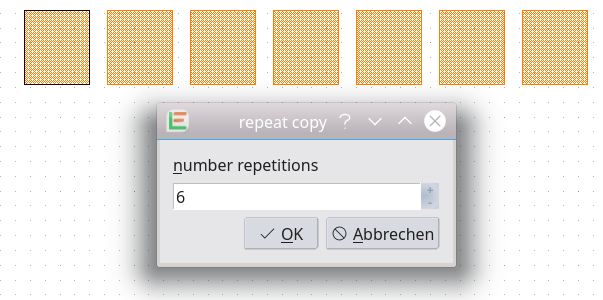Support Forum
Copying multiple times
Akshay
Sunday 31st January 2021 How to copy a particular shape or layer multiple times by mentioning coordinates .
Sunday 31st January 2021 How to copy a particular shape or layer multiple times by mentioning coordinates .
Jürgen
LayoutEditorFull
Sunday 31st January 2021
Attachments:
(only for registered users)
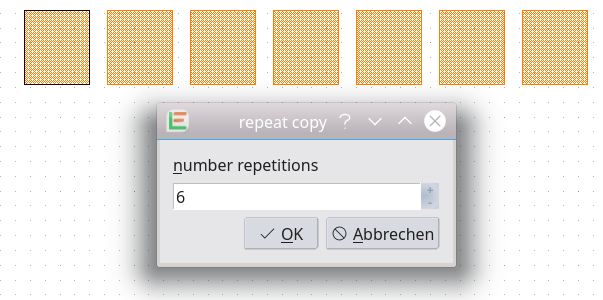
Screenshot_20210131_172738.png
A repeating copy is possible within the normal copy mode: the first click will determine the source point, the second click will determine the target point and the copy will be placed move calculated from the displacement between these two clicks. If you press the *control* key when performing the second click this copy will be repeated multi times with the same displacement vector. You will be prompted to enter the amount of copies. 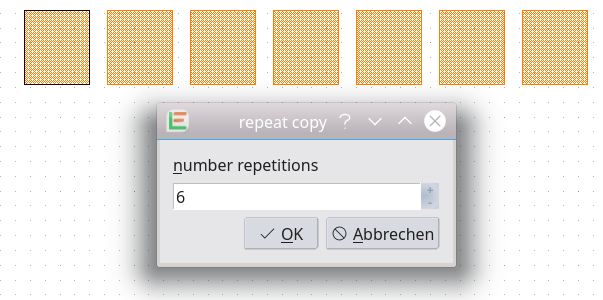
LayoutEditorFull
Sunday 31st January 2021
Attachments:
(only for registered users)
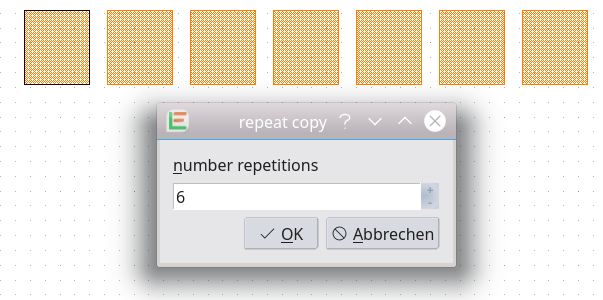
Screenshot_20210131_172738.png
A repeating copy is possible within the normal copy mode: the first click will determine the source point, the second click will determine the target point and the copy will be placed move calculated from the displacement between these two clicks. If you press the *control* key when performing the second click this copy will be repeated multi times with the same displacement vector. You will be prompted to enter the amount of copies.