Support Forum
DRC question
User
LayoutEditorFull
Tuesday 19th January 2021 When running DRC (using a macro in my case), potentially lots of new cells are generated if there are errors. Is there a function to clear such generated error cells in one go rather than having to go in to cell list and deleting multiple new cells manually (up to 45 in my case). Alternatively is there a way to add the new rule error cells as sub-cells in a single DRC error cell under the cell being DRCed to only have to delete a single cell manually and avoid cluttering the cell list?
LayoutEditorFull
Tuesday 19th January 2021 When running DRC (using a macro in my case), potentially lots of new cells are generated if there are errors. Is there a function to clear such generated error cells in one go rather than having to go in to cell list and deleting multiple new cells manually (up to 45 in my case). Alternatively is there a way to add the new rule error cells as sub-cells in a single DRC error cell under the cell being DRCed to only have to delete a single cell manually and avoid cluttering the cell list?
Jürgen
LayoutEditorFull
Tuesday 19th January 2021
Attachments:
(only for registered users)
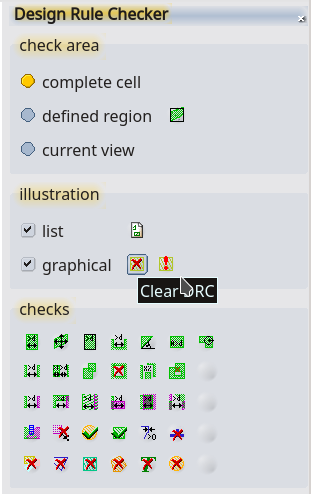
Screenshot_20210119_211900.png
The *Clear DRC* button will do that. 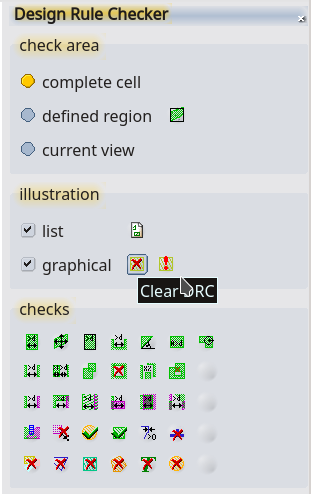 To clear it from a macro call ```cpp layout->drcTool->clearDRC(); ```
LayoutEditorFull
Tuesday 19th January 2021
Attachments:
(only for registered users)
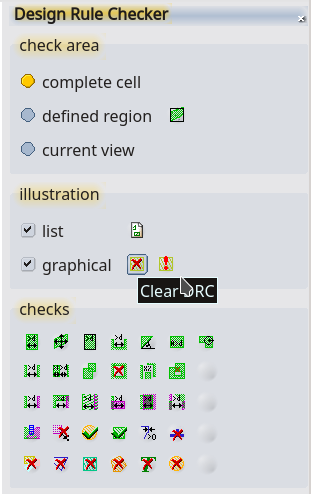
Screenshot_20210119_211900.png
The *Clear DRC* button will do that. 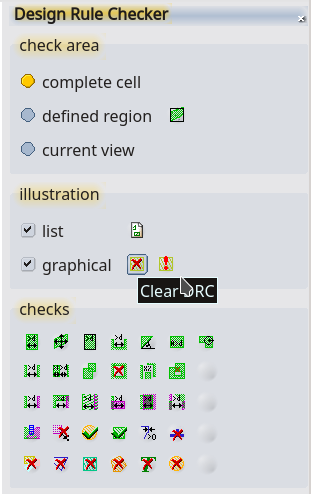 To clear it from a macro call ```cpp layout->drcTool->clearDRC(); ```
User
LayoutEditorFull
Wednesday 20th January 2021 Thanks. Does this button clear all DRC cells from the whole design, just the currently viewed cell or the currently viewed cell plus hierarchy?
LayoutEditorFull
Wednesday 20th January 2021 Thanks. Does this button clear all DRC cells from the whole design, just the currently viewed cell or the currently viewed cell plus hierarchy?
Jürgen
LayoutEditorFull
Wednesday 20th January 2021 Its removes any DRC result from the current displayed cell. To remove any previous DRC from the design, you need to write a short macro with a loop over each cell.
LayoutEditorFull
Wednesday 20th January 2021 Its removes any DRC result from the current displayed cell. To remove any previous DRC from the design, you need to write a short macro with a loop over each cell.