Support Forum
How to Edit-In-Place, if cannot hi-light by mouse hovering
User
LayoutEditorReduced
Wednesday 18th March 2020 Some cells are difficult or impossible to hi-light by hovering the pointer. The correct location may be there but you cannot find it. While this is the case, how can I edit-in-place such a cell? There are methods to have any cell selected by the cell name, from the list of cells. But operation "Cell Descent" does not care which cell is selected. It only works for the cell I have succeeded to hi-light by pointer hovering.
LayoutEditorReduced
Wednesday 18th March 2020 Some cells are difficult or impossible to hi-light by hovering the pointer. The correct location may be there but you cannot find it. While this is the case, how can I edit-in-place such a cell? There are methods to have any cell selected by the cell name, from the list of cells. But operation "Cell Descent" does not care which cell is selected. It only works for the cell I have succeeded to hi-light by pointer hovering.
Jürgen
LayoutEditorFull
Wednesday 18th March 2020 In deed there is no way to start a Edit-in-Place without selected/highlight the reference with a mouse. However you can switch the another cell by selected a cell from list via mainmenu/cell/select_cell_(list). Have you tried to use the cell select mode? (mainmenu/select/fine_select/cell_select) In that mode only cell references will be highlighted. Highlighting the wanted cell can get easier. Are you able to supplier an example were highlighting a reference is difficult or even not possible by mouse. Maybe the highlighting can be improved with the next update.
LayoutEditorFull
Wednesday 18th March 2020 In deed there is no way to start a Edit-in-Place without selected/highlight the reference with a mouse. However you can switch the another cell by selected a cell from list via mainmenu/cell/select_cell_(list). Have you tried to use the cell select mode? (mainmenu/select/fine_select/cell_select) In that mode only cell references will be highlighted. Highlighting the wanted cell can get easier. Are you able to supplier an example were highlighting a reference is difficult or even not possible by mouse. Maybe the highlighting can be improved with the next update.
User
LayoutEditorReduced
Wednesday 18th March 2020 Thanks for the answer. It confirms I have not missed any simple solution. Thinking of next updates, I think the simple solution is to add a short-cut key (and a menu item, not just context menu) for Cell-Descent. Simply take care the Cell-Descent then operates on a selected cell. Well, I see the question of several cells selected, but decide something. A warning or just a n/a-gray-out if multiple cells were selected.
LayoutEditorReduced
Wednesday 18th March 2020 Thanks for the answer. It confirms I have not missed any simple solution. Thinking of next updates, I think the simple solution is to add a short-cut key (and a menu item, not just context menu) for Cell-Descent. Simply take care the Cell-Descent then operates on a selected cell. Well, I see the question of several cells selected, but decide something. A warning or just a n/a-gray-out if multiple cells were selected.
User
LayoutEditorReduced
Wednesday 18th March 2020 Or even easier: In the Main-Menu/Cell/Select-Cell , while the hierarchical cell list is open, add the Cell-Descent in the right-click context menu.
LayoutEditorReduced
Wednesday 18th March 2020 Or even easier: In the Main-Menu/Cell/Select-Cell , while the hierarchical cell list is open, add the Cell-Descent in the right-click context menu.
Jürgen
LayoutEditorFull
Wednesday 18th March 2020 What you recommend is already possible with a mainmenu/cell/Edit-in_place/select-cell-list.
LayoutEditorFull
Wednesday 18th March 2020 What you recommend is already possible with a mainmenu/cell/Edit-in_place/select-cell-list.
User
LayoutEditorReduced
Wednesday 18th March 2020
Attachments:
(only for registered users)
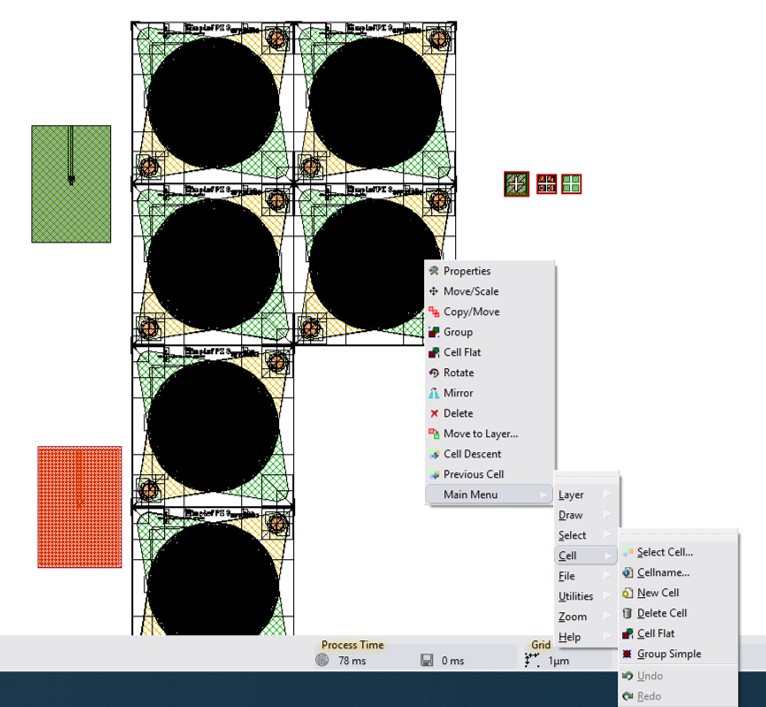
No-EIP_ScrnCapt.jpg
Ahaa... Perhaps not in the "reduced" version ?
LayoutEditorReduced
Wednesday 18th March 2020
Attachments:
(only for registered users)
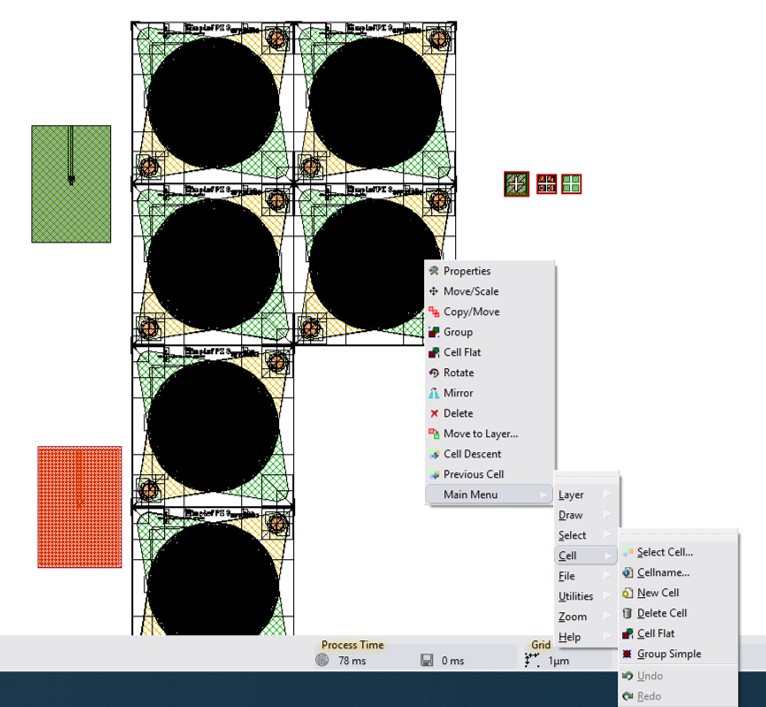
No-EIP_ScrnCapt.jpg
Ahaa... Perhaps not in the "reduced" version ?
Jürgen
LayoutEditorFull
Wednesday 18th March 2020 You are right, that feature is only part of the full version, sorry.
LayoutEditorFull
Wednesday 18th March 2020 You are right, that feature is only part of the full version, sorry.
Jürgen
LayoutEditorFull
Wednesday 18th March 2020
Attachments:
(only for registered users)
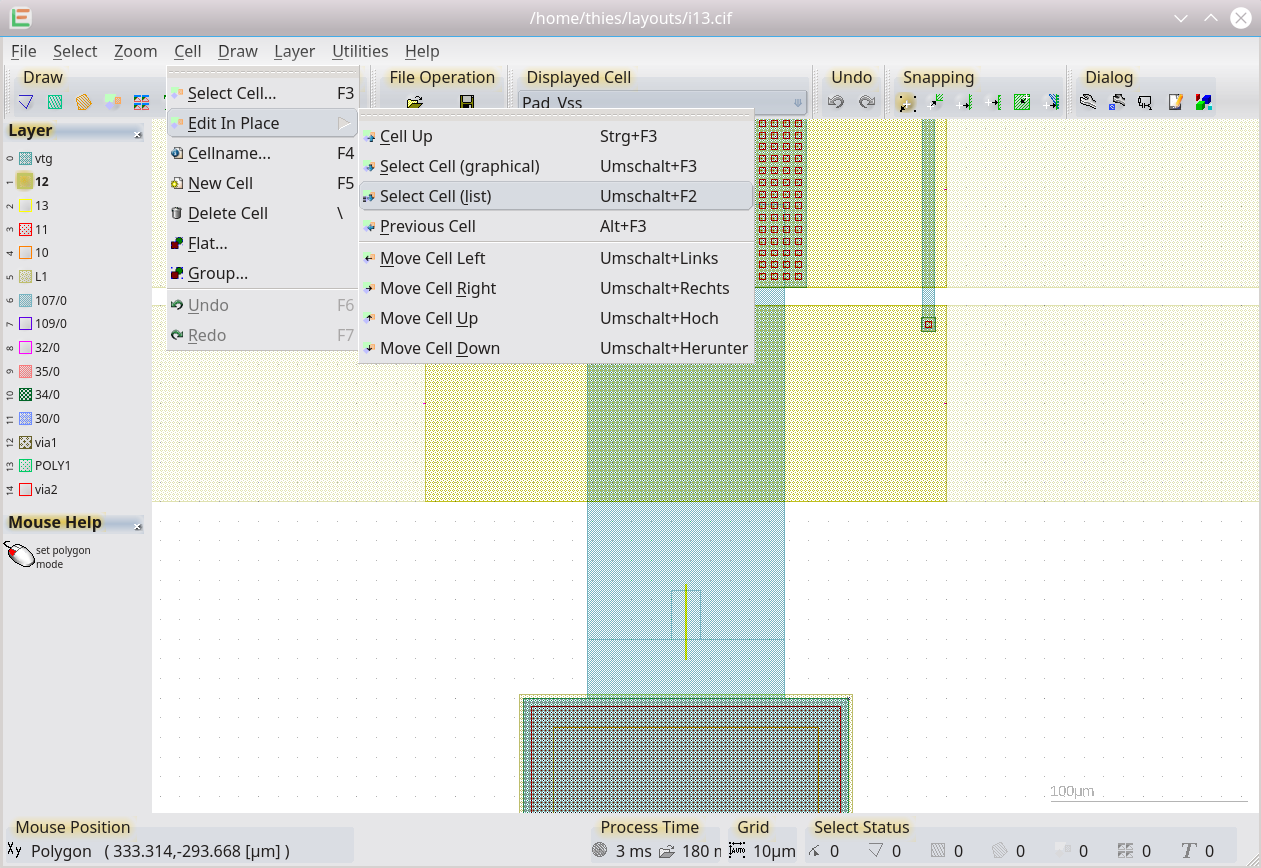
sc.png
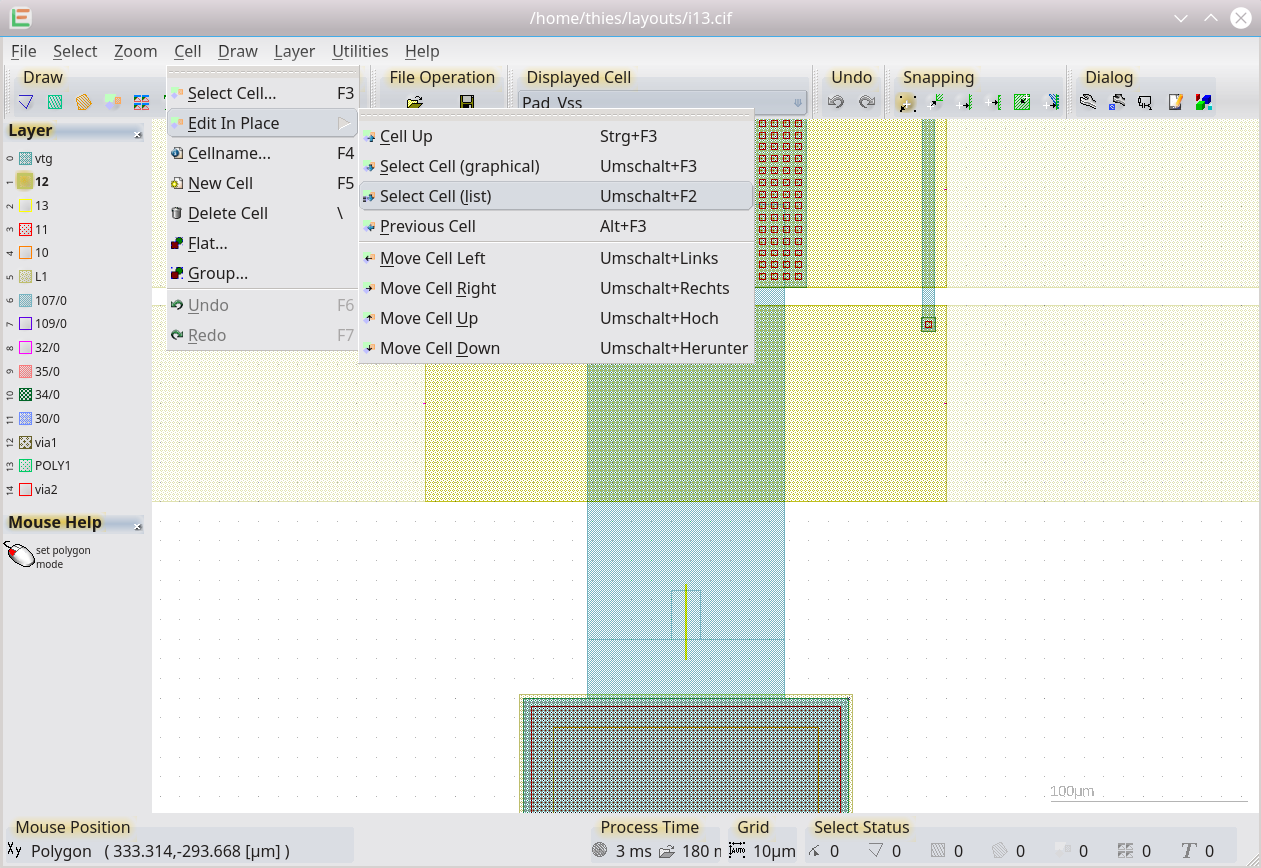
LayoutEditorFull
Wednesday 18th March 2020
Attachments:
(only for registered users)
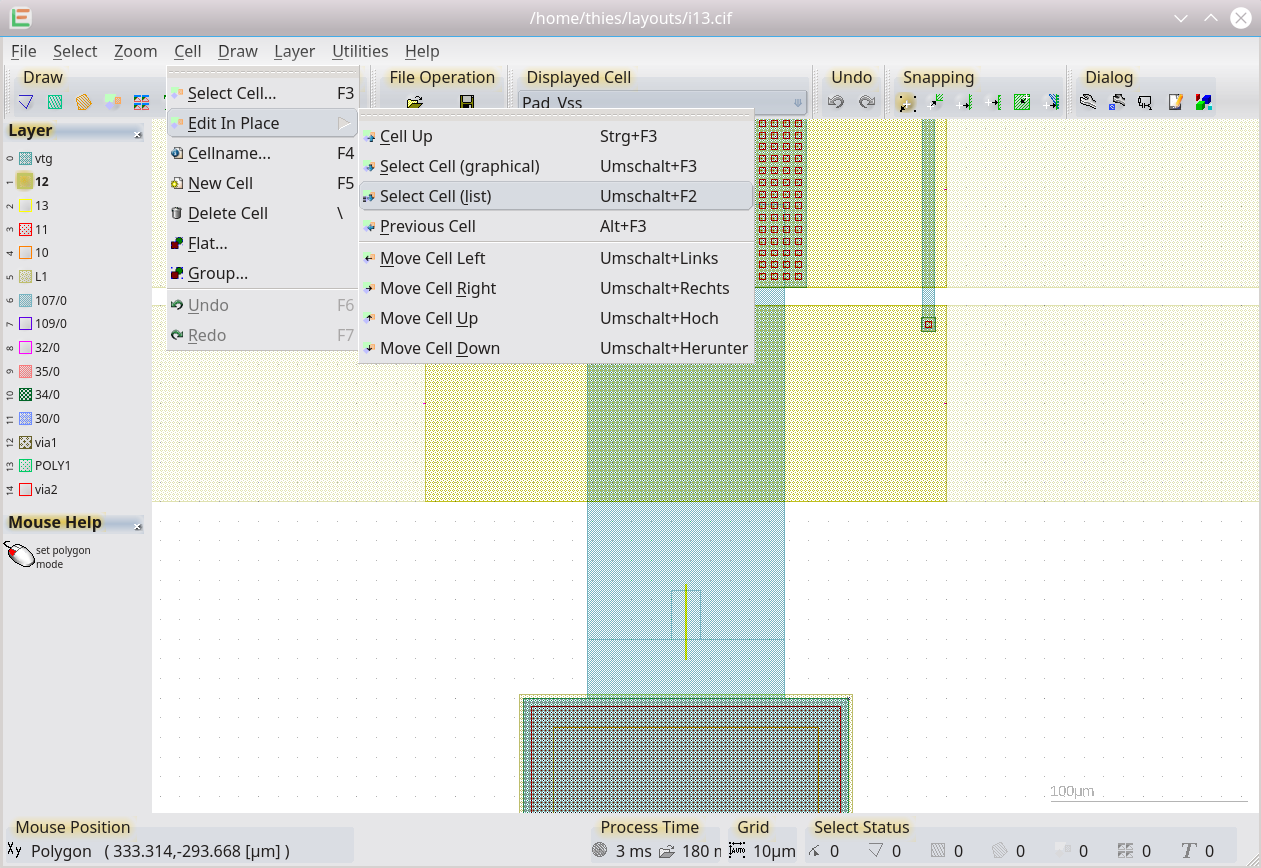
sc.png
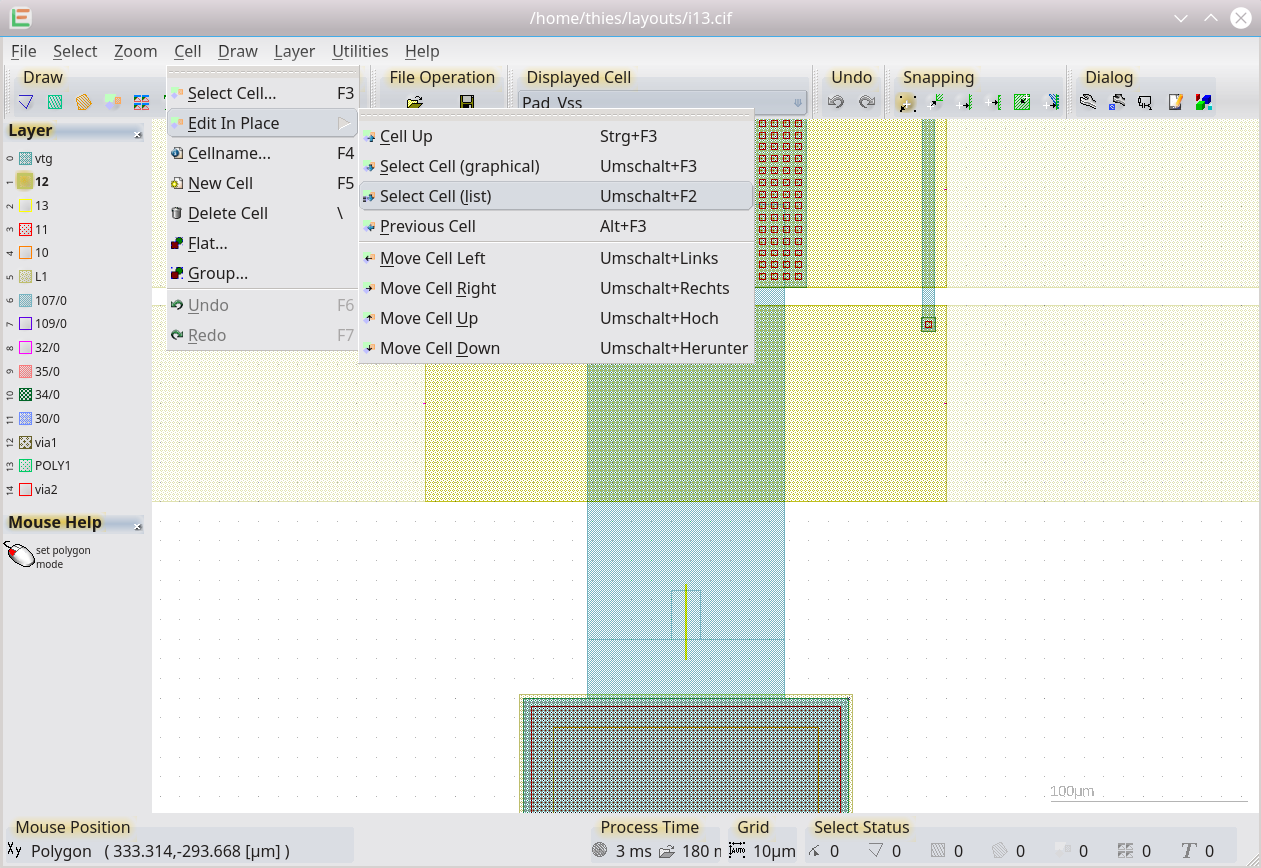
User
LayoutEditorReduced
Wednesday 18th March 2020 You may just have sold me the full-version by a) pointing out this important feature and b) by your super-active support attitude. Thanks for all the answers!
LayoutEditorReduced
Wednesday 18th March 2020 You may just have sold me the full-version by a) pointing out this important feature and b) by your super-active support attitude. Thanks for all the answers!