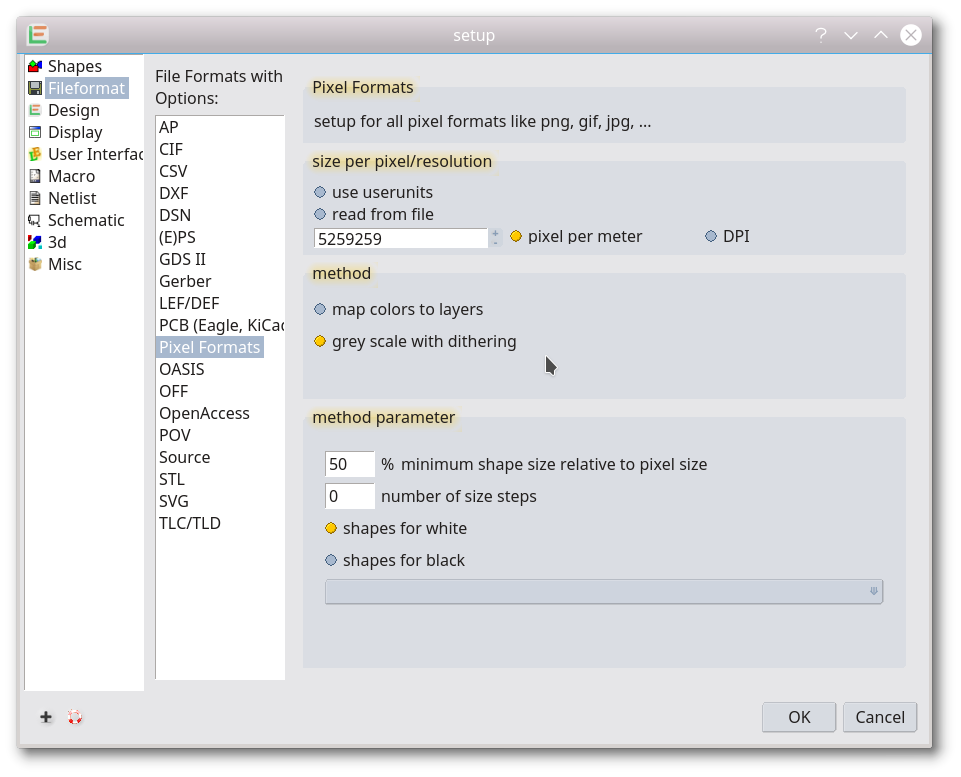Support Forum
Import bitmaps - "Grey Scale with Dithering"
User
LayoutEditorFull
Tuesday 11th February 2020 In this Wiki http://www.layouteditor.net/wiki/Rasterformat it is mentioned that the Grey Scale with Dithering Import Method "is used to import images in grey scale. A box is added for each pixel and the edge-size is adjusted to the grey value of the image pixel. The Floyd-Steinberg method is used for dithering. The minimal allowed box-size for a pixel can be set up along with the number of allowed sizes for pixel shapes. " However, the instructions contain nothing about how to select this import method. All I can do is use File > Attach, select a bitmap, and it will be imported using the other method, "Map Colors to Layers". How does one select one or the other bitmap import method? And how does one select the "minimal allowed box-size for a pixel"? (It would be nice to include this sort of information in the wiki.)
LayoutEditorFull
Tuesday 11th February 2020 In this Wiki http://www.layouteditor.net/wiki/Rasterformat it is mentioned that the Grey Scale with Dithering Import Method "is used to import images in grey scale. A box is added for each pixel and the edge-size is adjusted to the grey value of the image pixel. The Floyd-Steinberg method is used for dithering. The minimal allowed box-size for a pixel can be set up along with the number of allowed sizes for pixel shapes. " However, the instructions contain nothing about how to select this import method. All I can do is use File > Attach, select a bitmap, and it will be imported using the other method, "Map Colors to Layers". How does one select one or the other bitmap import method? And how does one select the "minimal allowed box-size for a pixel"? (It would be nice to include this sort of information in the wiki.)
Jürgen
LayoutEditorFull
Tuesday 11th February 2020
Attachments:
(only for registered users)
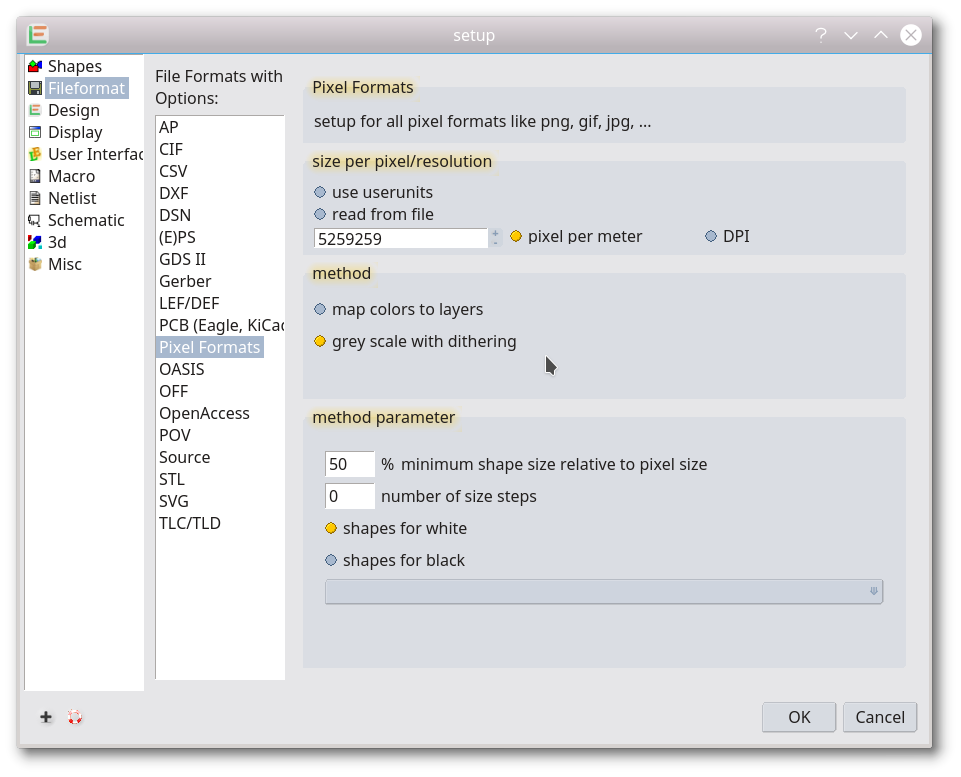
setup-rasterformats.png
That is set in the setup under Fileformat/Pixel_Formats: 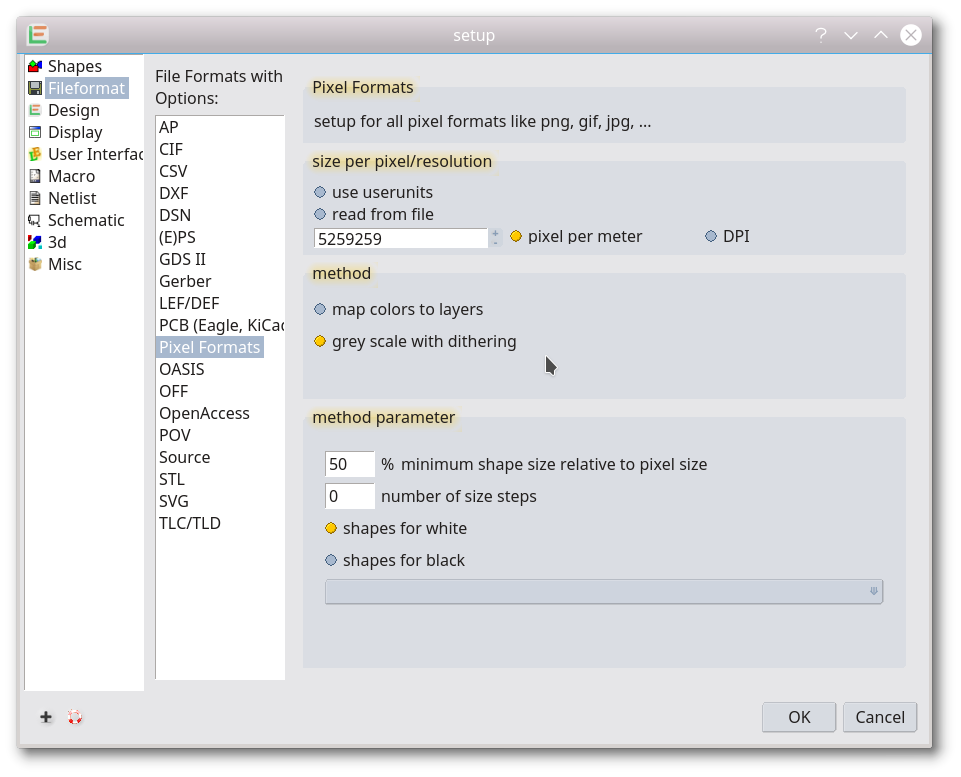
LayoutEditorFull
Tuesday 11th February 2020
Attachments:
(only for registered users)
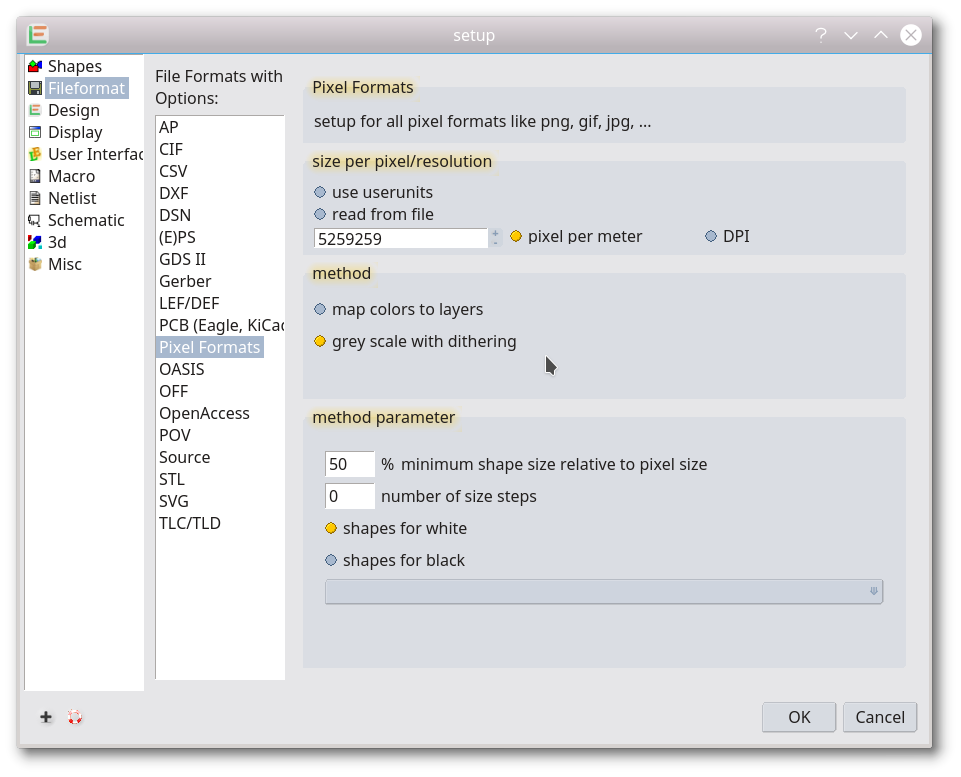
setup-rasterformats.png
That is set in the setup under Fileformat/Pixel_Formats: