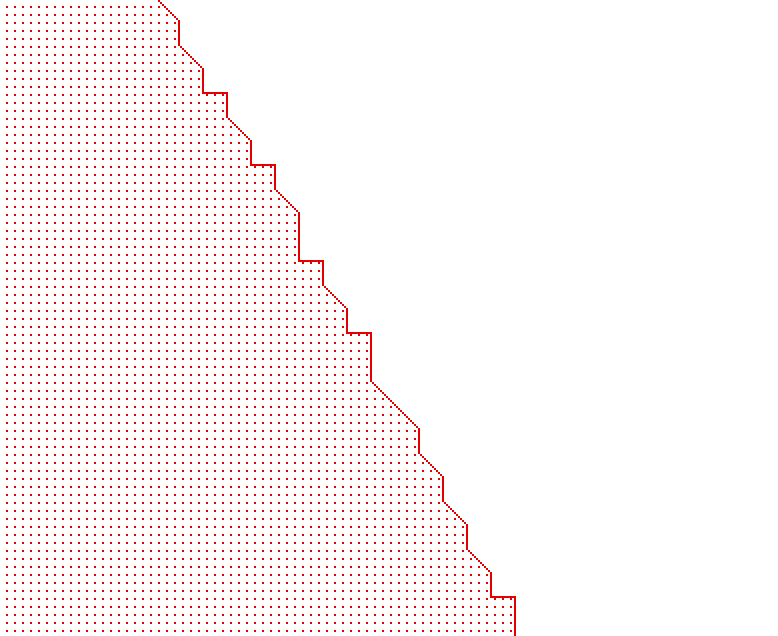Support Forum
How is "number of points" in a circle generated?
Monday 30th September 2019 There seems to be no rhyme or reason behind the number of points used when I draw a circle. For example, I draw several circles with different diameters, and each has a different "number of points" when I look at the properties. This affects the resolution of the shape. Circle 1: 10um radius -> “number of points” = 2344 Circle 2: 20um radius -> “number of points” = 1920 Circle 3: 50um radius -> “number of points” = 336 - why the jump to low resolution? Circle 4: 1000um radius -> “number of points” = 1904 - why back to higher resolution? What is going on here? There seems to be no correlation between circle diameter and “number of points”. In Setup, the Angle Resolution is set to 0.1 angle/point, so as I understand from the instructions, each circle should have 3600 points. Thanks for the help
Jürgen
LayoutEditorFull
Monday 30th September 2019 you are right, with a circle resolution of 0.1deg a circle should have 3600 point. And if you draw a circle with a radius of 10000µm this will be the case. However for smaller circles the number of points will be smaller. The reason is the limited resolution. By default the LayoutEditor works with a resolution (also called database units) of 1nm, That means that any coordinate is rounded to full nm. So in case the exact coordinate for a radius point would be x=1234.455/y=2365.267nm the point would be placed on x=1234/y=2365nm. Any point along the radius will be rounded. So along the radius you may get this sequence of points: 1000/500, 1010/510, 1020/520. If you draw it, you will notice a straight line and storing the middle point don't really make sense. So such points are automatically remove and the number of point for the circle will be smaller. There is a setting in the setup "remove not needed point" (true by default). If you disable that, the resulting circle will have 3600 points even with smaller radiuses. Three points in a line will no longer removed. You can increase the resolution (database units), if you want. however usually this makes also no sense as most mask shops can deal with higher resolutions. A higher database units will also limit the maximum total size of a GDS as it is 32bit. So with the default setting of 1nm you have a GDS design size of about +-2m, with a setting of 0.01nm it will decrease to +-20mm.
LayoutEditorFull
Monday 30th September 2019 you are right, with a circle resolution of 0.1deg a circle should have 3600 point. And if you draw a circle with a radius of 10000µm this will be the case. However for smaller circles the number of points will be smaller. The reason is the limited resolution. By default the LayoutEditor works with a resolution (also called database units) of 1nm, That means that any coordinate is rounded to full nm. So in case the exact coordinate for a radius point would be x=1234.455/y=2365.267nm the point would be placed on x=1234/y=2365nm. Any point along the radius will be rounded. So along the radius you may get this sequence of points: 1000/500, 1010/510, 1020/520. If you draw it, you will notice a straight line and storing the middle point don't really make sense. So such points are automatically remove and the number of point for the circle will be smaller. There is a setting in the setup "remove not needed point" (true by default). If you disable that, the resulting circle will have 3600 points even with smaller radiuses. Three points in a line will no longer removed. You can increase the resolution (database units), if you want. however usually this makes also no sense as most mask shops can deal with higher resolutions. A higher database units will also limit the maximum total size of a GDS as it is 32bit. So with the default setting of 1nm you have a GDS design size of about +-2m, with a setting of 0.01nm it will decrease to +-20mm.
User
LayoutEditorFull
Monday 30th September 2019
Attachments:
(only for registered users)
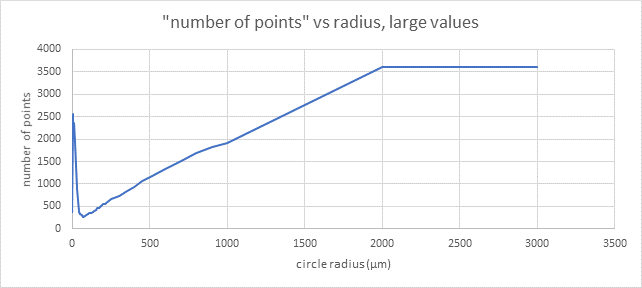
image001.png
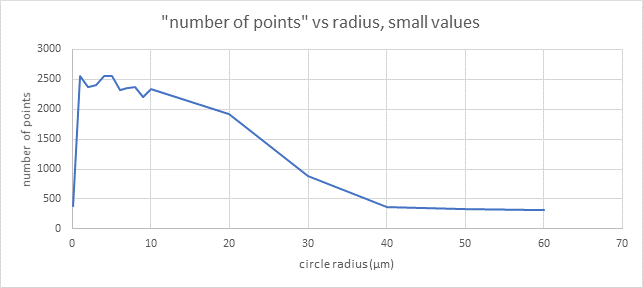
image002.png
Thanks very much for the quick response! I can understand the “mapping” of the circle points onto the 1nm database units. My curiosity is why this causes the resolution to change non-linearly with radius? I could understand smaller circles having fewer points (fewer 1nm steps in position along the radius), but I see the number of points increasing, then decreasing, then increasing again as the radius grows. Check out the attached spreadsheet. For .1um radius I get 376 points. 1um ->2561 points. 100um ->340 points, 1000um -> 1904 points. There isn’t a trend for smaller circles getting fewer points. 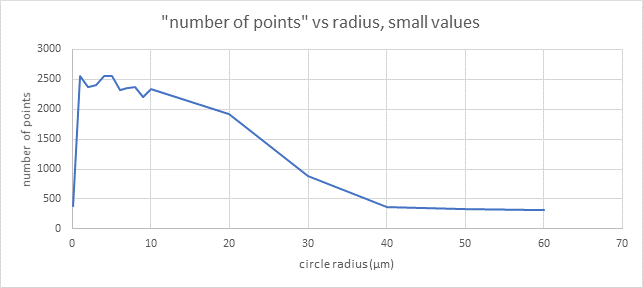 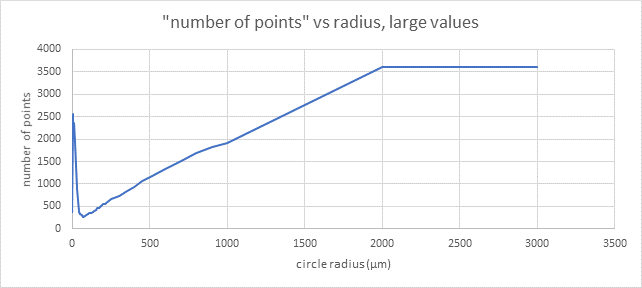
LayoutEditorFull
Monday 30th September 2019
Attachments:
(only for registered users)
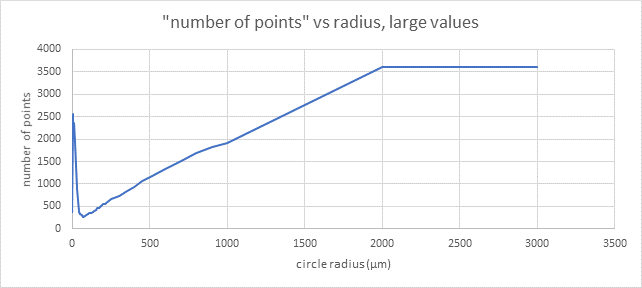
image001.png
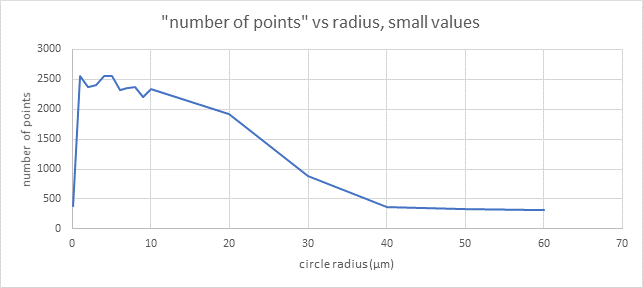
image002.png
Thanks very much for the quick response! I can understand the “mapping” of the circle points onto the 1nm database units. My curiosity is why this causes the resolution to change non-linearly with radius? I could understand smaller circles having fewer points (fewer 1nm steps in position along the radius), but I see the number of points increasing, then decreasing, then increasing again as the radius grows. Check out the attached spreadsheet. For .1um radius I get 376 points. 1um ->2561 points. 100um ->340 points, 1000um -> 1904 points. There isn’t a trend for smaller circles getting fewer points. 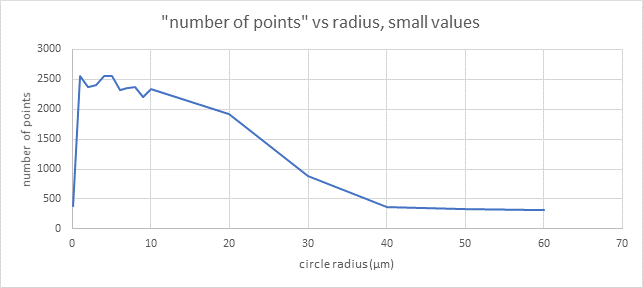 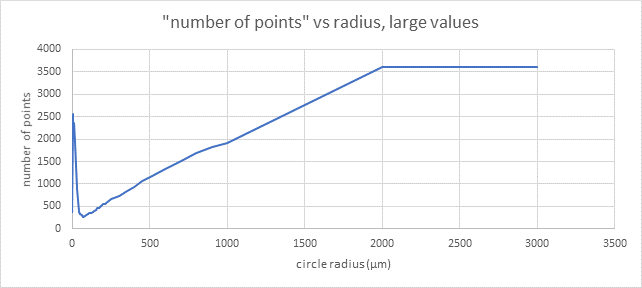
Jürgen
LayoutEditorFull
Monday 30th September 2019
Attachments:
(only for registered users)
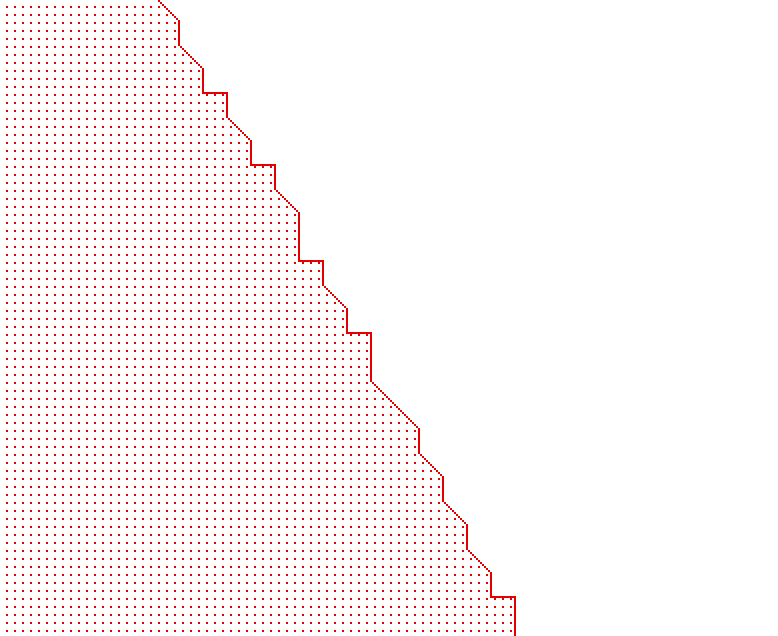
Bildschirmfoto-2019-09-30.png
with very small radius the rounding error increases and you get something like a rough edge 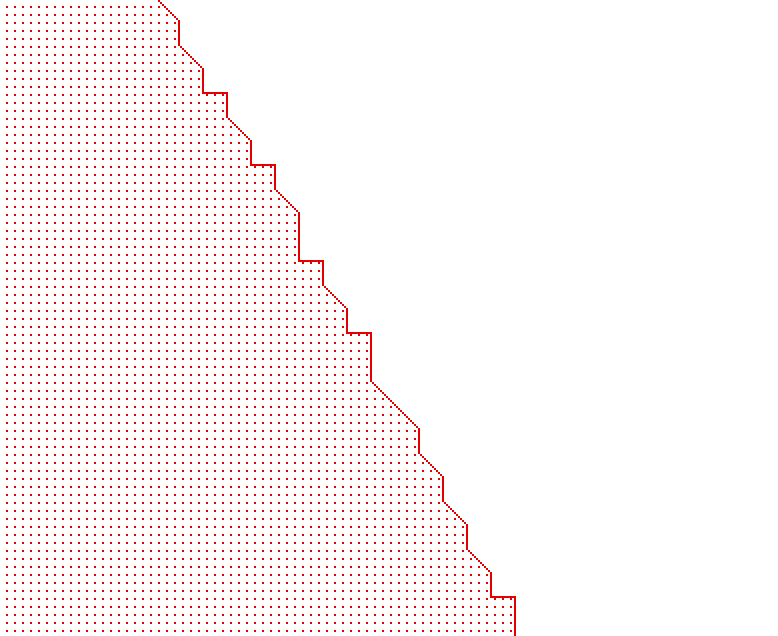
LayoutEditorFull
Monday 30th September 2019
Attachments:
(only for registered users)
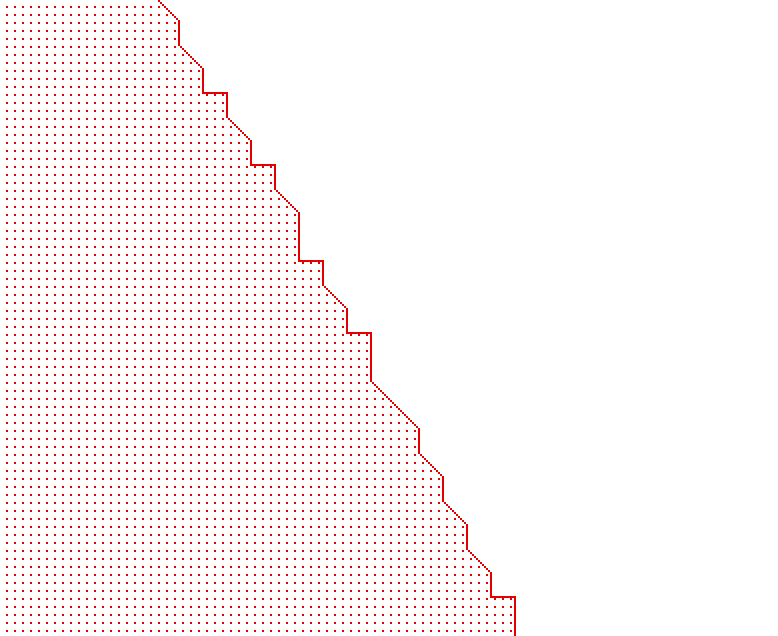
Bildschirmfoto-2019-09-30.png
with very small radius the rounding error increases and you get something like a rough edge