Support Forum
Open GDS with a double click in the Windwos file manager
User
LayoutEditorFull
Tuesday 20th August 2019
Attachments:
(only for registered users)
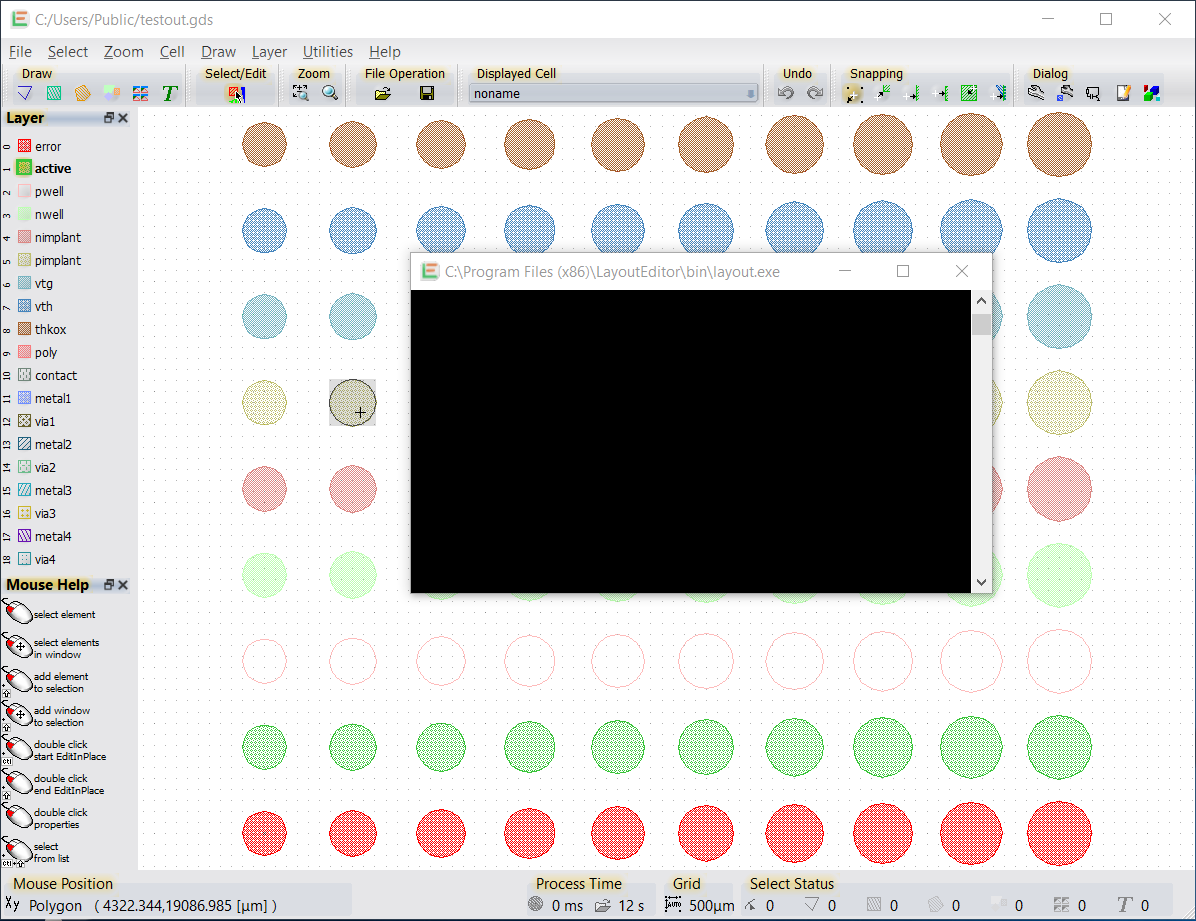
screenshot.png
I use the latest Release 20190820 on a Windows system. So when I open a GDS file I get a second window as seen in the attached image. When I close this window layout editor also closes. This did not happen in the Release 20190108. 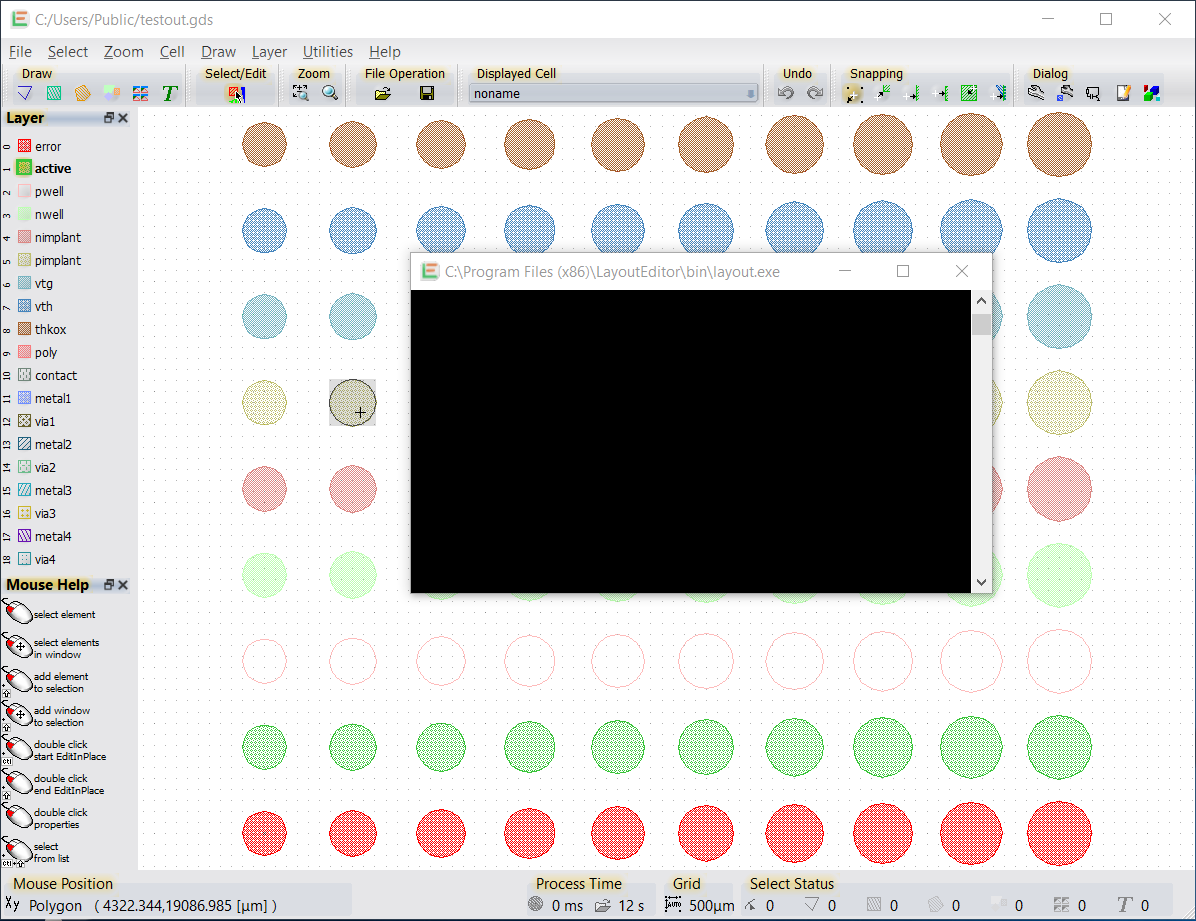
LayoutEditorFull
Tuesday 20th August 2019
Attachments:
(only for registered users)
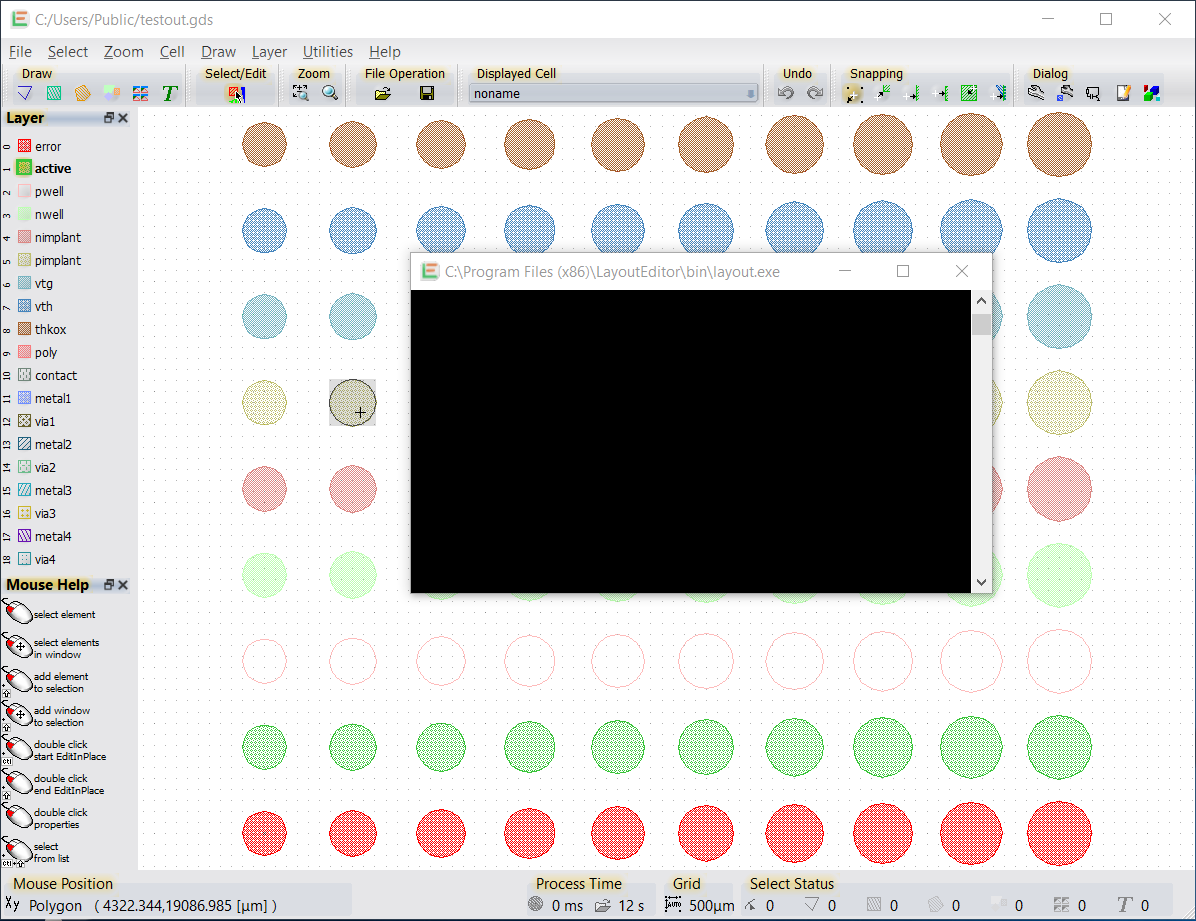
screenshot.png
I use the latest Release 20190820 on a Windows system. So when I open a GDS file I get a second window as seen in the attached image. When I close this window layout editor also closes. This did not happen in the Release 20190108. 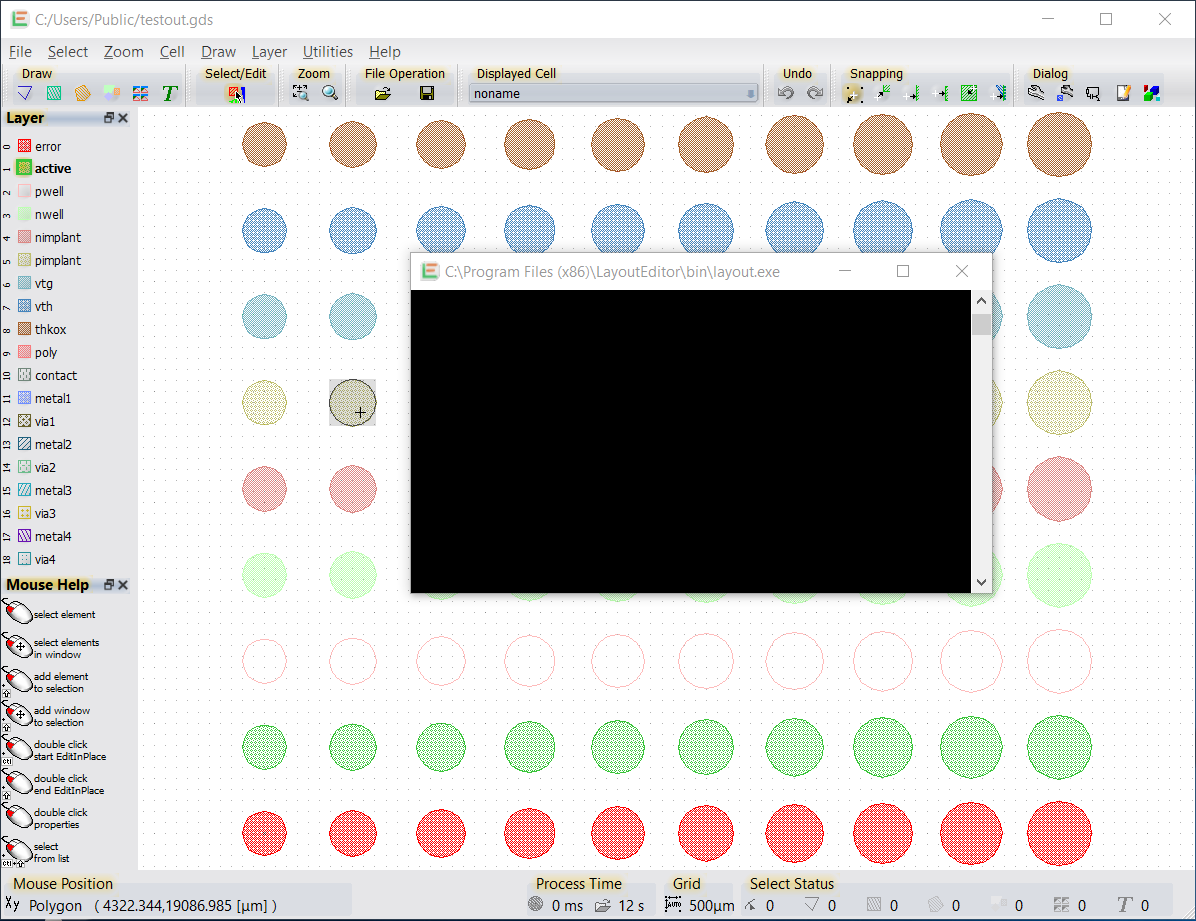
Jürgen
LayoutEditorFull
Tuesday 20th August 2019 please adjust the GDS file extension linkage of your Windows installation. You now open a GDS with the installPath/LayoutEditor/bin/layout.exe application, but it should be installationPath/LayoutEditor/layout.bat to avoid this windows and to make OpenAccess file format work. On most Windows systems you do that with a right click in the GDS file choose properties menu item and adjust 'open with' to layout.bat instead of layout.exe Alternatively you can just minimize the console window.
LayoutEditorFull
Tuesday 20th August 2019 please adjust the GDS file extension linkage of your Windows installation. You now open a GDS with the installPath/LayoutEditor/bin/layout.exe application, but it should be installationPath/LayoutEditor/layout.bat to avoid this windows and to make OpenAccess file format work. On most Windows systems you do that with a right click in the GDS file choose properties menu item and adjust 'open with' to layout.bat instead of layout.exe Alternatively you can just minimize the console window.