Support Forum
Stretching shapes by partial selection
User
20190913
Monday 13th May 2019 I can't find a stretch function. What do you do when you want to move one edge of a polygon, or a path segment? I can't see a partial-select, so partial-select and move seems like it's not the way this gets done. It's a pretty basic layout function. Am I looking for the wrong name? It doesn't appear in the Draw menu, along with Move and Copy, where I'd expect it. Help search for "stretch" turns up nothing.
20190913
Monday 13th May 2019 I can't find a stretch function. What do you do when you want to move one edge of a polygon, or a path segment? I can't see a partial-select, so partial-select and move seems like it's not the way this gets done. It's a pretty basic layout function. Am I looking for the wrong name? It doesn't appear in the Draw menu, along with Move and Copy, where I'd expect it. Help search for "stretch" turns up nothing.
Jürgen
LayoutEditorFull
Monday 13th May 2019 A point or partial-select is located under mainmenu/select/fine-select/point-select.
LayoutEditorFull
Monday 13th May 2019 A point or partial-select is located under mainmenu/select/fine-select/point-select.
Jim
LayoutEditorFull
Monday 13th May 2019
Attachments:
(only for registered users)
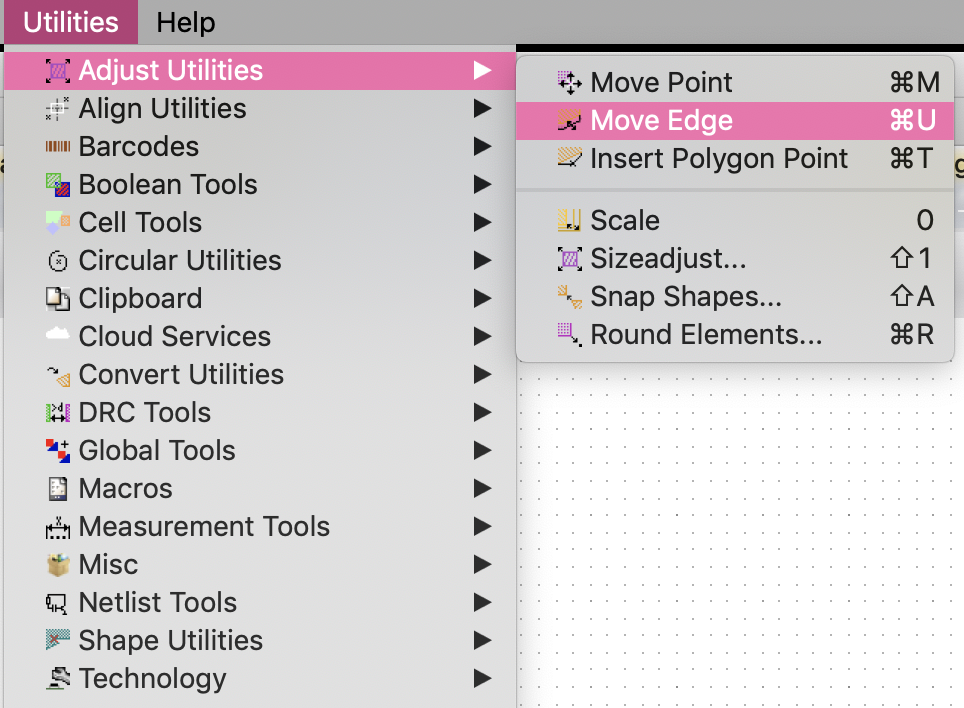
Screenshot 2019-05-13 16.00.12.png
Look under UTILITIES / ADJUST UTILITIES. "Move Edge" might be what you want.
LayoutEditorFull
Monday 13th May 2019
Attachments:
(only for registered users)
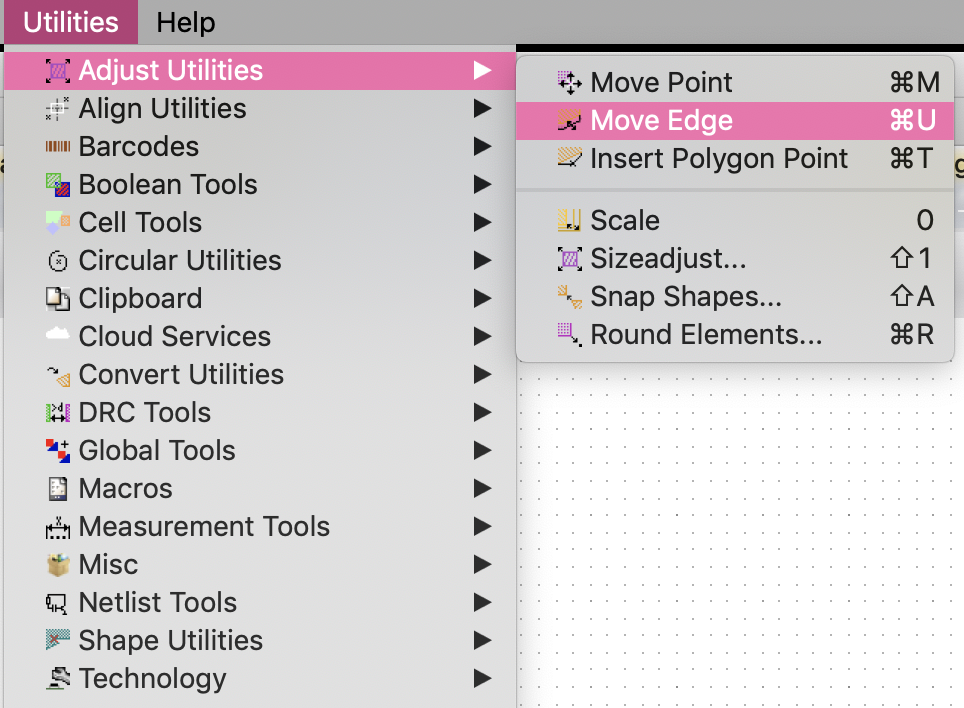
Screenshot 2019-05-13 16.00.12.png
Look under UTILITIES / ADJUST UTILITIES. "Move Edge" might be what you want.
User
20190913
Wednesday 29th May 2019 Yes, this works like I want. Thanks! Have to monkey with cursor position to get the -right- edge (seems to select anything within a range, but this changes with position). Seem Being able to select -multiple- edges (like, say I want to drag the base, collector and iso all rightward while I stretch the emitter width, maintaining existing proper nesting) would be nice. Will have to see whether point-select works for multiple shapes' multiple vertices; Move Edge does not seem to want a shift-click add-select.
20190913
Wednesday 29th May 2019 Yes, this works like I want. Thanks! Have to monkey with cursor position to get the -right- edge (seems to select anything within a range, but this changes with position). Seem Being able to select -multiple- edges (like, say I want to drag the base, collector and iso all rightward while I stretch the emitter width, maintaining existing proper nesting) would be nice. Will have to see whether point-select works for multiple shapes' multiple vertices; Move Edge does not seem to want a shift-click add-select.
User
20190913
Thursday 30th May 2019 I have found that you can multi-select (shift-click) many points, to drag a plurality of edges and objects (if you fine_select>point every vertex, the object becomes fully selected and drags as a unit). A bit tedious in selection but effective in moving stuff that needs to stay together. Also if you hold down the shift key, it seems to inhibit the pre-selection-highlighting of vertices until you release it.
20190913
Thursday 30th May 2019 I have found that you can multi-select (shift-click) many points, to drag a plurality of edges and objects (if you fine_select>point every vertex, the object becomes fully selected and drags as a unit). A bit tedious in selection but effective in moving stuff that needs to stay together. Also if you hold down the shift key, it seems to inhibit the pre-selection-highlighting of vertices until you release it.