Support Forum
Error 2803 when installing new version of LayoutEditor 20190401
User
LayoutEditorFull
Tuesday 9th April 2019
Attachments:
(only for registered users)
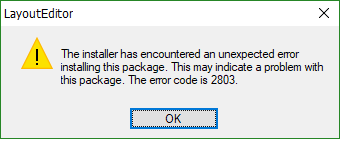
error_when_installing_LayoutEditor_v20190401.png
I just download the newly released LayoutEditor Windows version (layout-20190401-win-64bit-installer.msi) to install on my Windows 10 PC. Before executing this installation file, I didn't remove the old version (20180522) installed before. When the installation process starts, an error message window pops up (see the attached photo) displaying error code 2803. The installation process continues and finishes without any other issue after I click the OK button. What does this error code 2803 mean? Should I re-install the new version? What should be the correct procedure if I should re-install the new version again?
LayoutEditorFull
Tuesday 9th April 2019
Attachments:
(only for registered users)
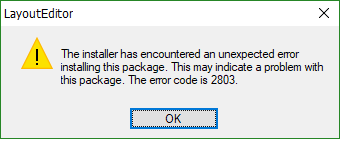
error_when_installing_LayoutEditor_v20190401.png
I just download the newly released LayoutEditor Windows version (layout-20190401-win-64bit-installer.msi) to install on my Windows 10 PC. Before executing this installation file, I didn't remove the old version (20180522) installed before. When the installation process starts, an error message window pops up (see the attached photo) displaying error code 2803. The installation process continues and finishes without any other issue after I click the OK button. What does this error code 2803 mean? Should I re-install the new version? What should be the correct procedure if I should re-install the new version again?
Jürgen
LayoutEditorFull
Tuesday 9th April 2019 You can ignore that message. It is a Microsoft problem displaying the correct installation dialog. The LayoutEditor is installed correctly anyway. https://docs.microsoft.com/en-us/windows/desktop/msi/windows-installer-error-messages
LayoutEditorFull
Tuesday 9th April 2019 You can ignore that message. It is a Microsoft problem displaying the correct installation dialog. The LayoutEditor is installed correctly anyway. https://docs.microsoft.com/en-us/windows/desktop/msi/windows-installer-error-messages