Support Forum
How to draw a 5 star polygon
Thursday 6th December 2018
Attachments:
(only for registered users)
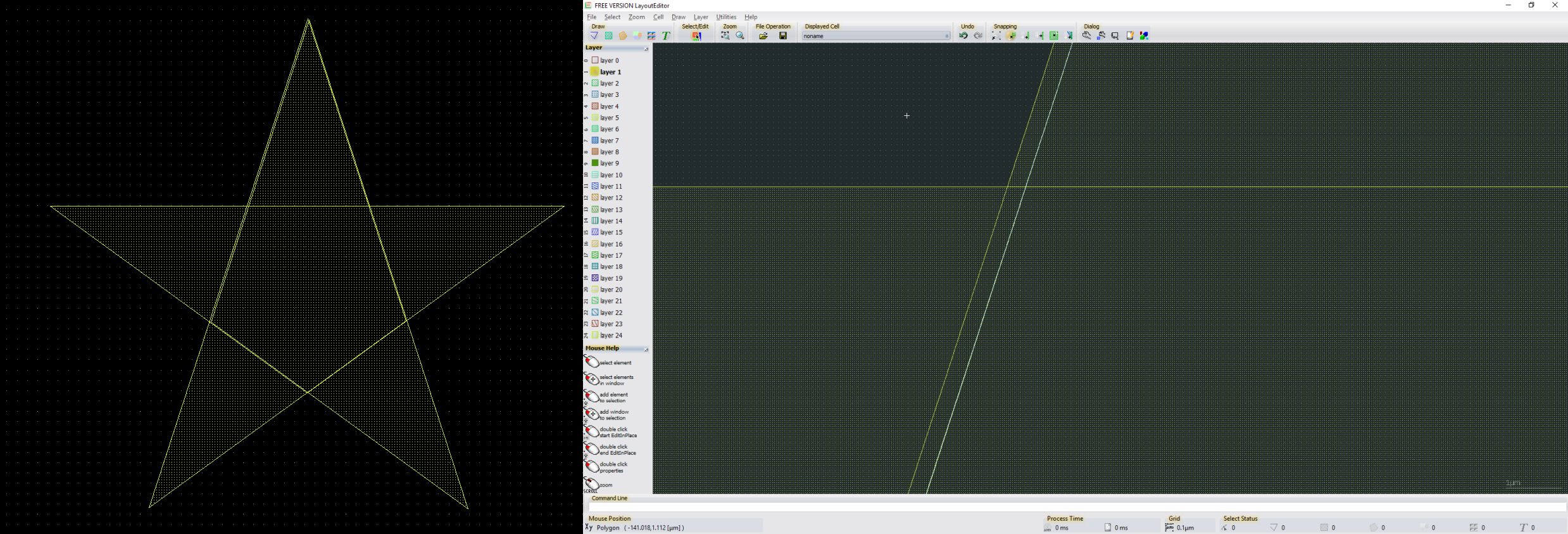
5starshape.jpg
How can I draw a perfect 5 shaped star? I have tried to do it with 4 triangles. However, I cannot align them perfectly so the the lines and edges overlap exaclty (see picture). Thanks for helping out!
Jürgen
LayoutEditorFull
Thursday 6th December 2018
Attachments:
(only for registered users)
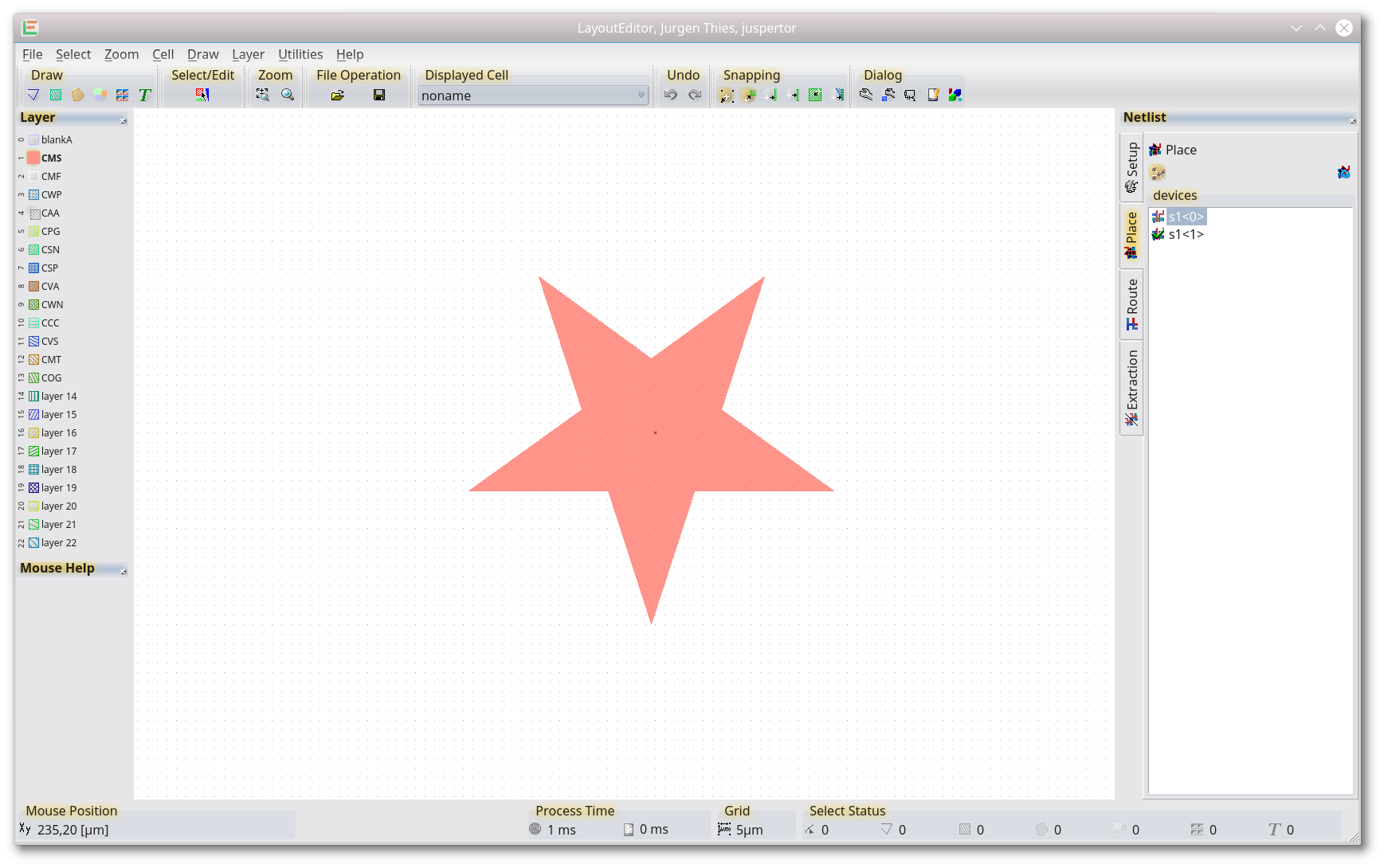
parametric_shapes_tool_layout.png
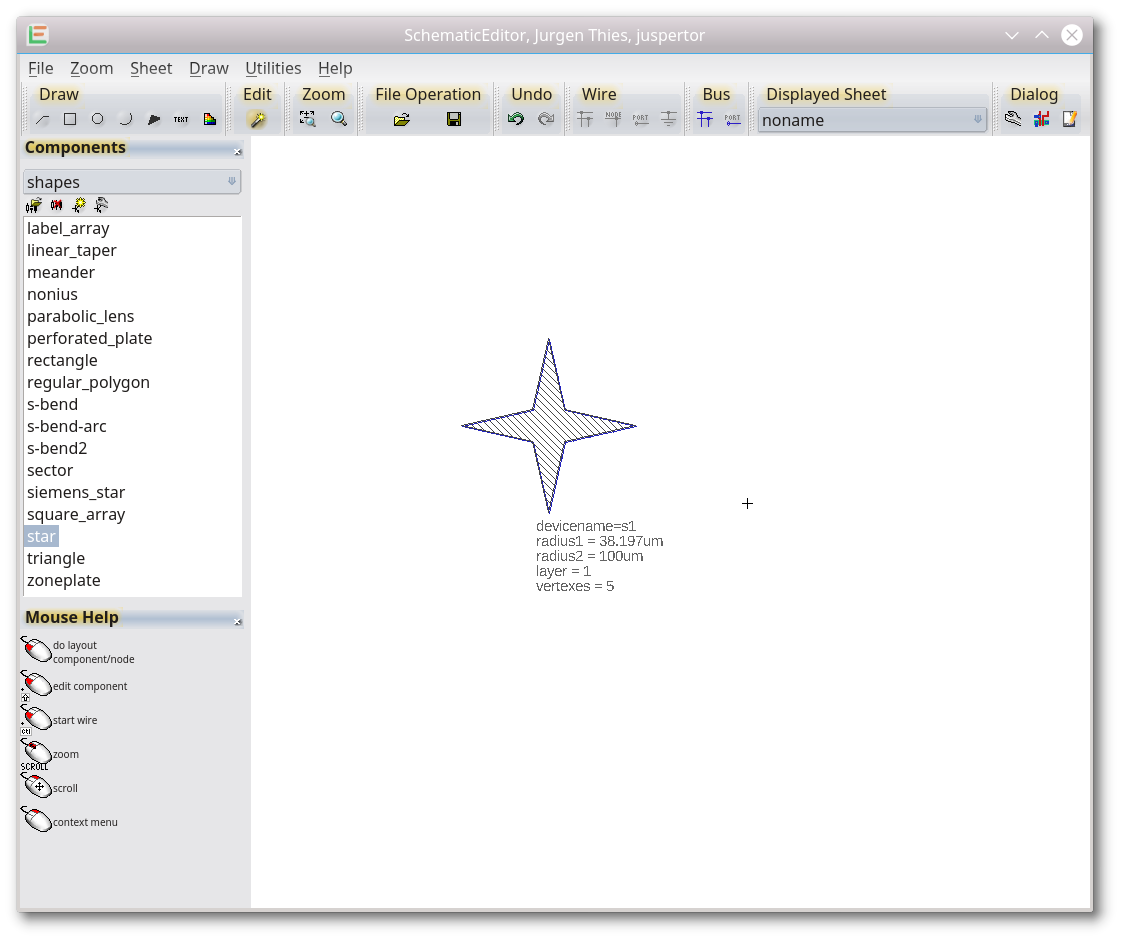
parametric_shapes_tool.png
You can use the shipped parametric shapes library. This library is part of the schematic. It contains a parametric macro to create stars. For the star you need, please choose 5 vertexes and make the inner radius equal to 0.38187 times of the outer radius. 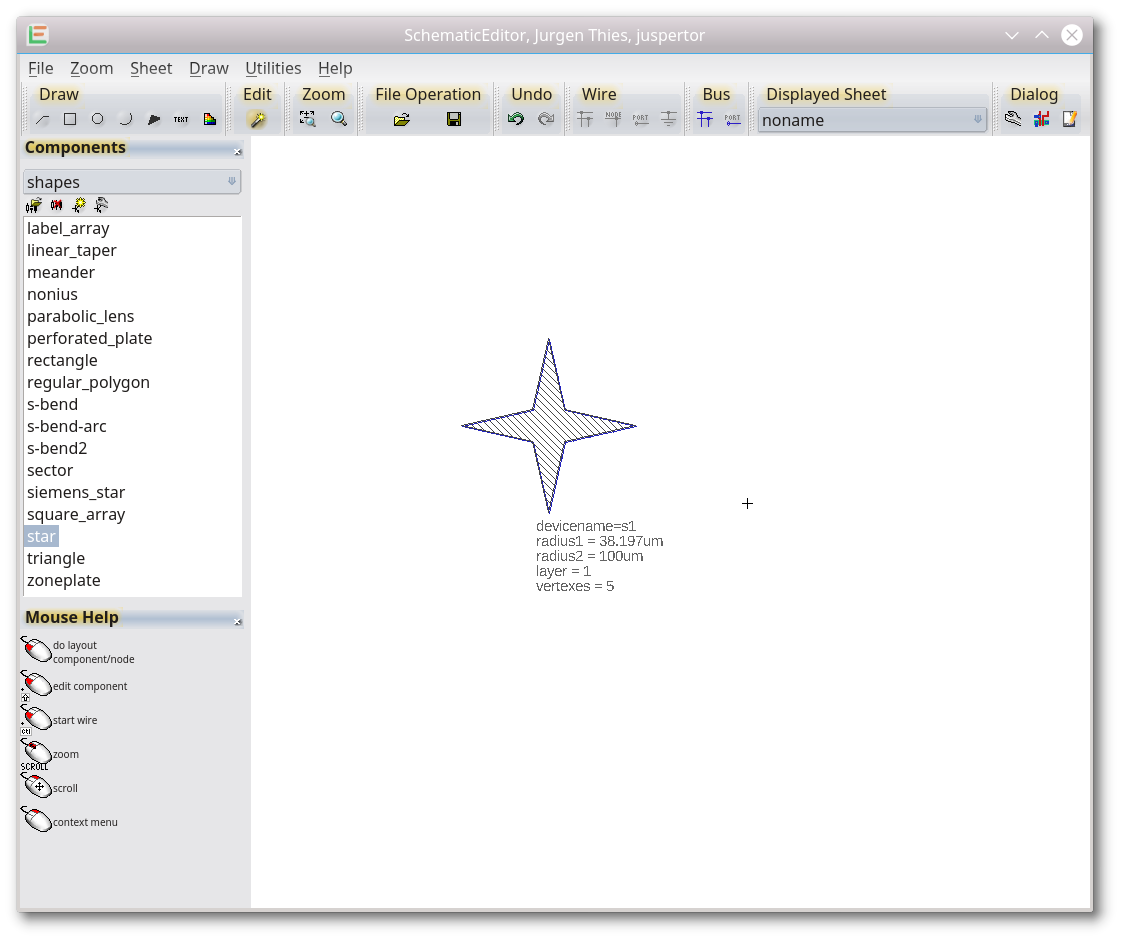 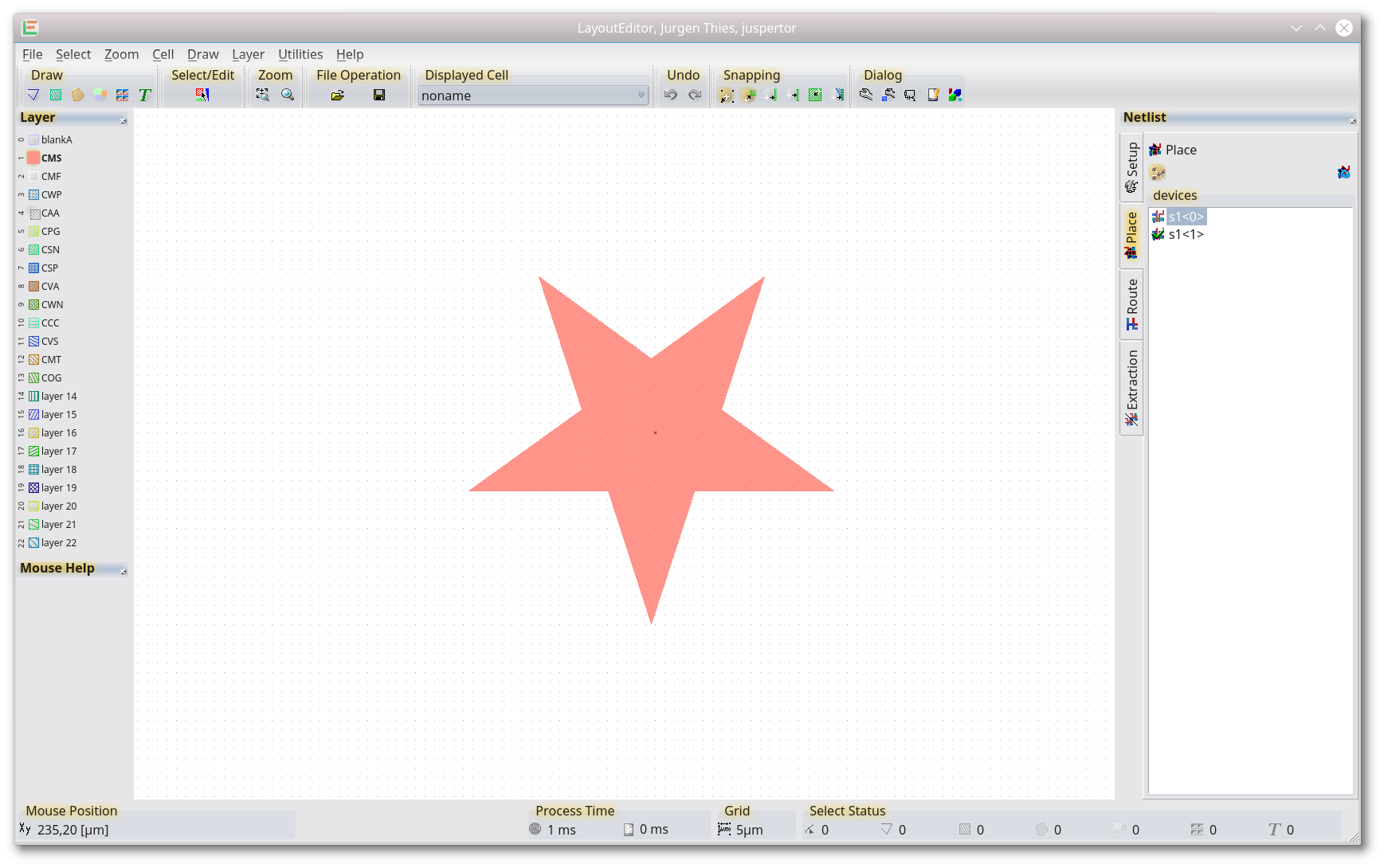
LayoutEditorFull
Thursday 6th December 2018
Attachments:
(only for registered users)
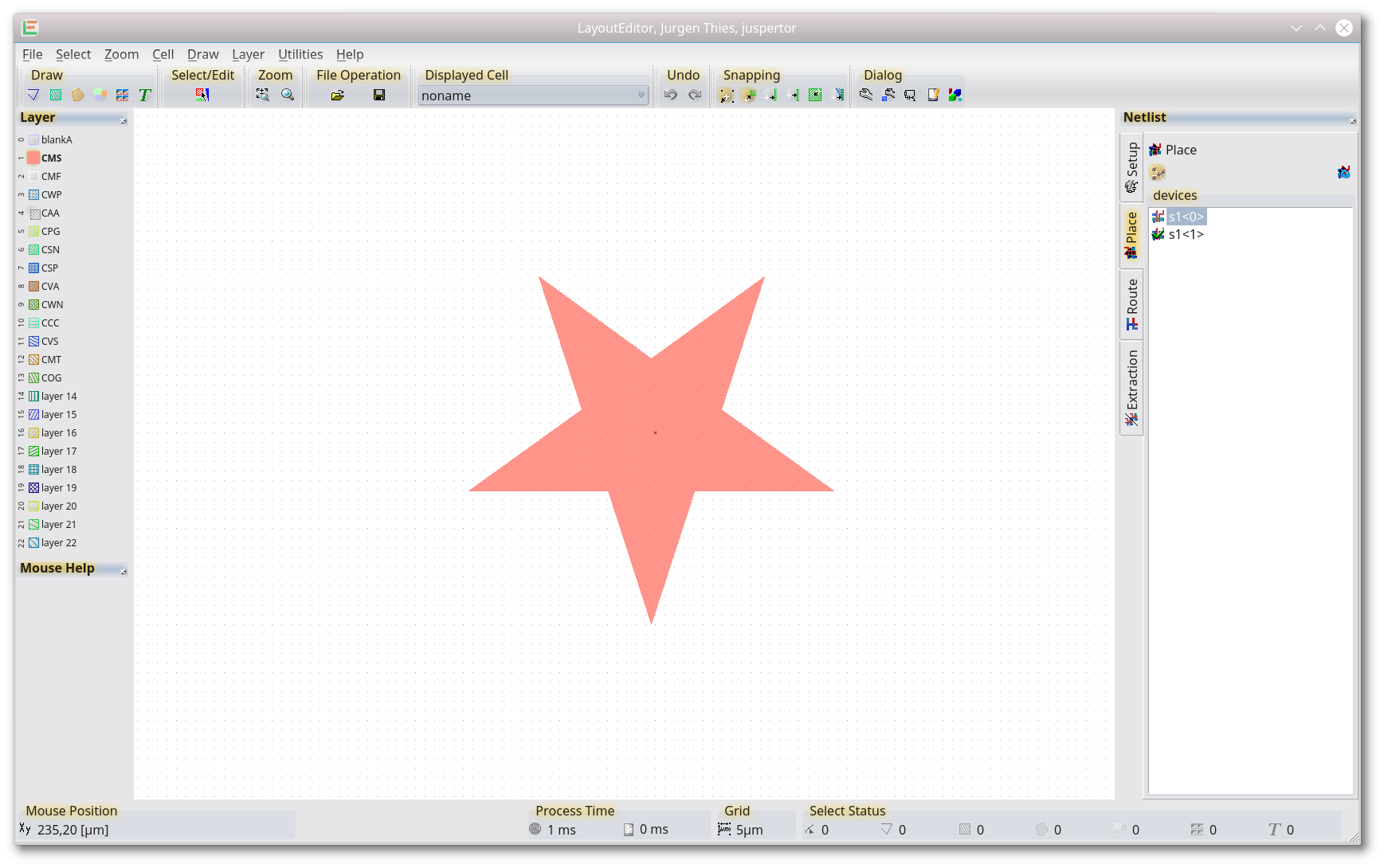
parametric_shapes_tool_layout.png
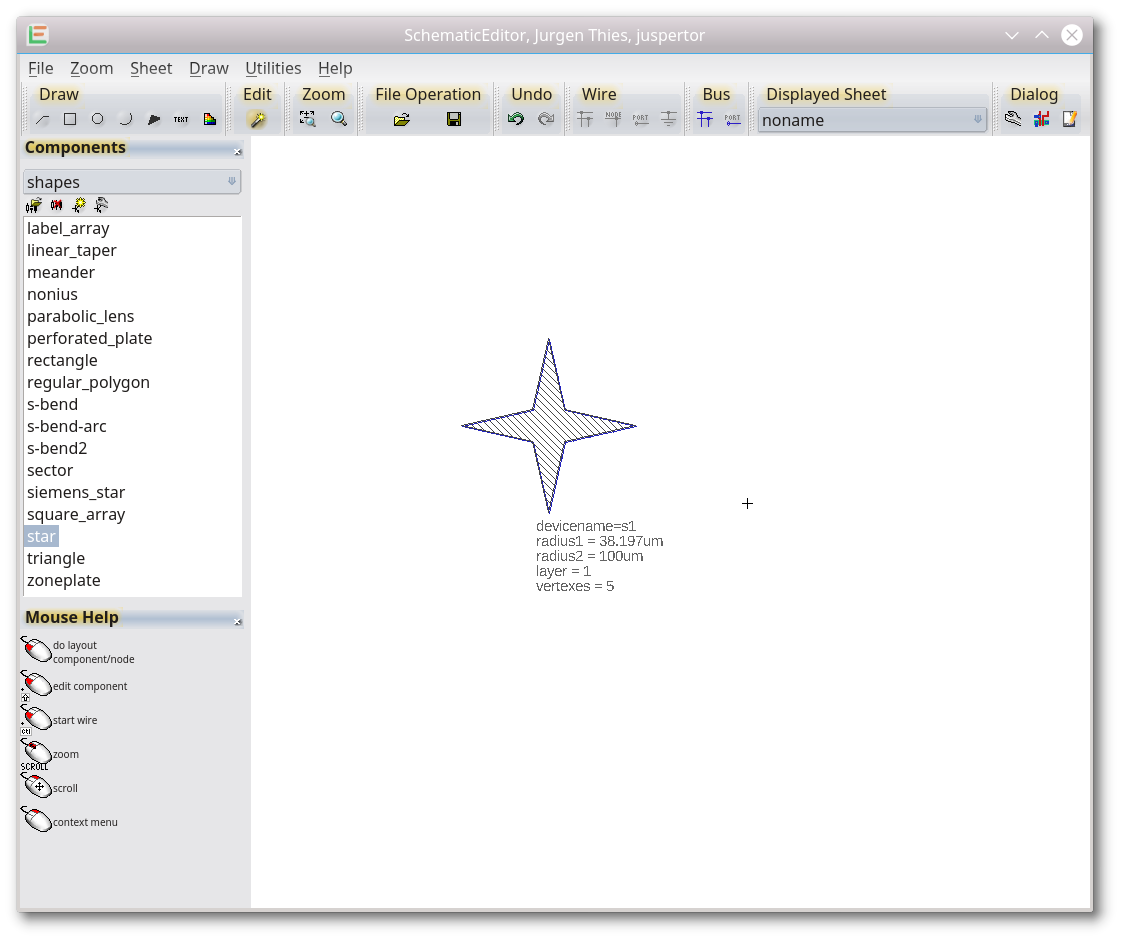
parametric_shapes_tool.png
You can use the shipped parametric shapes library. This library is part of the schematic. It contains a parametric macro to create stars. For the star you need, please choose 5 vertexes and make the inner radius equal to 0.38187 times of the outer radius. 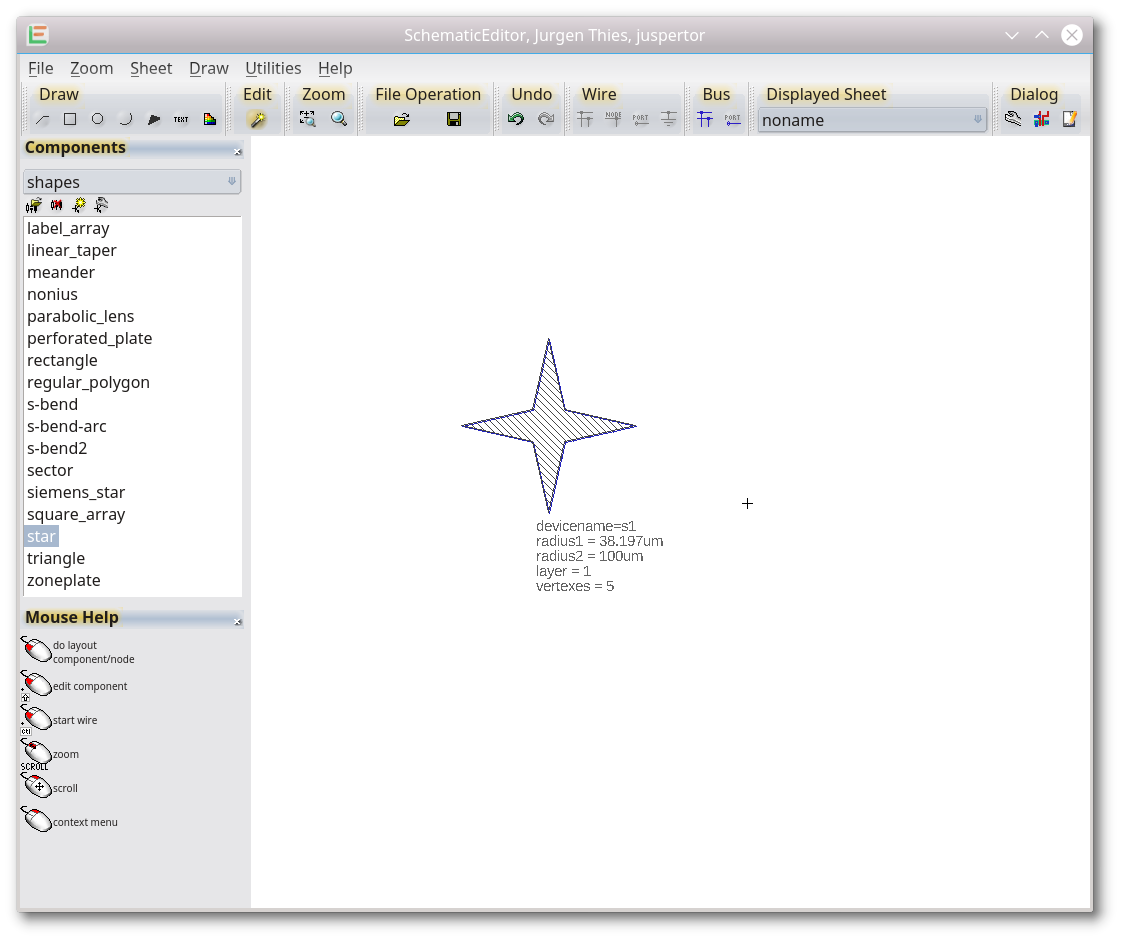 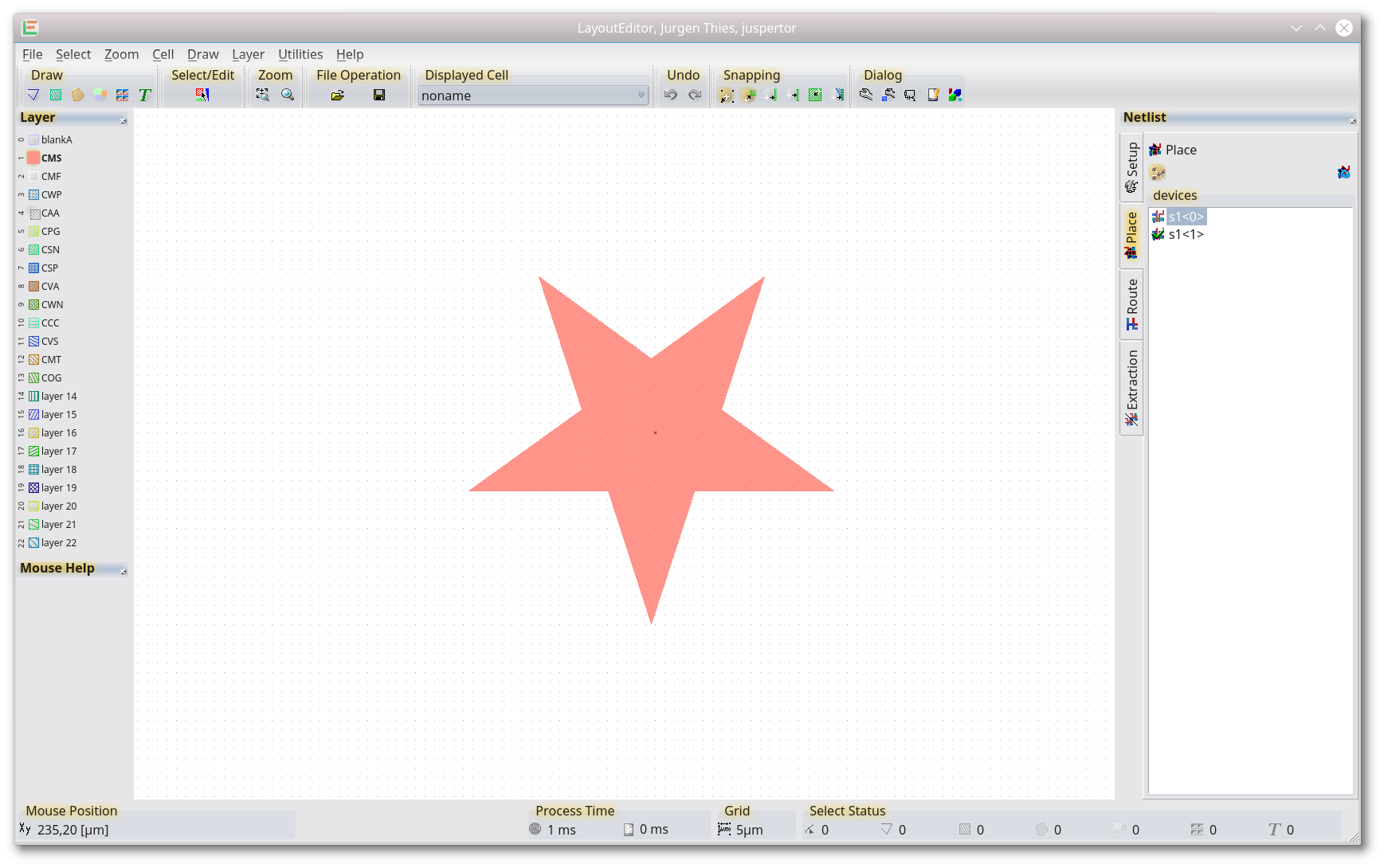
Thursday 6th December 2018 Thank you. That helped! Is there a possibilty to create a size gradient with the array tool? So that over 5 cm the size shrinks gradually from 1mm to 20 micrometer.
Jürgen
LayoutEditorFull
Thursday 6th December 2018 That is not possible. With the array tool you cannot modify the size, just the position. this is a limitation the GDS file format has. However you can place a cell reference in the required positions and set the scaling/magnification for each reference by hand. So you will have the same effect, by using several cell reverences (instead of a single array).
LayoutEditorFull
Thursday 6th December 2018 That is not possible. With the array tool you cannot modify the size, just the position. this is a limitation the GDS file format has. However you can place a cell reference in the required positions and set the scaling/magnification for each reference by hand. So you will have the same effect, by using several cell reverences (instead of a single array).