Support Forum
Selecting stacked items on page
Tuesday 31st July 2018 Hi, I know this is a rather simple question but its the only thing thats stopping me using this software more. I can do the advanced stuff, I draw with C++ but I am having REAL trouble just selecting items that are on the page. If one cell is behind another it simply will not let me select the other cell only the largest cell on top. This is a real pain and I often cant draw certain things because I cant edit shapes that are stacked on top of each other. I need to place cells in certain places prior to preforming Boolean operation to subtract them. The Boolean works its the placement and selecting cells thats the biggest issue. Any help would be most appreciated. Kind Regards Matheu
Jürgen
LayoutEditorFull
Tuesday 31st July 2018 If there are overlapping cellref in the top cell always the cell will be selected with its origin closest to the mouse pointer. In case two or more cellref are place in the same location you cannot select it with the *Select/edit* feature. In that case please use the *cell select* tool with shortcut 'page-up' or inside the select/fine-select menu. With this *cell select* feature a left mouse click will select the reference closest to the mouse. A SHIFT+left mouse click will switch through any cell reference sorted by its distance to the mouse and by using it multi time you can access any reference. Alternative there is a feature to *select cell references by name* or with the *properties* tool you can open list with all elements near the mouse pointer with a SHIFT+ left mouse click and choose the element from this list to edit its properties.
LayoutEditorFull
Tuesday 31st July 2018 If there are overlapping cellref in the top cell always the cell will be selected with its origin closest to the mouse pointer. In case two or more cellref are place in the same location you cannot select it with the *Select/edit* feature. In that case please use the *cell select* tool with shortcut 'page-up' or inside the select/fine-select menu. With this *cell select* feature a left mouse click will select the reference closest to the mouse. A SHIFT+left mouse click will switch through any cell reference sorted by its distance to the mouse and by using it multi time you can access any reference. Alternative there is a feature to *select cell references by name* or with the *properties* tool you can open list with all elements near the mouse pointer with a SHIFT+ left mouse click and choose the element from this list to edit its properties.
Jim
LayoutEditorFull
Friday 3rd August 2018
Attachments:
(only for registered users)
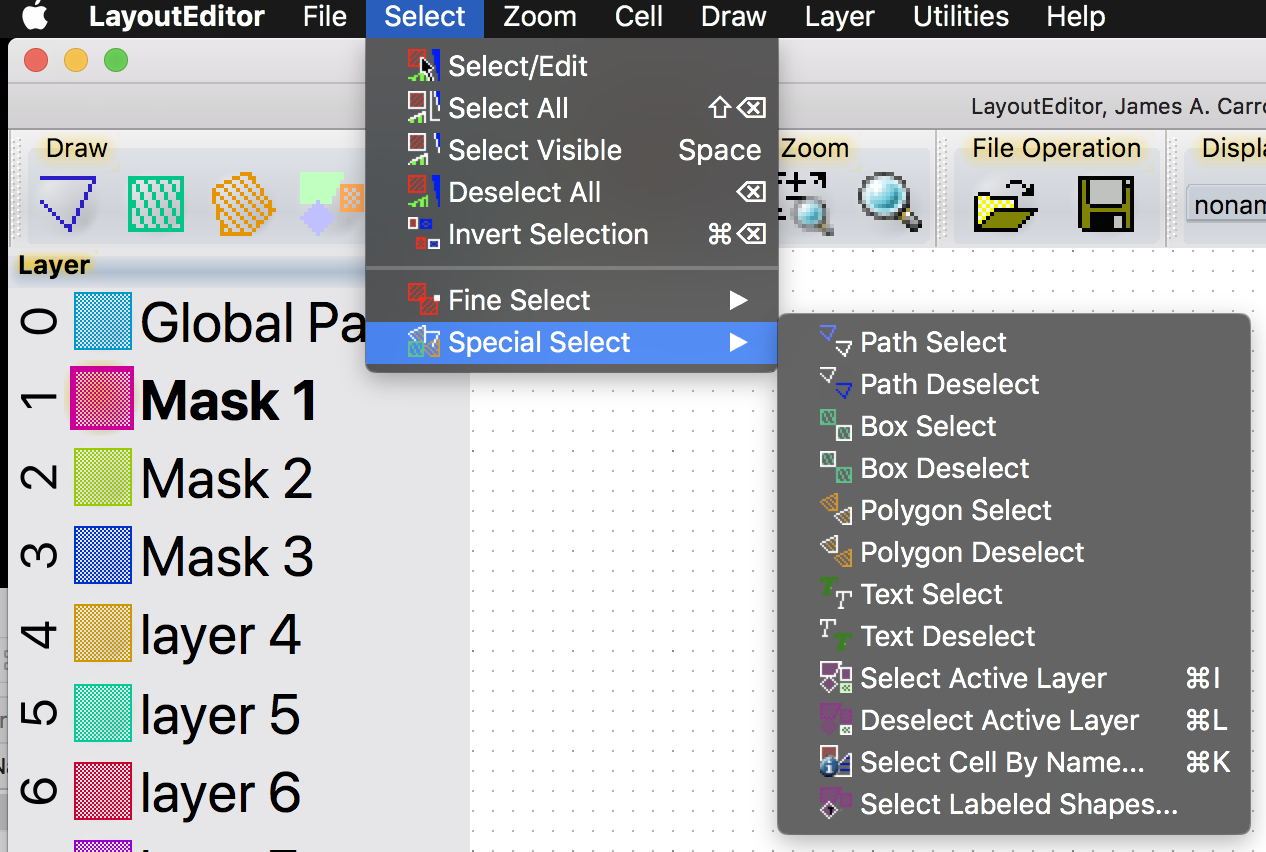
Screenshot 2018-08-02 17.06.10.png
Hi Matheu, I also had trouble selecting items when I first started using LayoutEditor. A very useful way to select items is with the SELECT >> SPECIAL SELECT method. This will give you many options for how to select items. For example, you can select items by the type of design element they are (path, box, polygon, text, ...) or by cell name or by active layer.
LayoutEditorFull
Friday 3rd August 2018
Attachments:
(only for registered users)
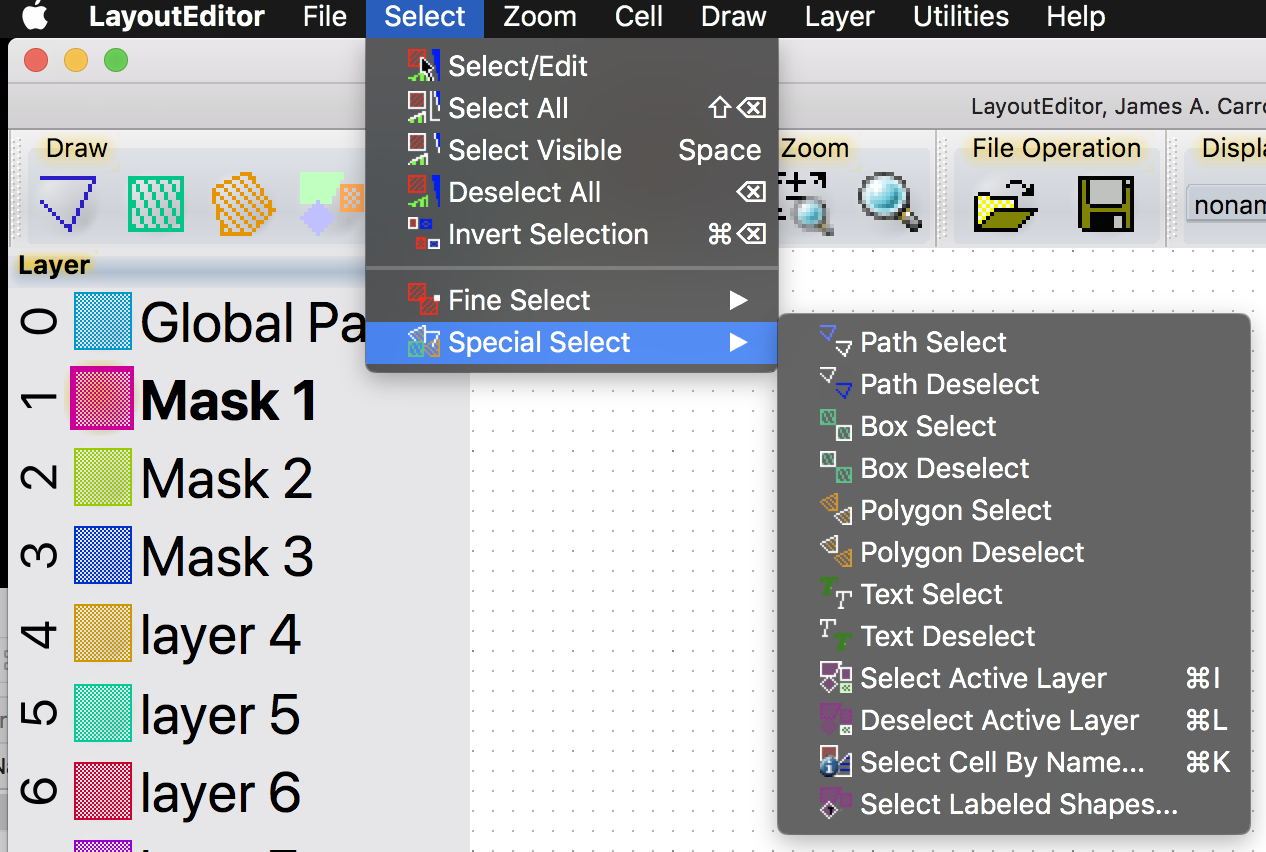
Screenshot 2018-08-02 17.06.10.png
Hi Matheu, I also had trouble selecting items when I first started using LayoutEditor. A very useful way to select items is with the SELECT >> SPECIAL SELECT method. This will give you many options for how to select items. For example, you can select items by the type of design element they are (path, box, polygon, text, ...) or by cell name or by active layer.