Support Forum
How can I create a square containing a circle
User
LayoutEditorFull
Tuesday 29th May 2018 I wonder if it's possible to draw a circle, and outside the circle it is the pattern, but inside the circle there is nothing? That is to say, a square contains a circle, with 4 corners being the pattern. Also I hope the side length of the square is larger than the diameter of the circle.
LayoutEditorFull
Tuesday 29th May 2018 I wonder if it's possible to draw a circle, and outside the circle it is the pattern, but inside the circle there is nothing? That is to say, a square contains a circle, with 4 corners being the pattern. Also I hope the side length of the square is larger than the diameter of the circle.
Jürgen
LayoutEditorFull
Tuesday 29th May 2018
Attachments:
(only for registered users)
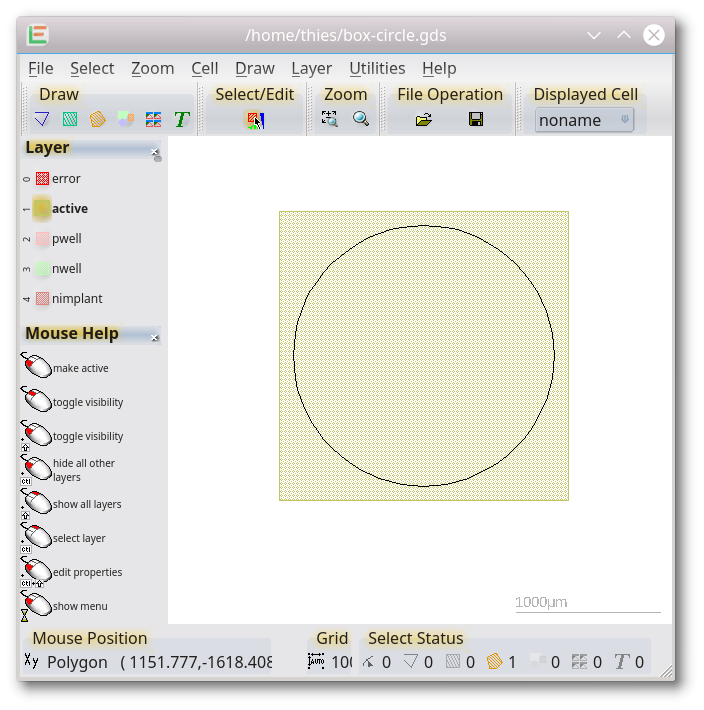
step1.png
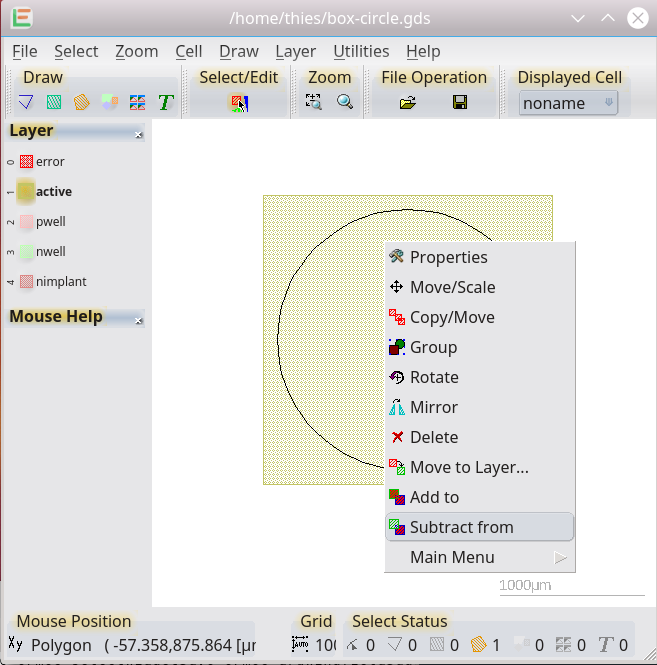
step2.png
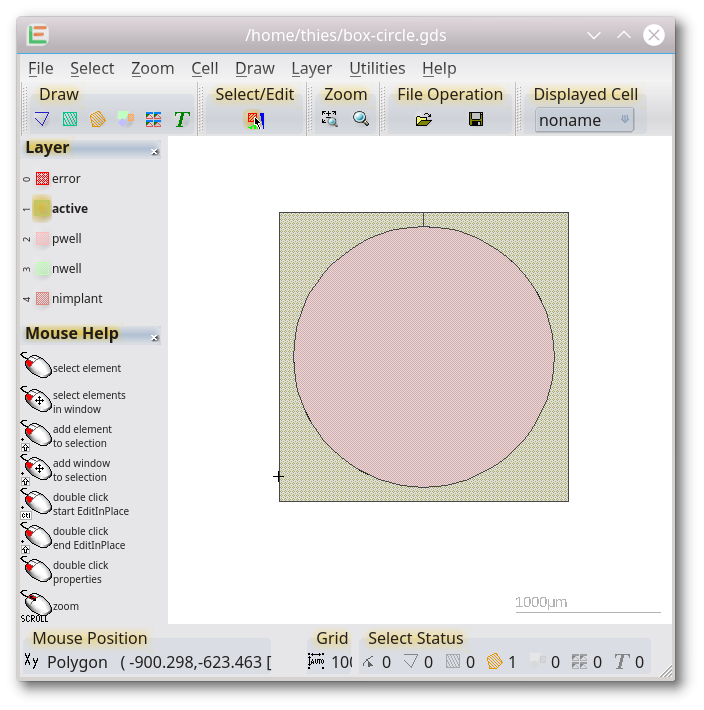
step3.png
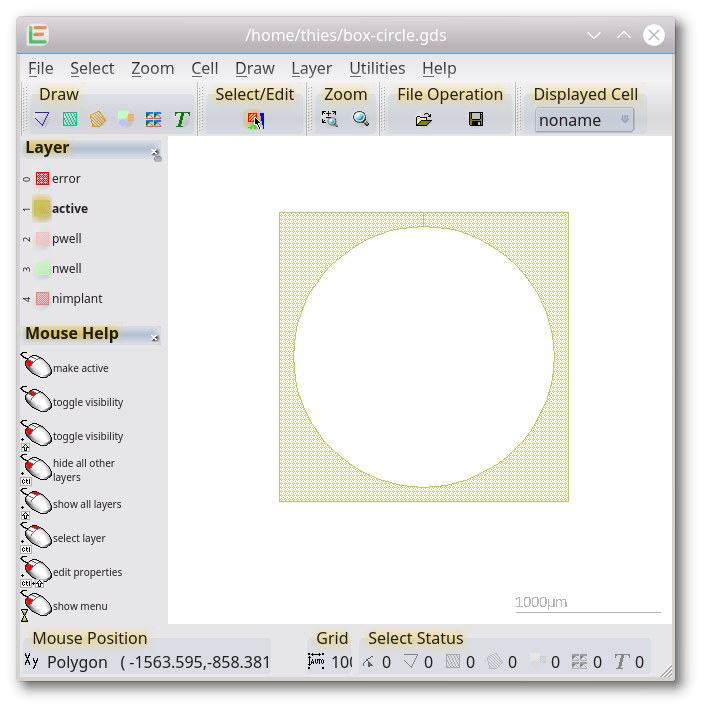
step4.png
You need to draw a circle, and a box (step1). In the *Select/Edit* mode you need to do a right click on the circle and choose *substract from* (step2) and choose the box (step3). Finally you need to remove the circle (step4). 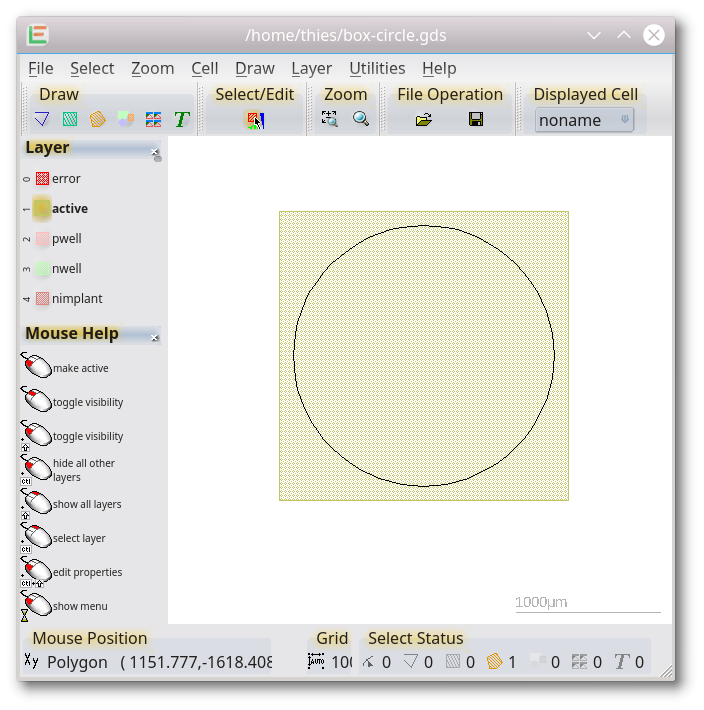 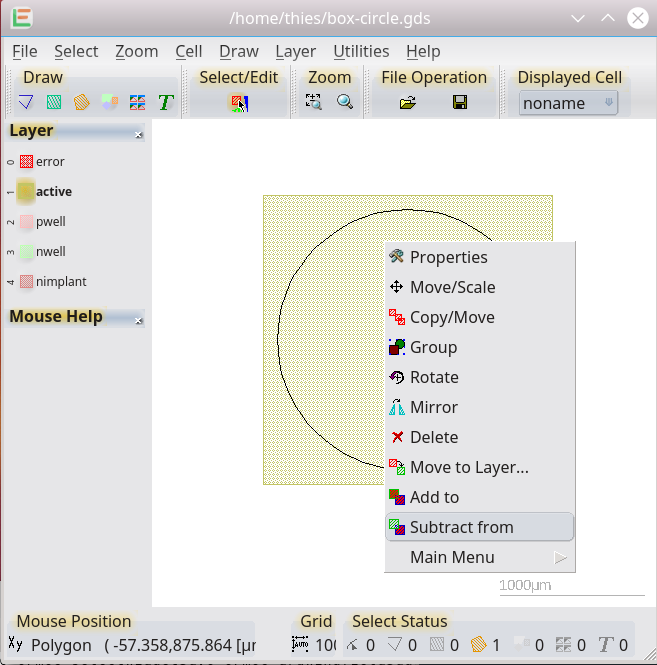 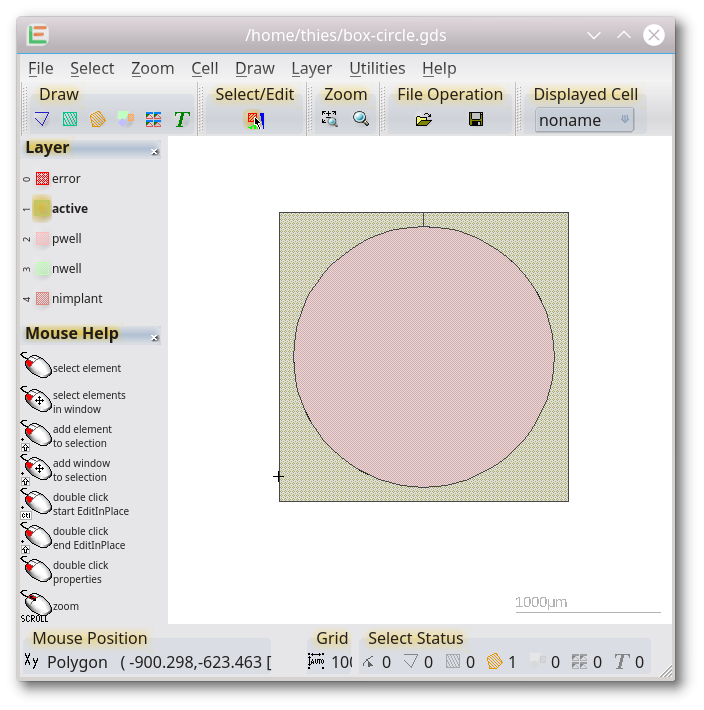 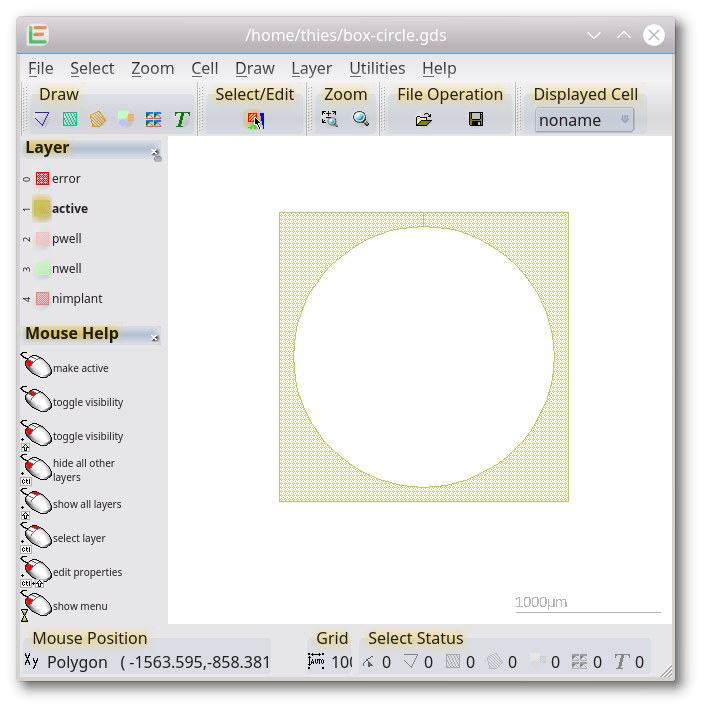
LayoutEditorFull
Tuesday 29th May 2018
Attachments:
(only for registered users)
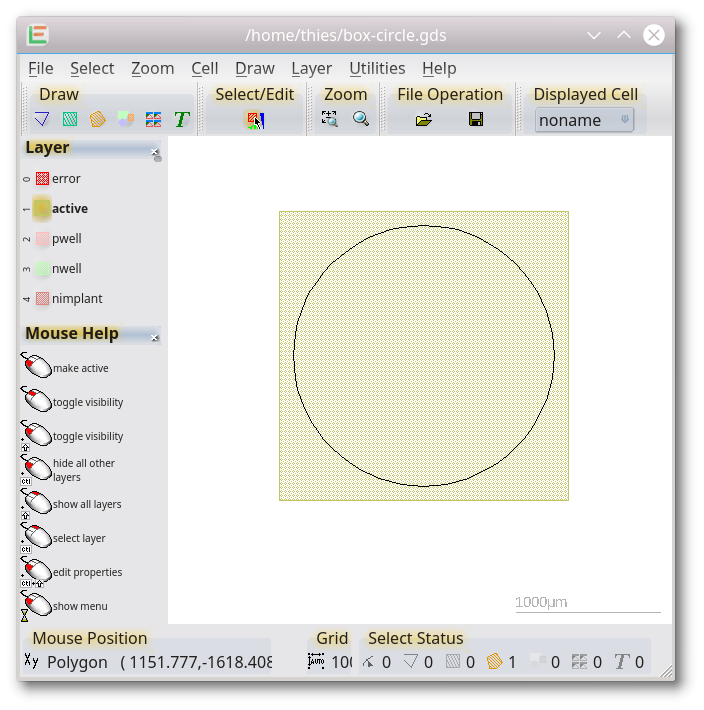
step1.png
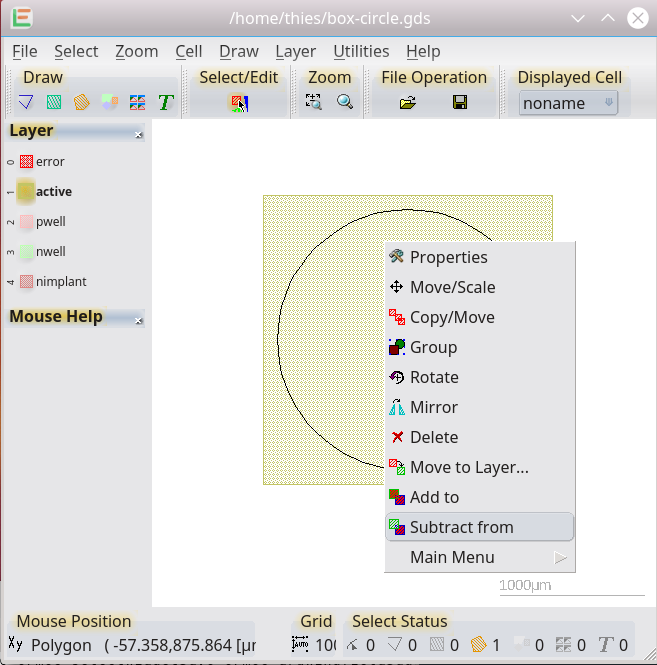
step2.png
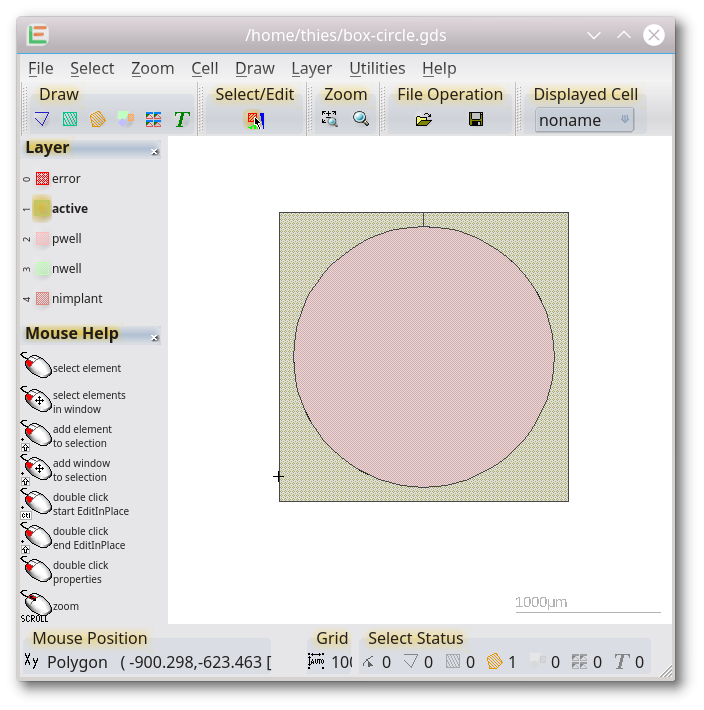
step3.png
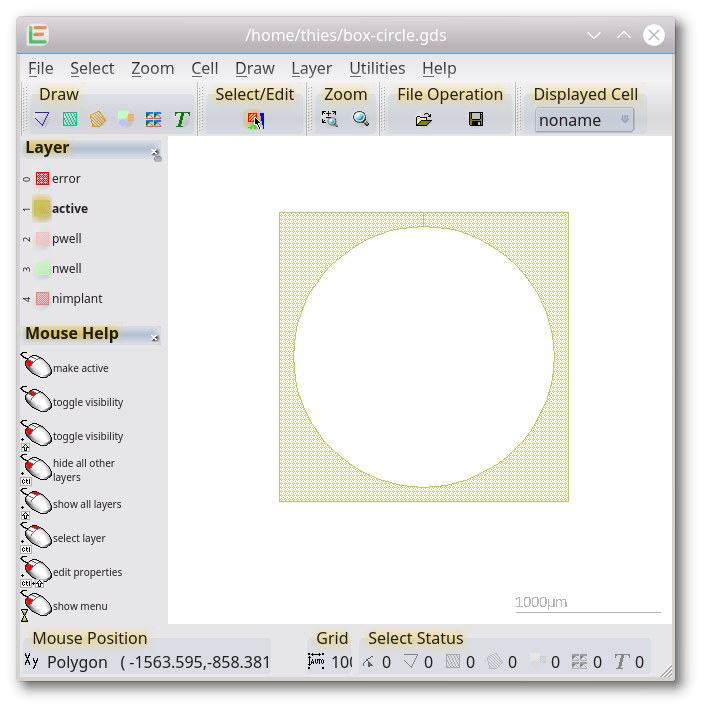
step4.png
You need to draw a circle, and a box (step1). In the *Select/Edit* mode you need to do a right click on the circle and choose *substract from* (step2) and choose the box (step3). Finally you need to remove the circle (step4). 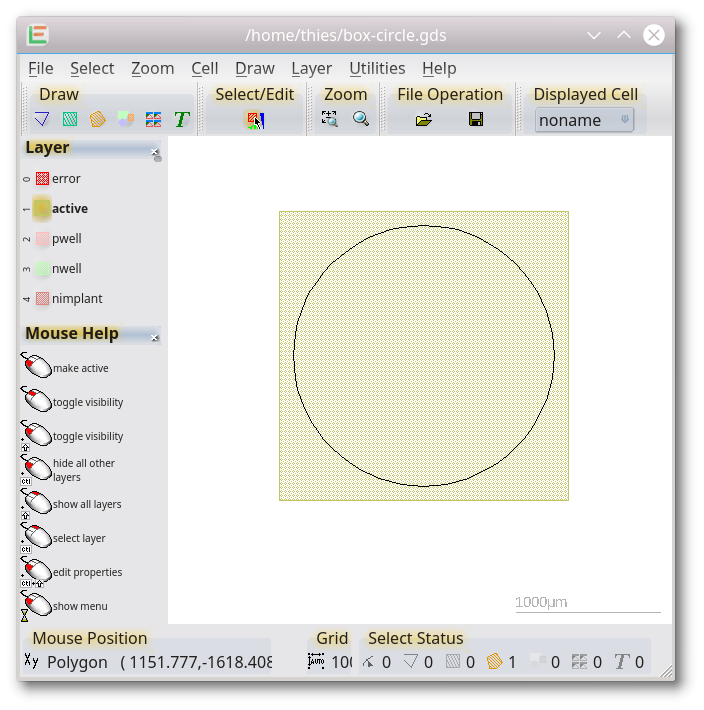 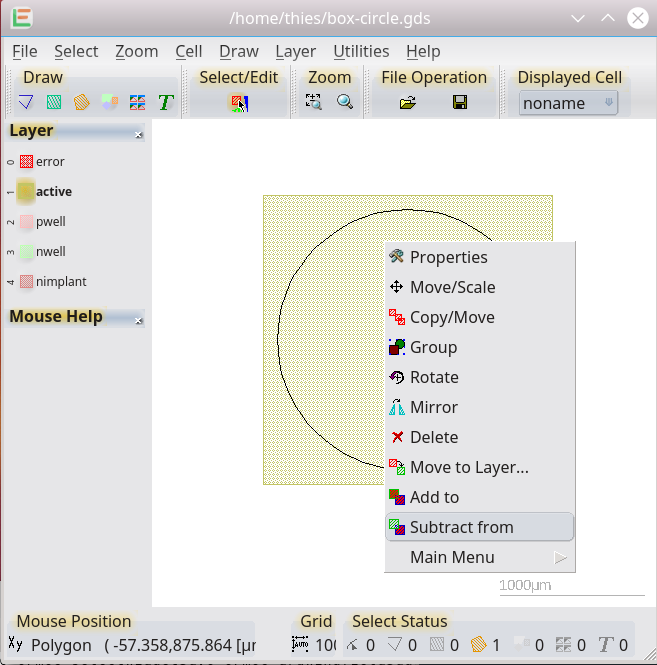 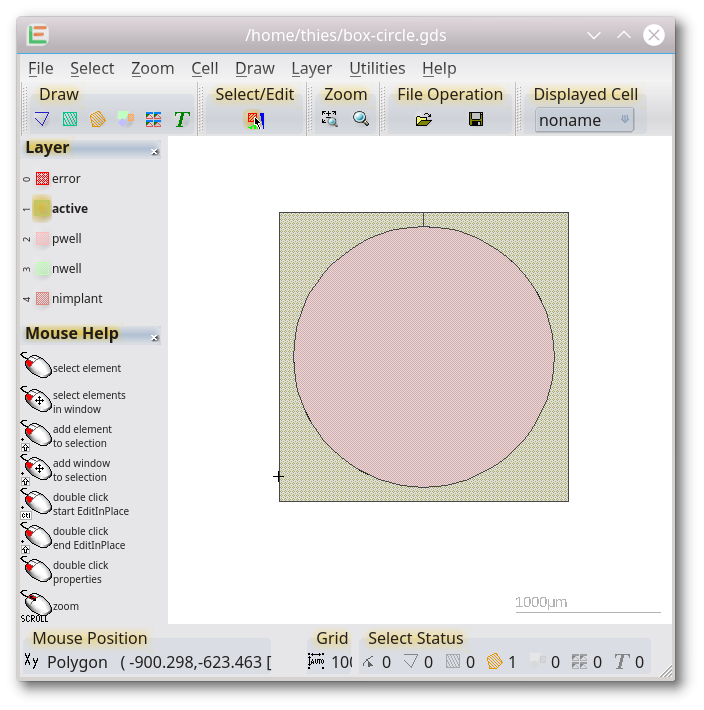 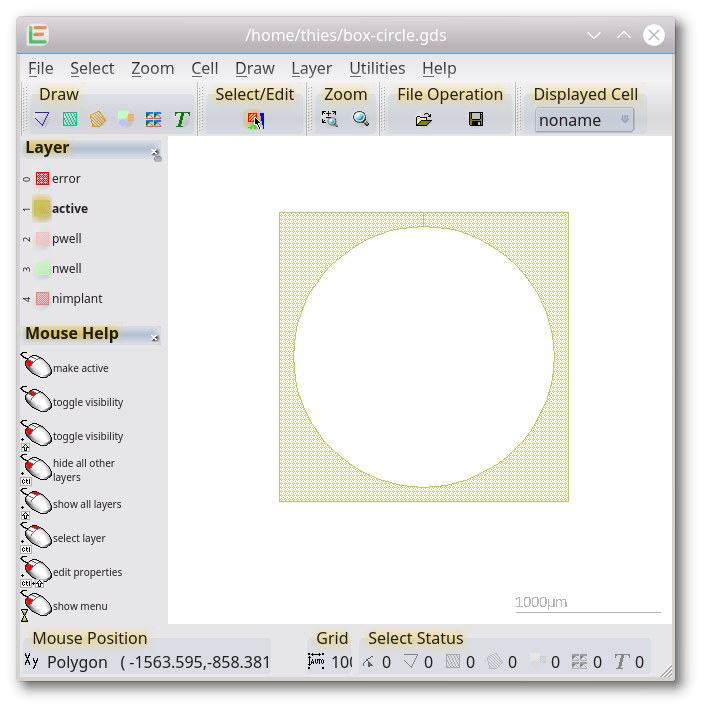
Jim
LayoutEditorFull
Sunday 10th June 2018 LayoutEditor offers many ways to do this. One is with boolean operators. With boolean operators you take a combination of two existing polygons to create a new polygon. For example, if we have a square polygon on layer 1 and a circular polygon on layer 2, you can select *UTILITIES >> BOOLEAN TOOLS >> BOOLEAN ON LAYER*. From here you could subtract layer 2 from layer 1 (1-2) and assign the results to layer 3. Or instead of subtracting one layer from the other you could do a boolean XOR. By choosing XOR, you are creating a new polygon wherever the two layers are different. I like to think of the XOR operator as "one or the other but not both" which is another way of saying the UNION of the polygons less the INTERSECTION of the polygons. You can select the attacehed LEC file to see this example. LayoutEditor refers to the existing polygons as "A" and "B". You could manually assign specific polygons to be "A" and "B" or you can simply do boolean-by-layer as I have done in this example. By choosing the boolean-on-layer, you will automatically select all polygons on the referenced layers within the active cell. Cells that are not part of the current cell are unaffected.
LayoutEditorFull
Sunday 10th June 2018 LayoutEditor offers many ways to do this. One is with boolean operators. With boolean operators you take a combination of two existing polygons to create a new polygon. For example, if we have a square polygon on layer 1 and a circular polygon on layer 2, you can select *UTILITIES >> BOOLEAN TOOLS >> BOOLEAN ON LAYER*. From here you could subtract layer 2 from layer 1 (1-2) and assign the results to layer 3. Or instead of subtracting one layer from the other you could do a boolean XOR. By choosing XOR, you are creating a new polygon wherever the two layers are different. I like to think of the XOR operator as "one or the other but not both" which is another way of saying the UNION of the polygons less the INTERSECTION of the polygons. You can select the attacehed LEC file to see this example. LayoutEditor refers to the existing polygons as "A" and "B". You could manually assign specific polygons to be "A" and "B" or you can simply do boolean-by-layer as I have done in this example. By choosing the boolean-on-layer, you will automatically select all polygons on the referenced layers within the active cell. Cells that are not part of the current cell are unaffected.
Jim
LayoutEditorFull
Monday 11th June 2018
Attachments:
(only for registered users)
 Inverted_Circle_Example.lec
Inverted_Circle_Example.lec
Here is the example LEC file.
LayoutEditorFull
Monday 11th June 2018
Attachments:
(only for registered users)
Here is the example LEC file.